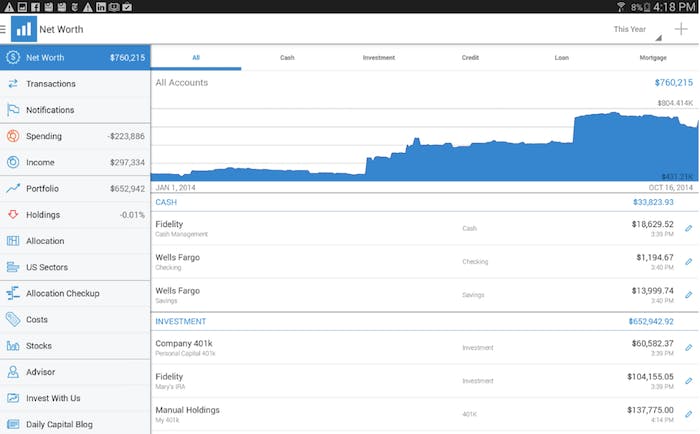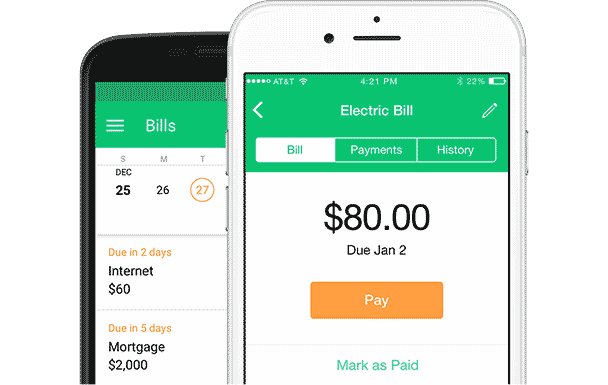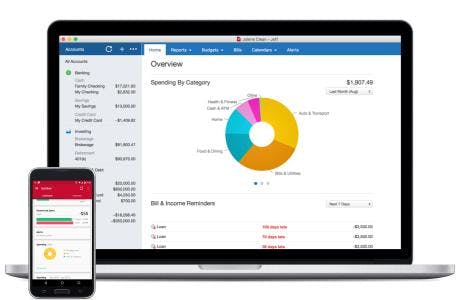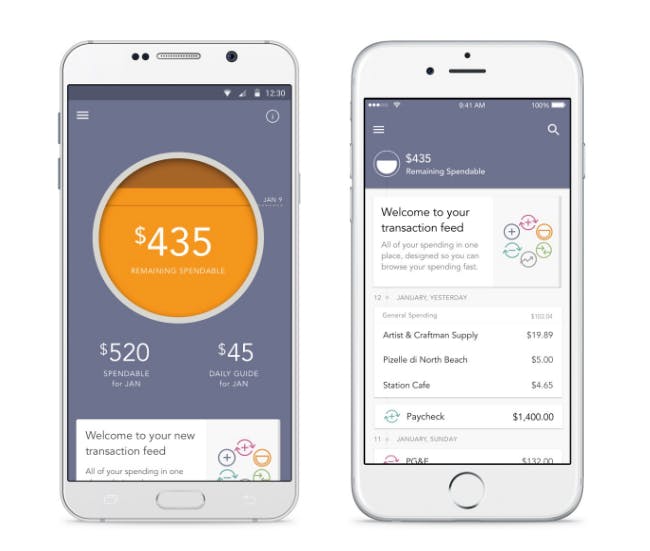With the wealth of personal finance software and apps out there, it’s hard to find one that meets your specific needs. Our handy guide to personal finance programs is here to help you find the perfect fit for your financial situation. Whether you own your own business or you’re just starting to plan for the future, we’ve got an app that will make your life a little easier.
You’d like your finances in one place, including your investments, but you don’t need to make payments
Personal Capital — Free
When it comes to free financial planning software, Personal Capital is as powerful as it gets. Manage your financial planning, savings, investment, debt, budgeting, cash management, monthly expenses, and a wide range of other functions from your computer or your mobile device. Link all your accounts, get checking, savings, 401(k), college fund, loans, home equity, mortgage, investments, IRAs, CDs, monthly expenses, and periodic payments all in front of you in one space. It allows you to track spending on a daily, weekly, and monthly level.
The app can then use your data to create reports about your income and your spending to help you better set a plan for the future. A budgeting cash flow analyzer allows you to easily create budget plans and find places to save. Best of all, it’s a read-only application, meaning you won’t have to worry about it sending payments for you. No one from Personal Capital can touch your money. Hackers will have a hard time as well; the app’s encryption is rated A by the world-renowned Qualys SSL Labs.
If you’re looking for a free solution to look at your entire financial life, Personal Capital is your best bet. If you don’t have investments, however, you might like this next option more.
You need help building a plan for your finances, saving towards the future, and want an app that pays your bills
Mint — Free
If you don’t have investments, Intuit’s Mint is a great alternative to Personal Capital. It looks at your finances and builds a plan for you. Just connect your accounts and get started. Mint explains where and how you spent your money, and how to plan ahead for the future based on your choices. What to know how much money your lifestyle will leave you with at the end of the month? Mint can break that down. In December, the service added the ability to pay bills directly from within. It’s now an all-in-one planning source.
Mint even makes it easy to see your credit score and then offers advice on how to improve your credit. Security is handled via the same 128-bit SSL encryption major banks use, so you don’t have to stress over hackers getting your info. Mint doesn’t offer as many comprehensive features as Personal Capital, but for many users, that will be a plus. Rather than navigating around features you don’t use Mint allows you to focus on your basic finances and nothing else. It’ll even help you get a credit card if you need one.
You own a business and need to keep track of your bills, finances, and investments, and you want a program that can make payments for you
Quicken — Starter $39.99, Deluxe $74.99, and Premier $104.99
Quicken is decidedly not free. With a starting price of around $40, this isn’t ideal for people who are budgeting to survive. However, if you want a powerful end-to-end financial solution that allows you to pay your bills and monitor your budget and investments, there really aren’t any better options. If you’re looking for a tool that will help you plan for your taxes Quicken can do that, but you’ll need to fork over for the Premier edition.
One area Quicken falls short is education. Quicken doesn’t teach you how to set financial goals or build towards the future. It assumes you know what you’re doing and just want a program that can organize and manage your financial life. If you’re looking to start over or start financial planning for the first time, Quicken isn’t going to be easy. However, if you’ve been running your own business for a while, Quicken is ready to help make your day to day a little easier.
Your budget is fine, but you want an easy way to get started on investing
Acorn — $1 a month and .25% to .5% of your annual investment
Many people simply don’t need a personal finance app to control their budgeting, but what about investing? Acorn is a free app designed to help make it easy for you to get started investing by making automatic investments for you in low-cost exchange-traded funds (ETFs) whenever you make a purchase. Once you connect an account to Acorn, the app will round up every purchase you make to the next dollar, and then deposit that amount in a portfolio of your choosing.
The app allows you choose between different portfolios based on their amount of risk, letting you decide if you want fewer stocks and more bonds for a safer investment or more stocks if you want to gamble. Using a simple swiping interface, you can add money to your various investments based on what comes in from your rounded purchases. Or you can add money yourself manually if you like how your portfolio is doing. Acorn is designed to help you play the long game, so don’t expect to get rich overnight. Your portfolio takes the time to grow. But if you’re looking to get started in investing and have no idea where to start, this friendly app is a great tool for learning about the market.
You have no ability to budget and you need someone to tell you exactly how much money to spend every day
Level Money — Free
There’s no judgment here. Any steps you take towards a healthy financial future are important. Sometimes people just need someone to tell them what to do and help you save. Powered by Capital One, Level Money is a good beginners app to budgeting. Once you connect the app to your banking account, Level Money will calculate your income, recurring charges and bills, and give you suggestions for how much money you should spend every day, week, and month. Other apps can do that. Where it shines for people who are lousy with saving is the smart way it budgets.
When Level Money calculates your budget, it figures out how much money you need to save and just subtracts that from your monthly budget. If you’re good and don’t go over your budget, the app will rollover the money you didn’t spend into your savings for the future. Everyone needs to start somewhere. Level Money is a good place to start.