Looking back, 2017 was filled with a lot of ups and downs—to say the least. But almost certainly, things looked better through the lens of your Instagram feed.
2017 Best Nine, an update to the app’s popular 2016 edition, is letting you forget the bad and remember the memories that matter the most by aligning your top Instagram posts from 2017 into a cute collage. Instagram is flooded with these collages of user’s most-loved photos, and it’s not too late to make your own.
The collage is created by an algorithm that finds your top nine photos that received the most hearts, and it also lets you know how many pictures were posted on your account and the number of likes you received.
So you won’t experience the fear of missing out (FOMO) after the hype is over, here is a simple run-down on how to create your very own Best Nine for 2017.
How to find your Best Nine on Instagram
Head over to the app’s Best Nine website and type in your Instagram handle where it says “Instagram ID” and click “Get.” In order for the algorithm to work, the handle needs to belong to a public profile, and yes, you can type in anyone’s account.

Wait…
There are a lot of requests that go through the generator, so it is possible you may have to wait up to 10 minutes. But it only took us 10 seconds until we received our Best Nine.
Save your Best Nine
Once your collage has been created, you are able to save and share an original version that tallies your total likes for the year or one with just the photos. You can also re-visit your top posts in 2016. Oh, and don’t forget to tag it “#2017bestnine.”
Cute, right?
READ MORE:
- How to repost on Instagram
- The secret trick to downloading full-resolution Instagram photos
- Who has the most followers on Instagram?
There’s nothing better than bidding a year of social media goodbye with a collage of your most-beloved moments across social media, and it’s even more fun to look at other people’s most popular memories. Here are some of the best celebrity 2016 Best Nine collages:
Here’s hoping your own Best Nine is filled with magical burgers and other great memories.
Need more help? Here’s how to repost on Instagram and download full-resolution Instagram photos. If you’re looking to spice things up, here are some tips for Instagram flirting and how to find porn on Instagram (and instructions on how to clear your search history).
If you’re feeling petty, here’s how to tell if someone blocked you on Instagram and see all of the people who unfollowed you. You can also disconnect Facebook from Instagram or unblock someone. For more tips, see our ultimate beginner’s guide to Instagram.



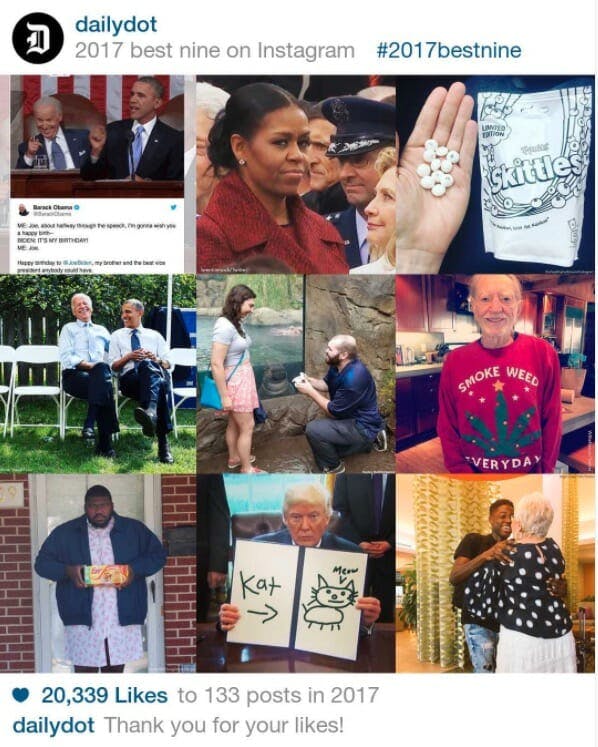
 Thanks for all the love this year
Thanks for all the love this year 



