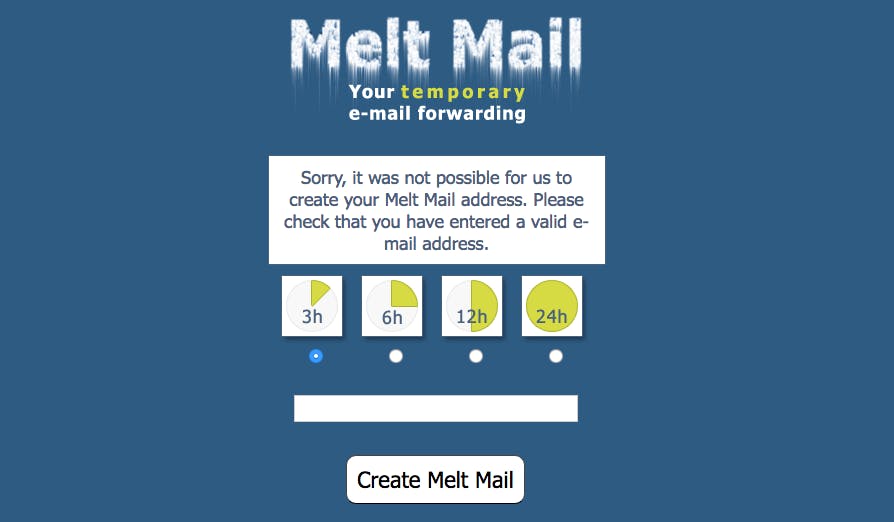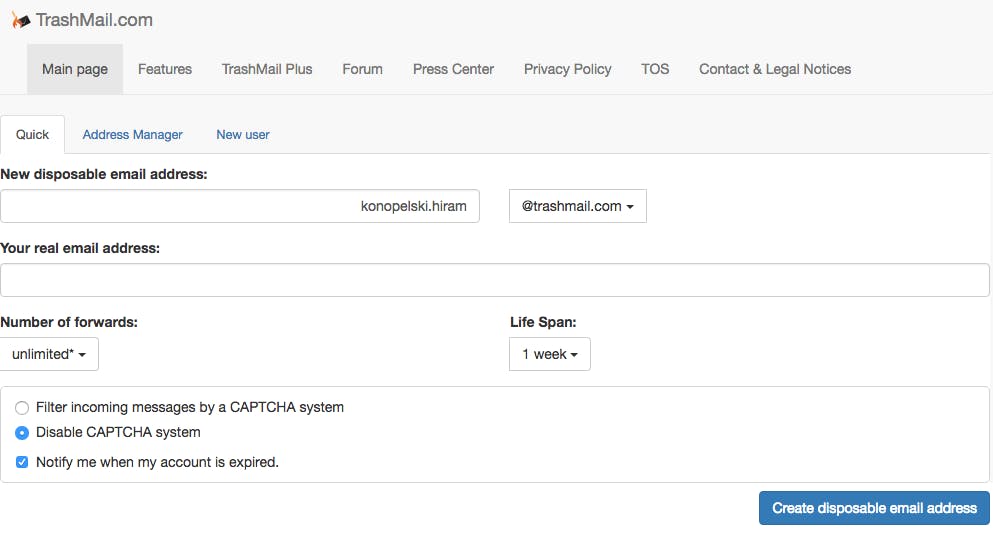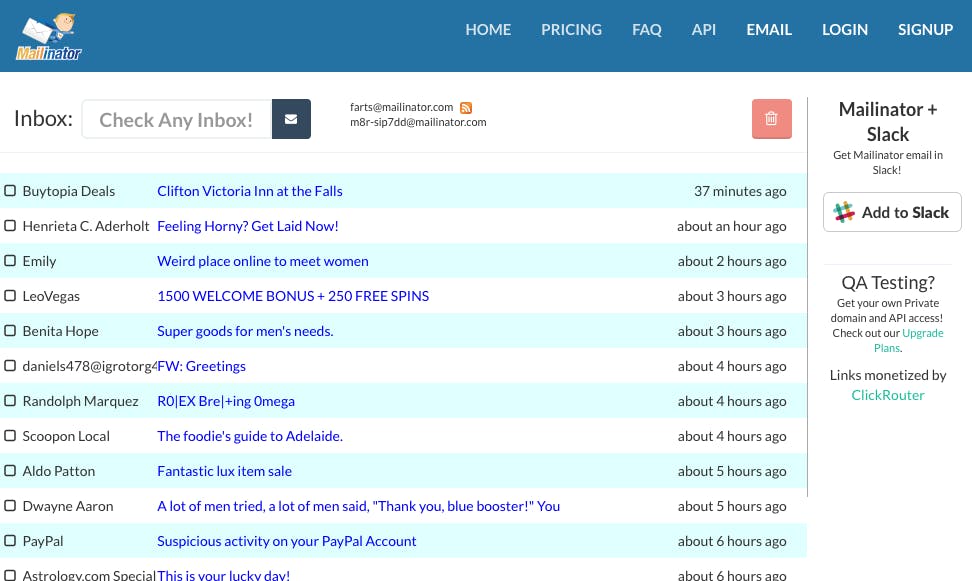If you’re like most people, you often give out your email address on a whim and then wonder why your inboxes practically overflow when ignored for more than a few hours. Your inbox doesn’t have to be open to everyone; you can keep the clutter away by using a temporary email account.
Having a throw-away email at your disposal (literally) is perfect for scoring quick offers and coupons without getting sucked into repeated sales spam; doing dealings on Craigslist and other online sales sites; and, if you’re entirely shameless, maintaining a never-ending stream of trials for services.
For those times you’d rather avoid exposing your inbox to ongoing spam, there are great options for temporary, disposable accounts that are a breeze to create and discard when you’re no longer using them.
10 Minute Mail
It doesn’t get any quicker or dirtier than 10 Minute Mail. As the name implies, the site gives you an email address that expires in 10 minutes—just long enough to get that confirmation email or whatever it may be that you need.
The accounts are randomly generated. There is no custom address creation, so you can copy and paste the address into whatever field you need to use it for. Emails automatically appear and the inbox remains active for the full 10 minutes, even if you close the tab; just revisit the site and your account should still be available. If you happen to require more than 10 minutes, you can extend your account’s life by 10 more.
MeltMail
If you find yourself in need of a bit more time than 10 minutes, MeltMail is a great option. You can set the period of time that the address will exist for, choosing between three, six, 12, or 24 hours. Once you’ve decided how long your MeltMail account will function, it will generate a temporary address for you.
Here’s an important difference between MeltMail and other disposable account options: instead of simply maintaining an inbox on its website, MeltMail forwards emails from the randomly generated account to your actual inbox for its short lifespan. That means you’ll get the email you want in your real inbox but can keep out the extras that come after it.
TrashMail
TrashMail operates similarly to MeltMail, though with options for accounts that last for more than one day. Emails are forwarded from a temporary account to your primary inbox, and you can set a limit on the number of forwards—up to 10—or how long it will continue forwarding—up to one month. If you have a hard time keeping track of the disposable account for that long, you can install the Google Chrome extension that will remember and paste the address for you.
The service is capped if you use the free version, but you can unlock unlimited forwarding for as long as you’d like by paying for a premium account. It costs $12.99 per year and allows subscribers to create as many as 2,500 temporary accounts. It also axes ads on the site and gives users the option to send mail directly through the TrashMail web interface.
Mailinator
Mailinator is closer to a more traditional email account in that you can pick any username set to the mailinator.com domain and create it. The difference is there’s no password or account creation process; just pick the username and Mailinator makes it instantly. Any time you want to check what’s in the inbox, just punch in that account name and Mailinator will pull it up for you.
Of course, that means anyone can look at it just by typing in the same name, so you’re definitely not going to want to receive anything sensitive or personally identifying at the address. It’s essentially a public inbox. Emails are deleted within just a few hours, but the accounts live on indefinitely, so you can always fall back on an account you already made if you need to dodge some spam in the future.
GuerrillaMail
Similar to Mailinator, GuerrillaMail lets you create an inbox with a custom name that lives on forever. You can even change the domain its hosted at to a variety of options that GuerrillaMail has procured for its disposal account service, including options like spam4.me and sharklasers.com.
The inbox persists forever so you can always go back and check it, but mail is deleted within an hour of being received—whether you open it or not. You can also send emails from a simple composer that can attach files up to 150MB in size. It offers a Chrome extension to make email creation easy, and if you’re in need of a made up email while on the go, the GuerrillaMail Android app should suffice for your needs.
Bloody Vikings
If you’re using disposable emails on the regular (we’re not here to judge, whatever you do online is your business) then you’re going to need a power user tool. Bloody Vikings, despite its name, is one you’re going to want in your arsenal—though it comes with the caveat that it’s for Firefox only at the moment.
The extension basically gives you an on-demand fake email creator right in your standard right-click menu. It supports tons of popular temporary email services including 10 Minute Mail. Just choose the domain you want from a dropdown menu and it’ll fill in the form for you.