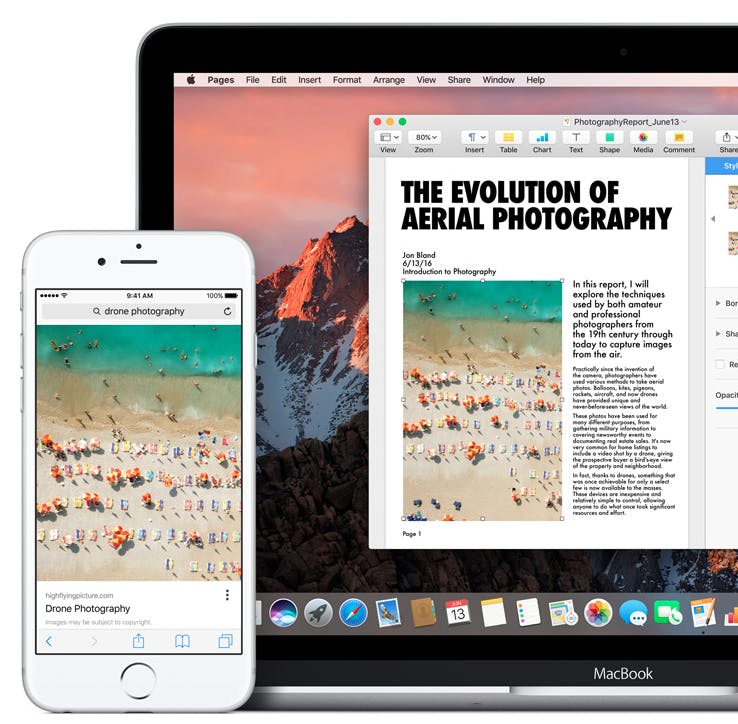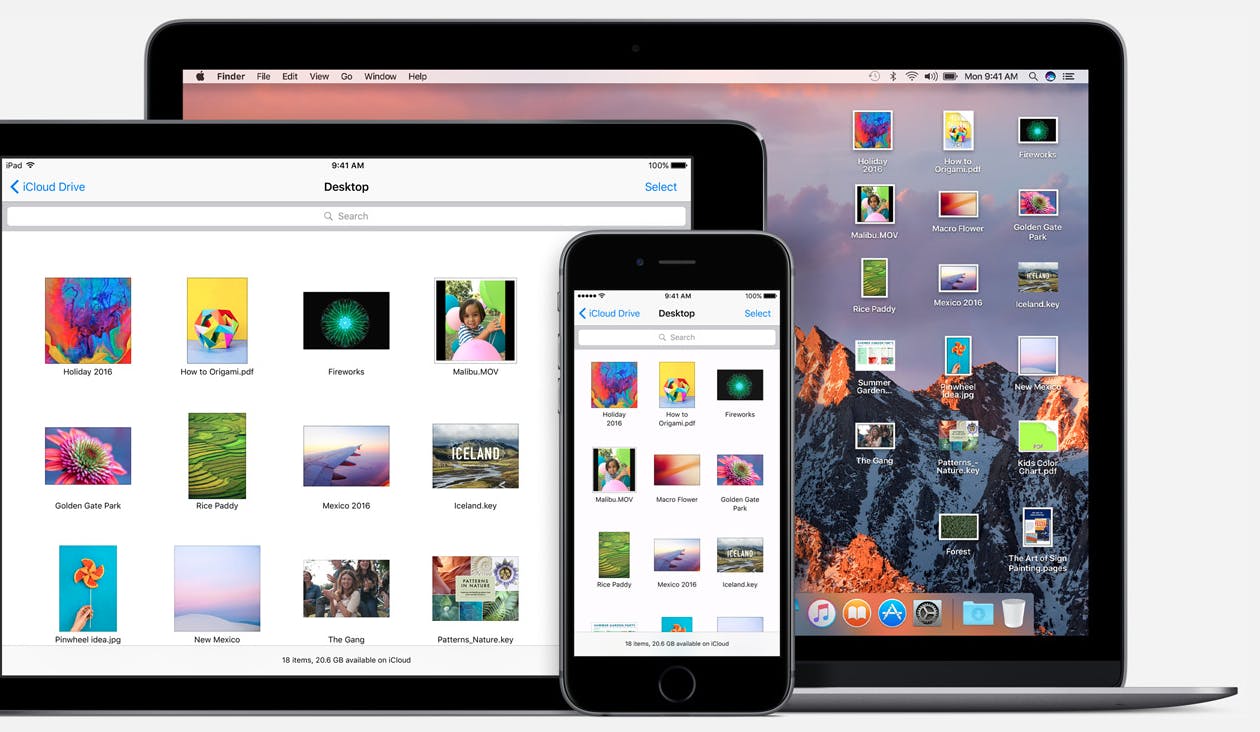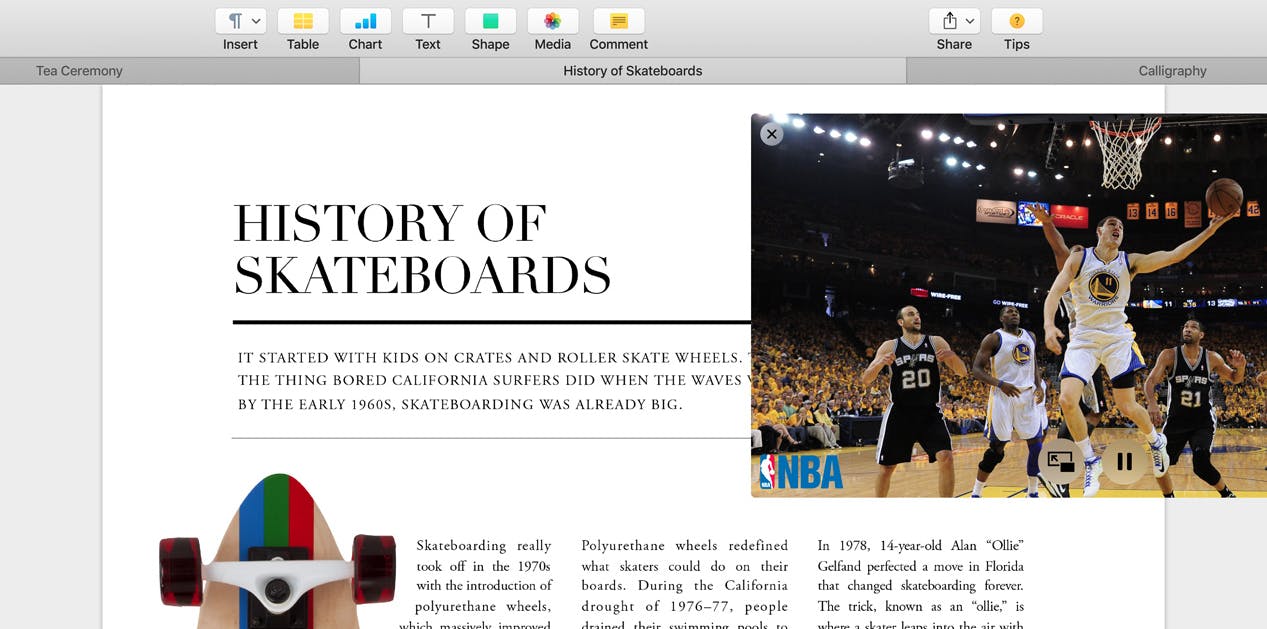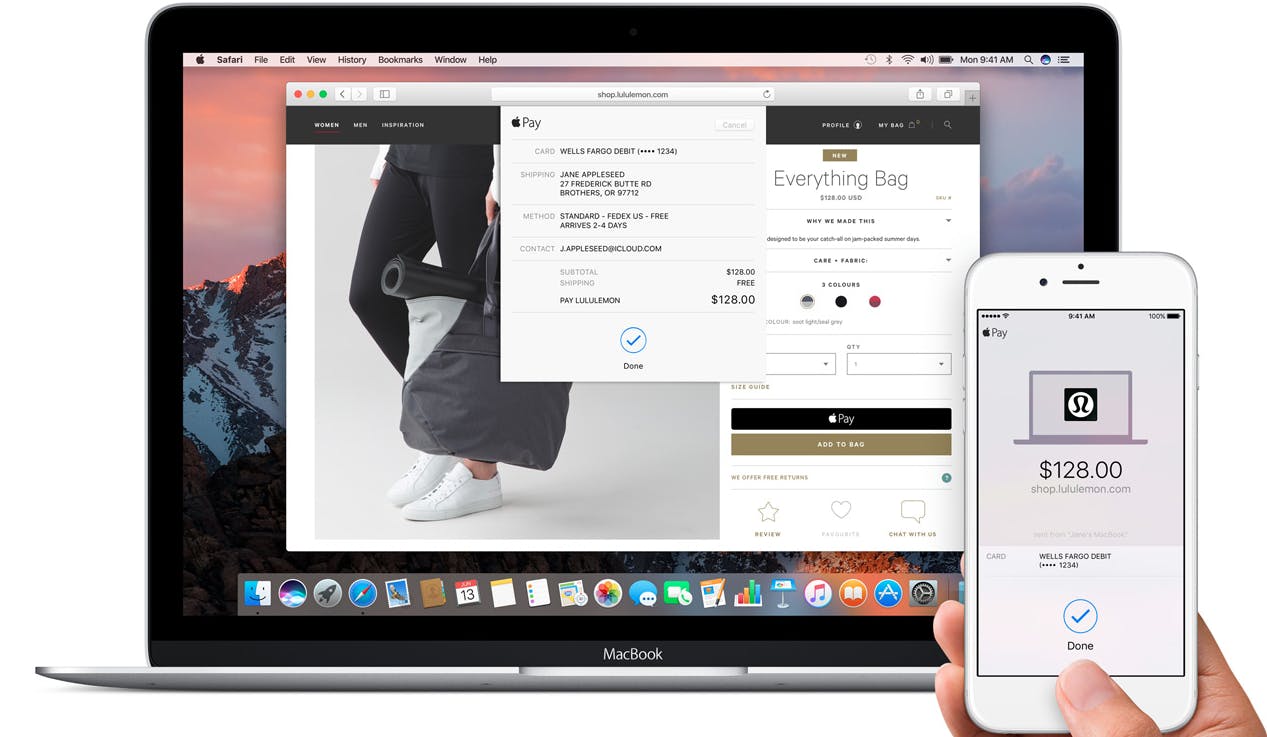OS X is no more. Well, kind of. Apple’s desktop operating system got a new name and a load of new features on Monday during the Cupertino company’s annual Worldwide Developers Conference (WWDC).
After being referred to as OS X for over 15 years, Apple has finally simplified the name to macOS—a more fitting option that falls in line with the naming conventions of its other platforms.
The first version of the operating system that will bear the macOS name is Sierra, and it comes with a plethora of new features that—much like the name—improve continuity throughout the Apple ecosystem.
Siri on Mac
Perhaps the biggest change for macOS Sierra is the introduction of Siri. The voice assistant has called iOS home since being introduced in 2011, and has spread to the Apple Watch and Apple TV over the last half-decade. Finally, it’s making the jump to desktop, where it will call a slot in the upper right of the menu bar home.
From its perch atop the OS, Siri will be able to do just about everything you’d expect; it can handle sending emails and messages, play music on command, and complete other tasks enabled by Apple apps—though with the announcement that Siri is now open to third party developers, the voice assistant should be able to function with many more services in the future.
Siri is also capable of handling search queries. It can find specific files based on criteria like who sent it or when it was last opened. Findings can be pinned to the notifications center to make them easily accessible. Siri can also search the web and display the results
Universal Clipboard
The feature to get the loudest reaction from the crowd of eager developers was—against all odds—a clipboard. Apple has turned its Clipboard feature, which holds copied text or files to be pasted elsewhere, into a universal feature that works across devices. Text copied on an iPhone can be dropped directly into a field on a Mac and vise versa.
Auto Unlock
For those completely immersed in the Apple ecosystem, Auto Unlock will be a welcome feature. It makes it possible for the Apple Watch to serve as an authentication device for the Mac. Users with the smartwatch strapped to their wrist will have their Mac automatically unlock when approaching it, saving the several billion nanoseconds it takes to enter a password.
iCloud continuity
Possibly the biggest effort to extend continuity between Apple devices comes not through the operating systems but through iCloud. The file storage service offered by Apple won’t just make files accessible across platforms, but will present them in the same way by mirroring the desktop of a device.
“For 30 years we’ve learned to put the things we’re working on on the Desktop—so let’s make the desktop available on our other Macs as well, and on our iPhones,” Craig Federighi, Apple’s senior vice president of software engineering, said on Monday.
Optimized Storage
The iCloud will also get an updated role as a space saver for the Mac user’s actual hard drive. A new feature will push old files to the cloud and offer a quick solution for clearing up space by deleting old and unneeded files. Items left in the trash bin for 30 days, Safari web cache, reductant Mail data, and other files that are likely unnecessary will get swept away.
Tabs everywhere
A major change to the interface of Mac is coming, but it’s going to feel plenty familiar; Apple is introducing tabs to just about everything. The method for navigating the web is getting extended to every Apple app, and will automatically extend to third-party multi-window apps without the need for developers to update their programs.
Picture in picture
For the multi-tasker—or person in need of constant distraction—a new picture-in-picture display mode will ensure there’s alway something happening on your screen. The feature pops web video of any sort out of its player and turns it into a movable, adjustable box that can be placed over anything else displayed so it’s always in view but out of the way.
Apple Pay
If you have some cash you’re willing to part with, Apple is going to make that easier for you to do, as well. It’s bringing the Apple Pay platform to the web.
Shopping online at any supported retailer will now display an Apple Pay button. Clicking on it works similarly to any other payment method, like PayPal or Amazon’s one-click ordering, by pulling your stored credentials. To confirm the purchase, users are prompted to authenticate via TouchID on their iPhone or via a tap on the Apple Watch.
When’s it coming?
Public beta for MacOS Sierra will be available starting in July 2016, and the update to the Mac operating system will be available to everyone for free in the fall of 2016.
Make sure you can make the jump, though; most Mac devices from 2009 and earlier won’t be able to run the OS. The late 2009 models of the MacBook and iMac will be able to upgrade to Sierra. For the MacBook Air, MacBook Pro, Mac Mini, and Mac Pro, only models released in 2010 and later will be compatible.