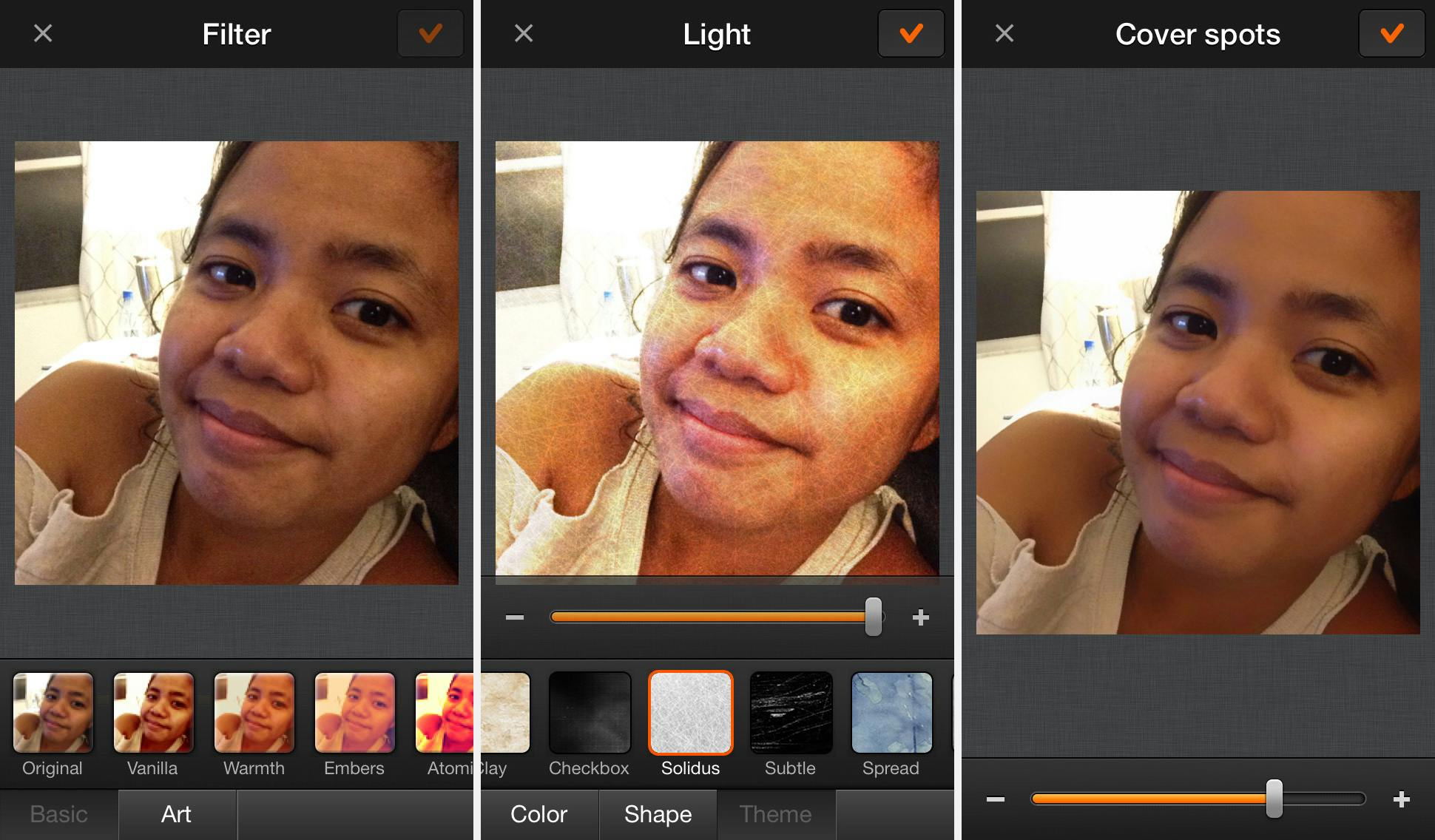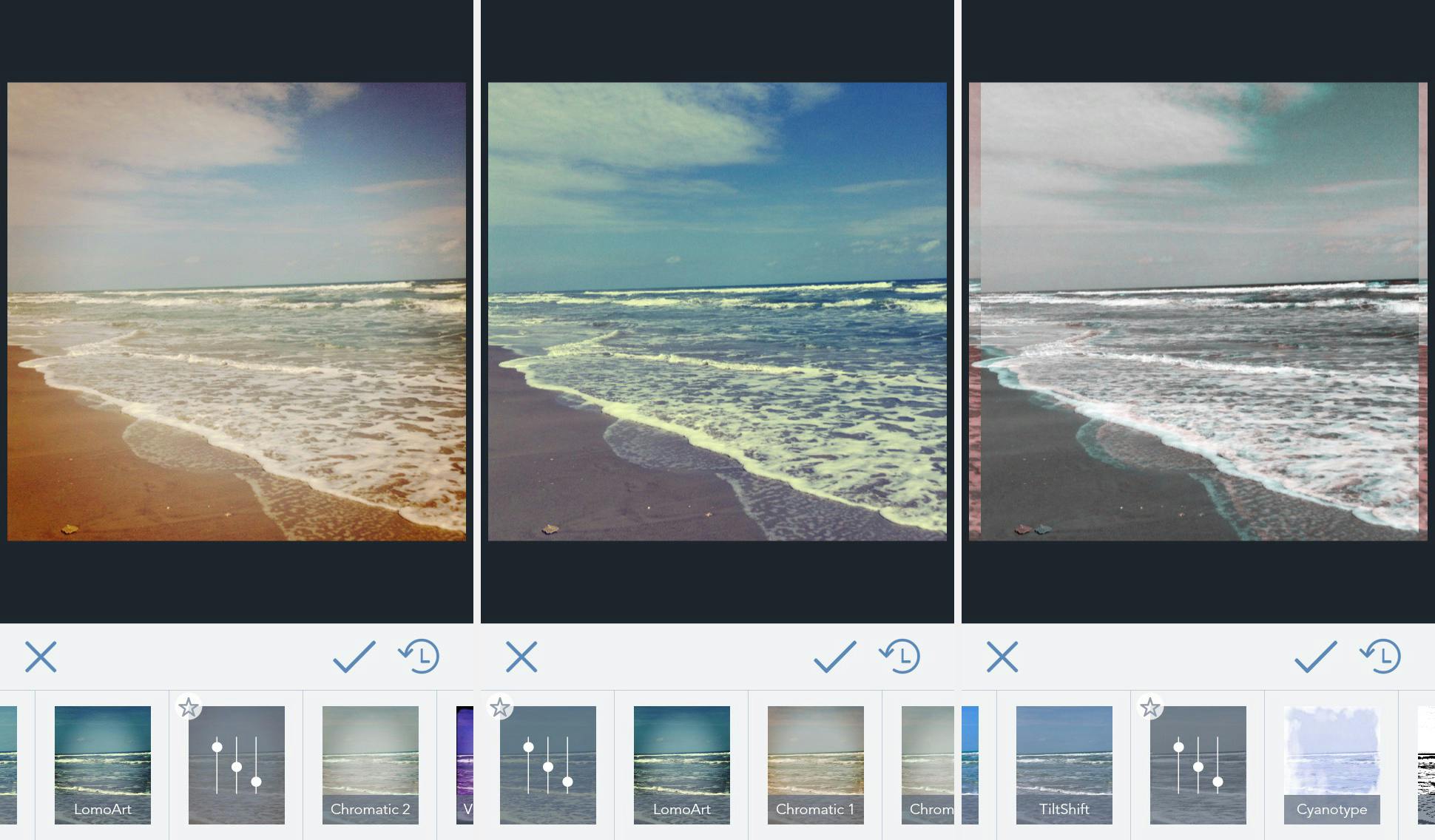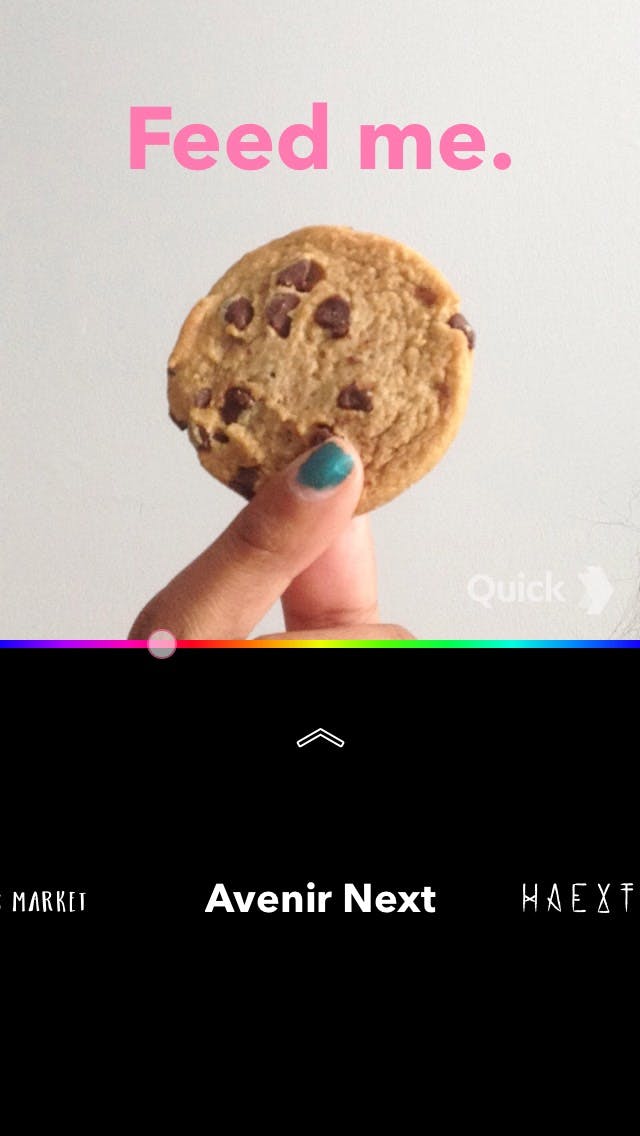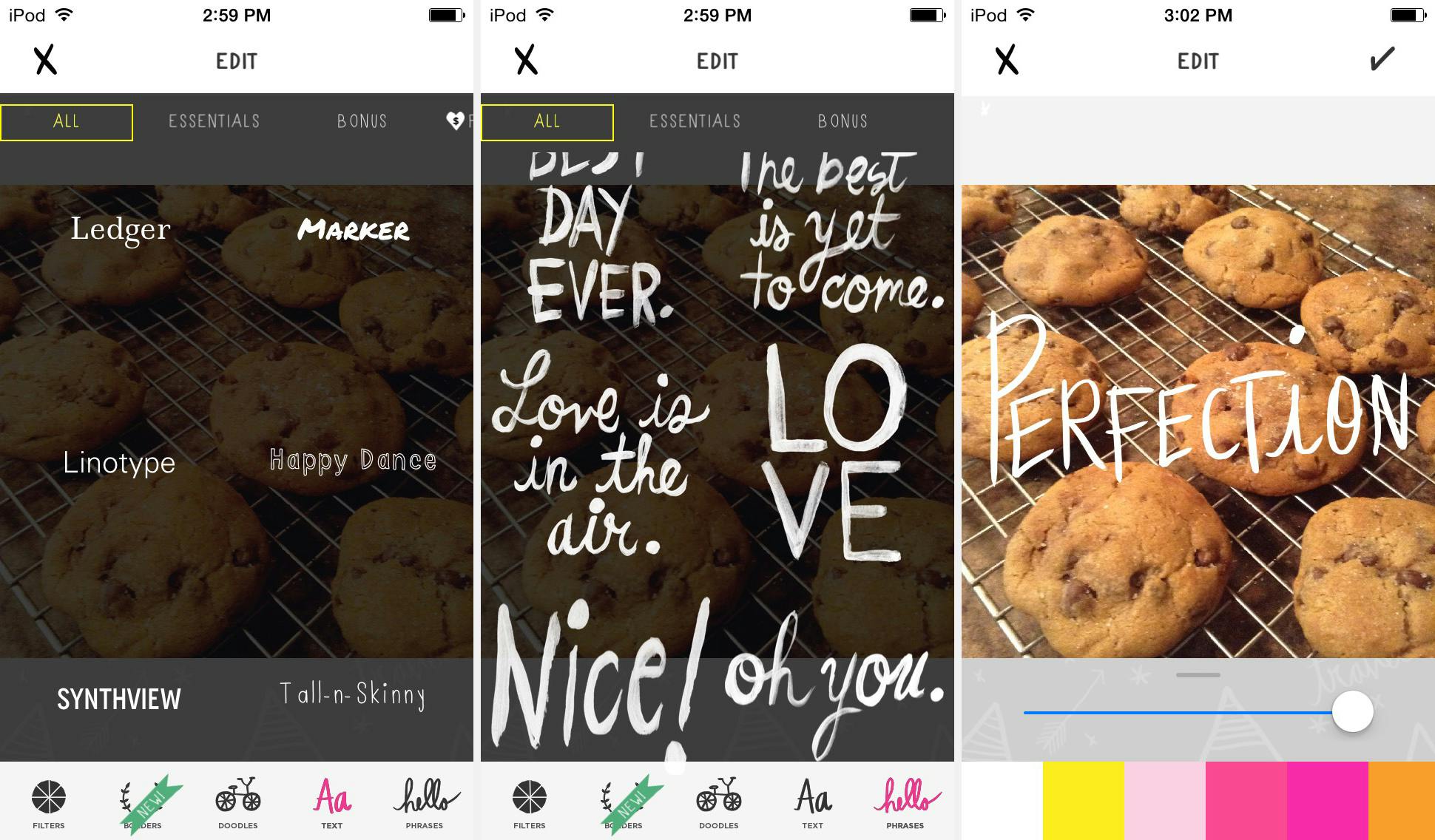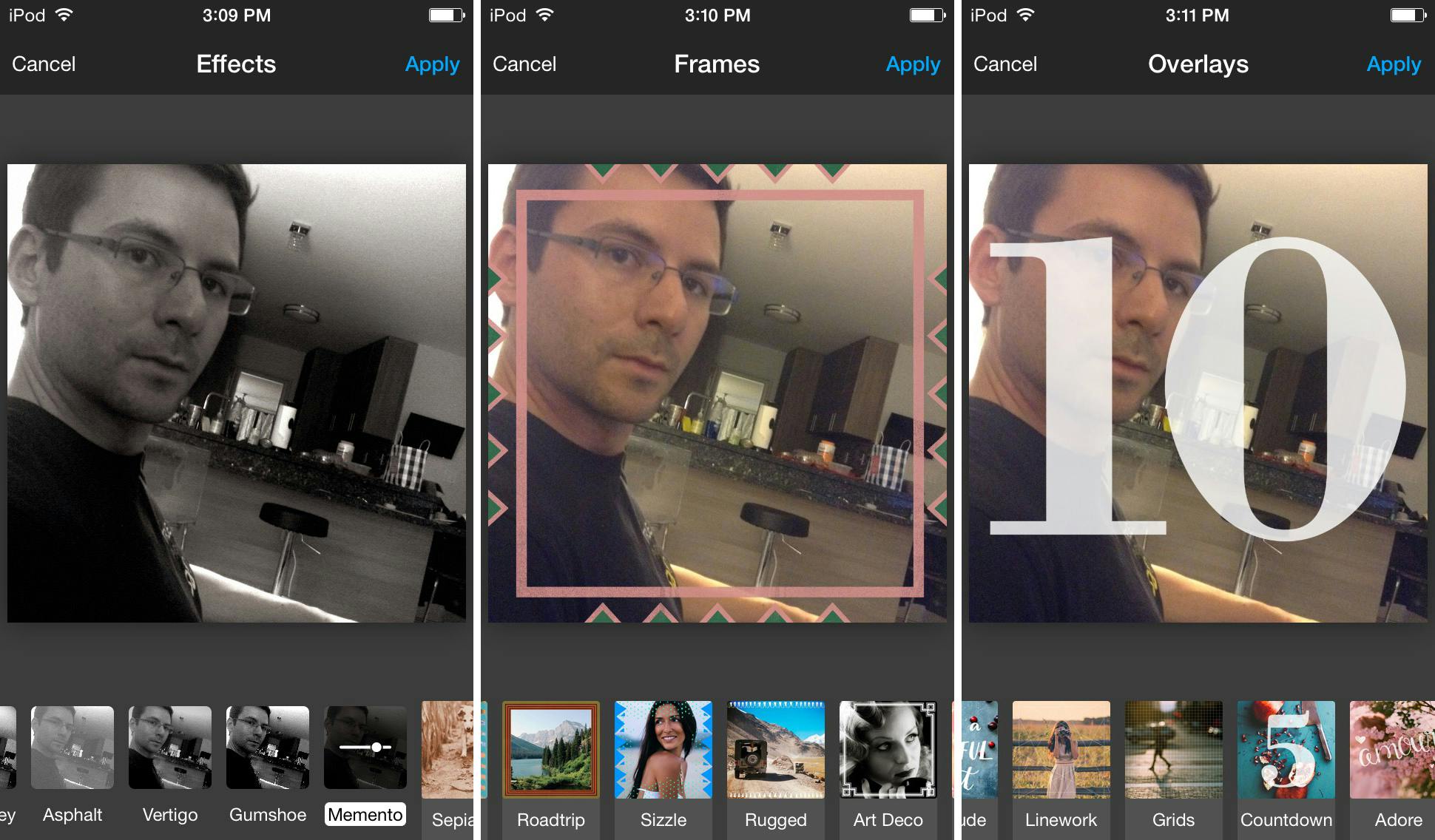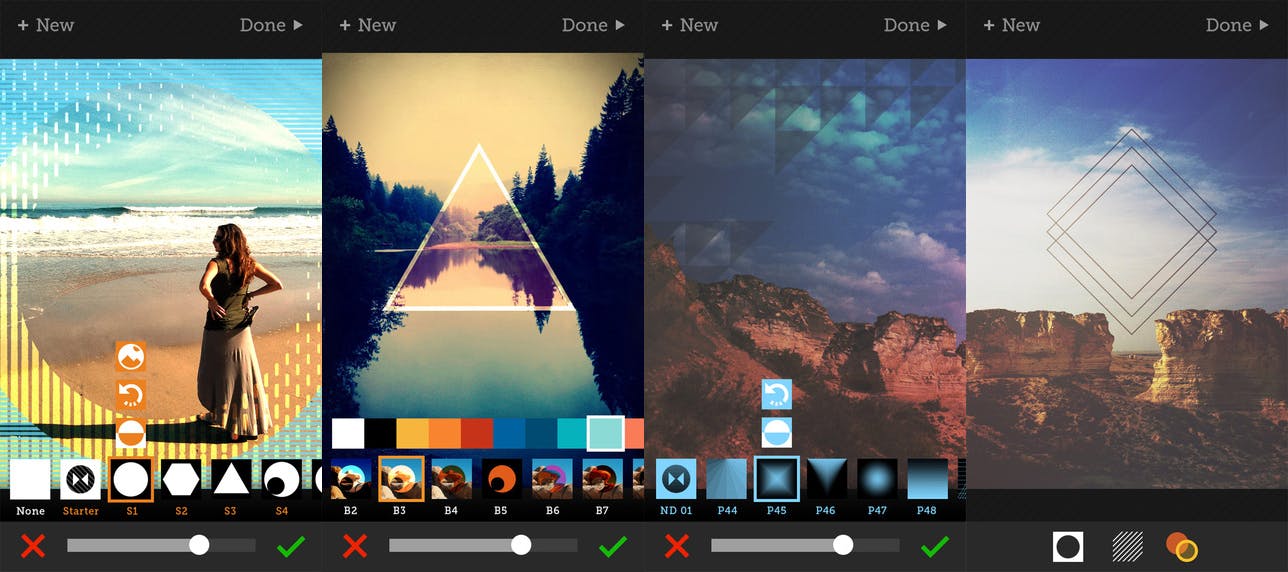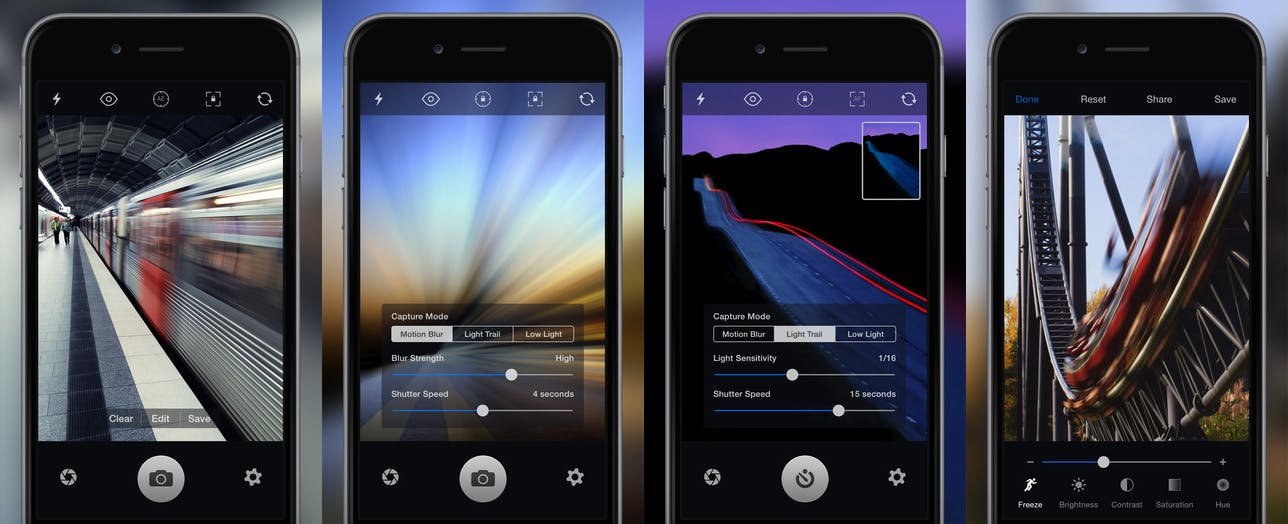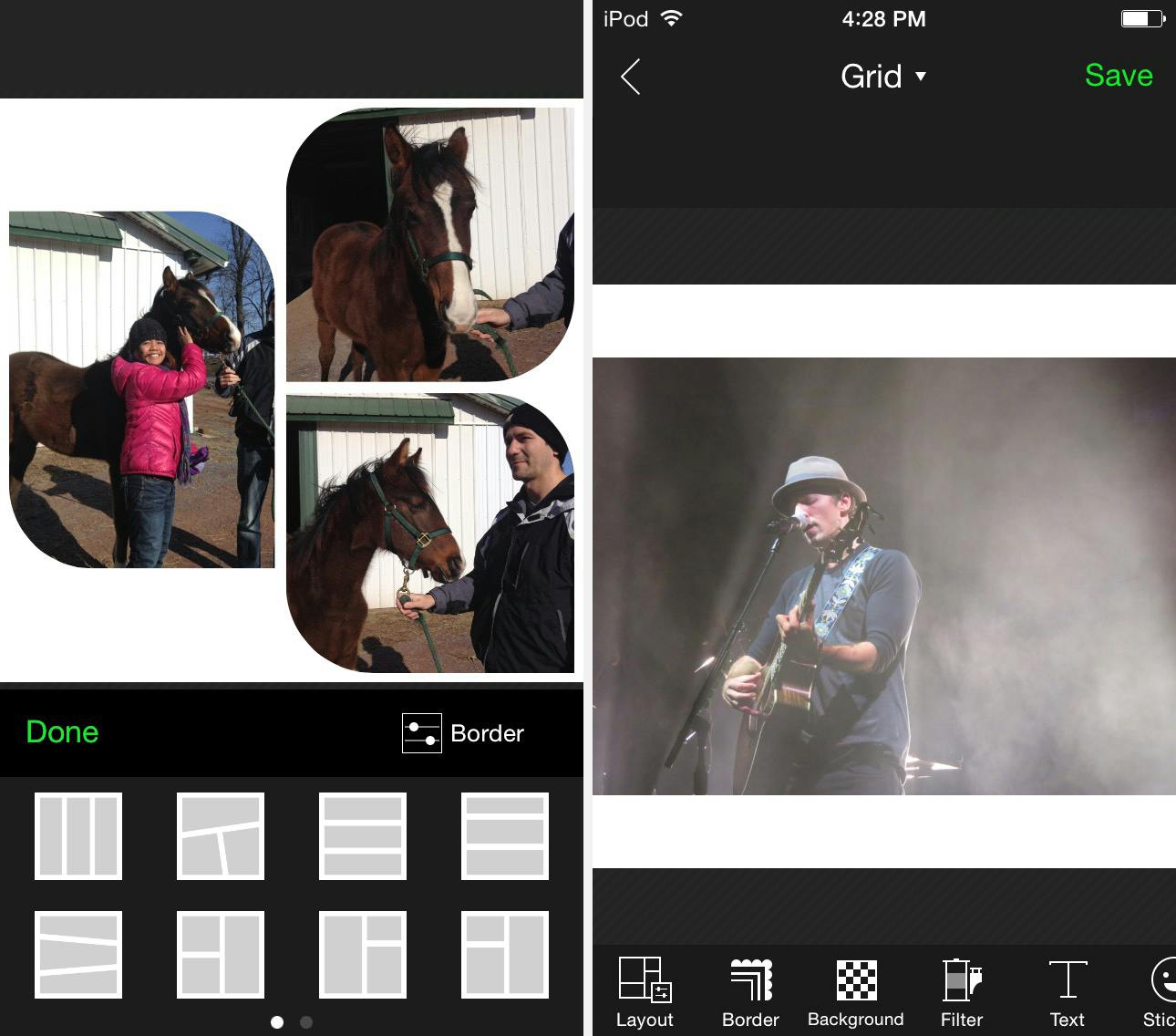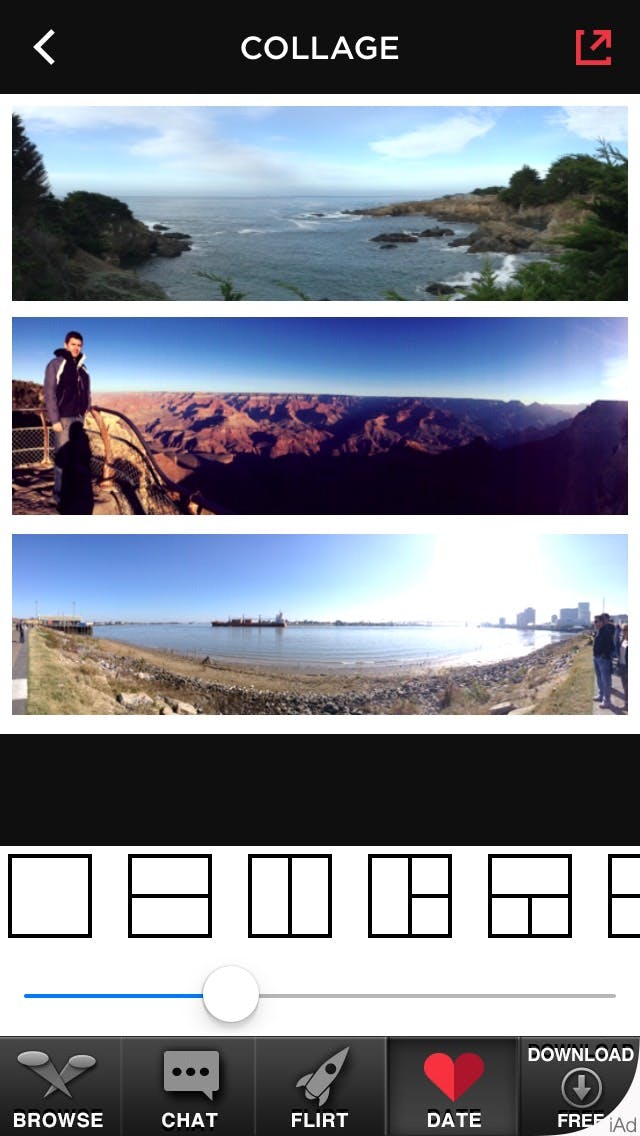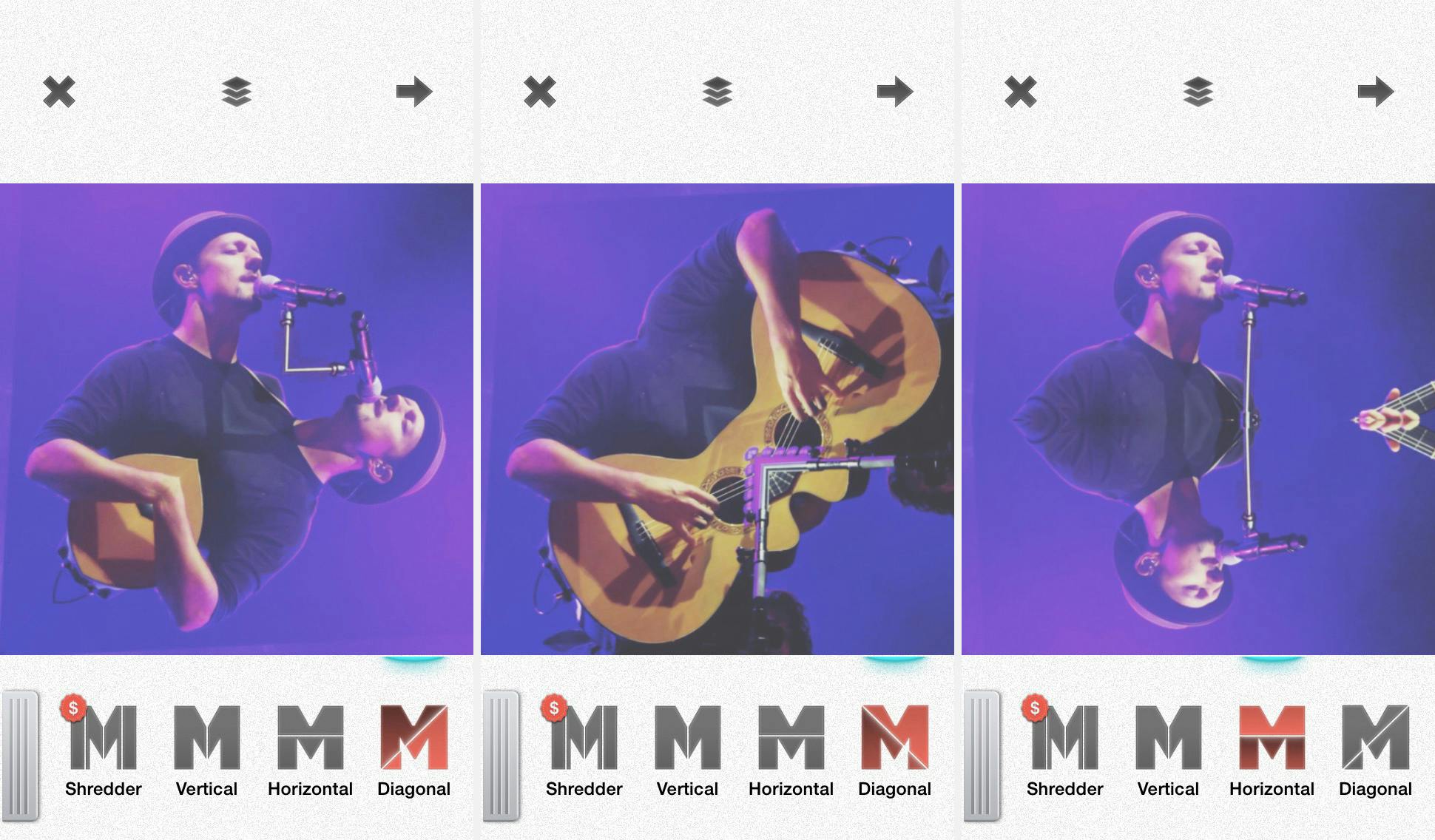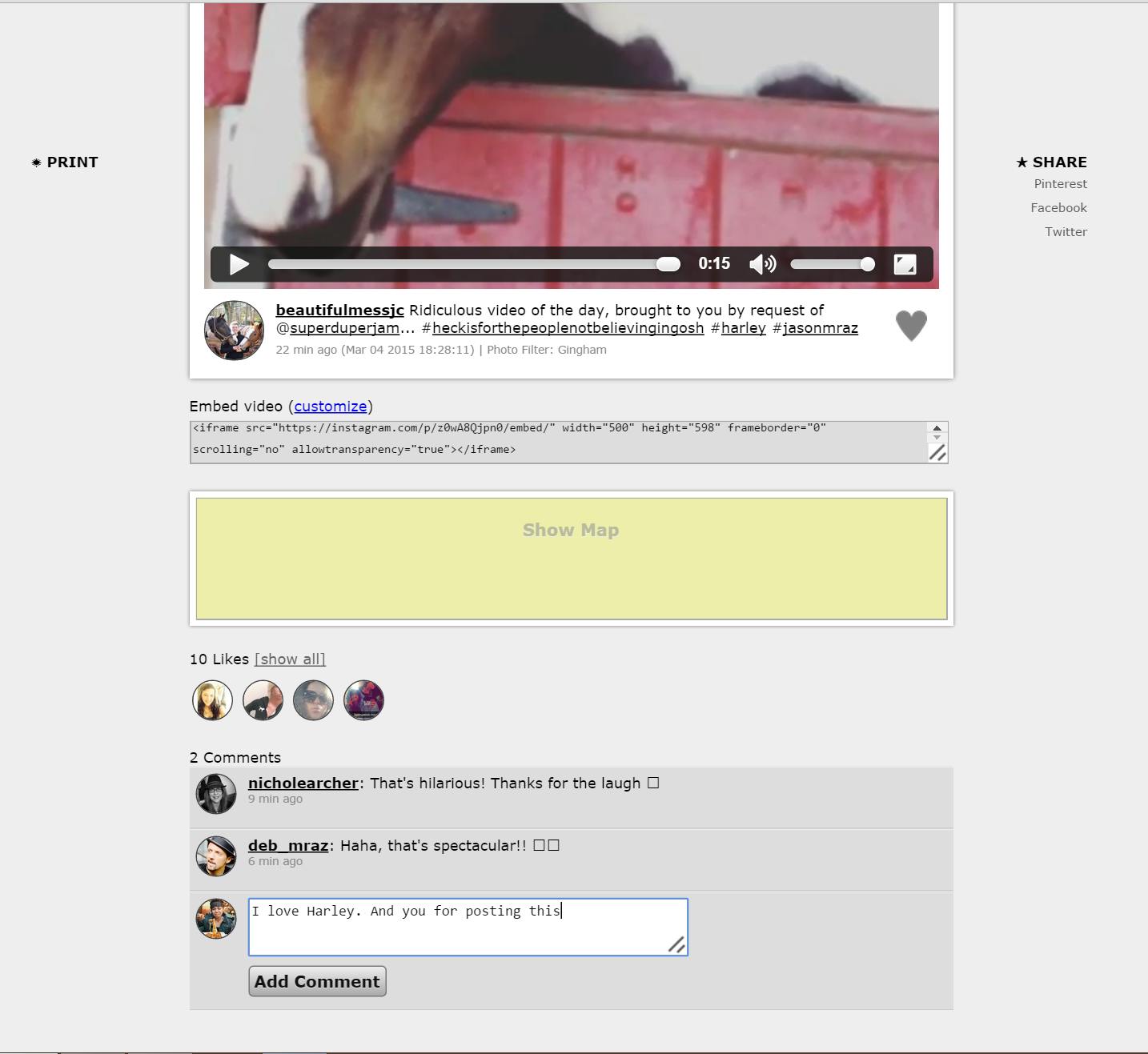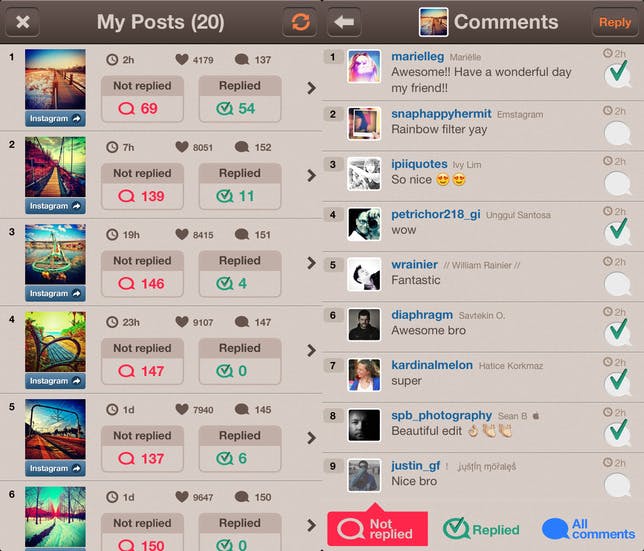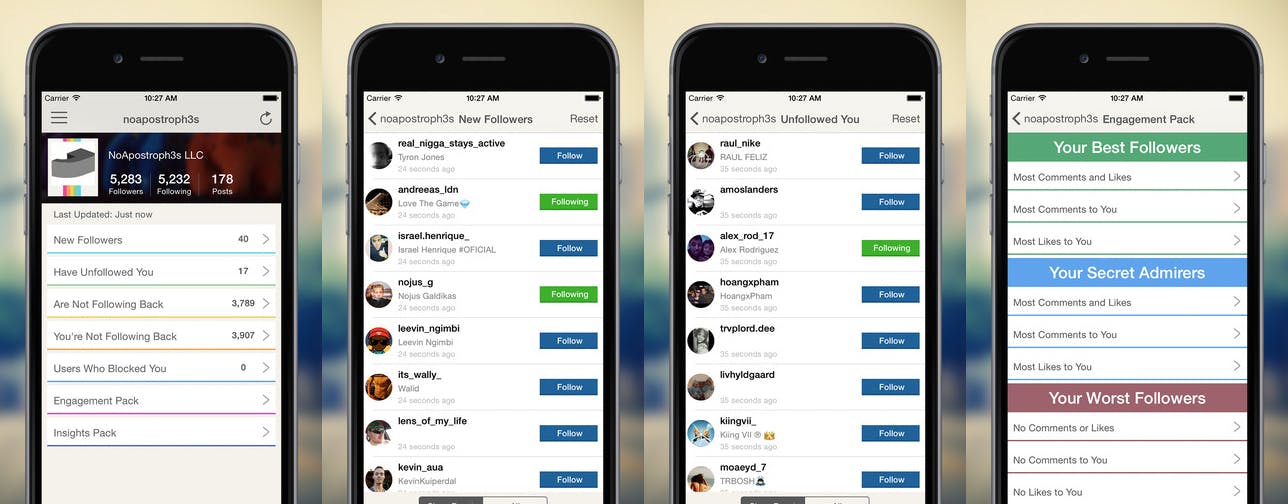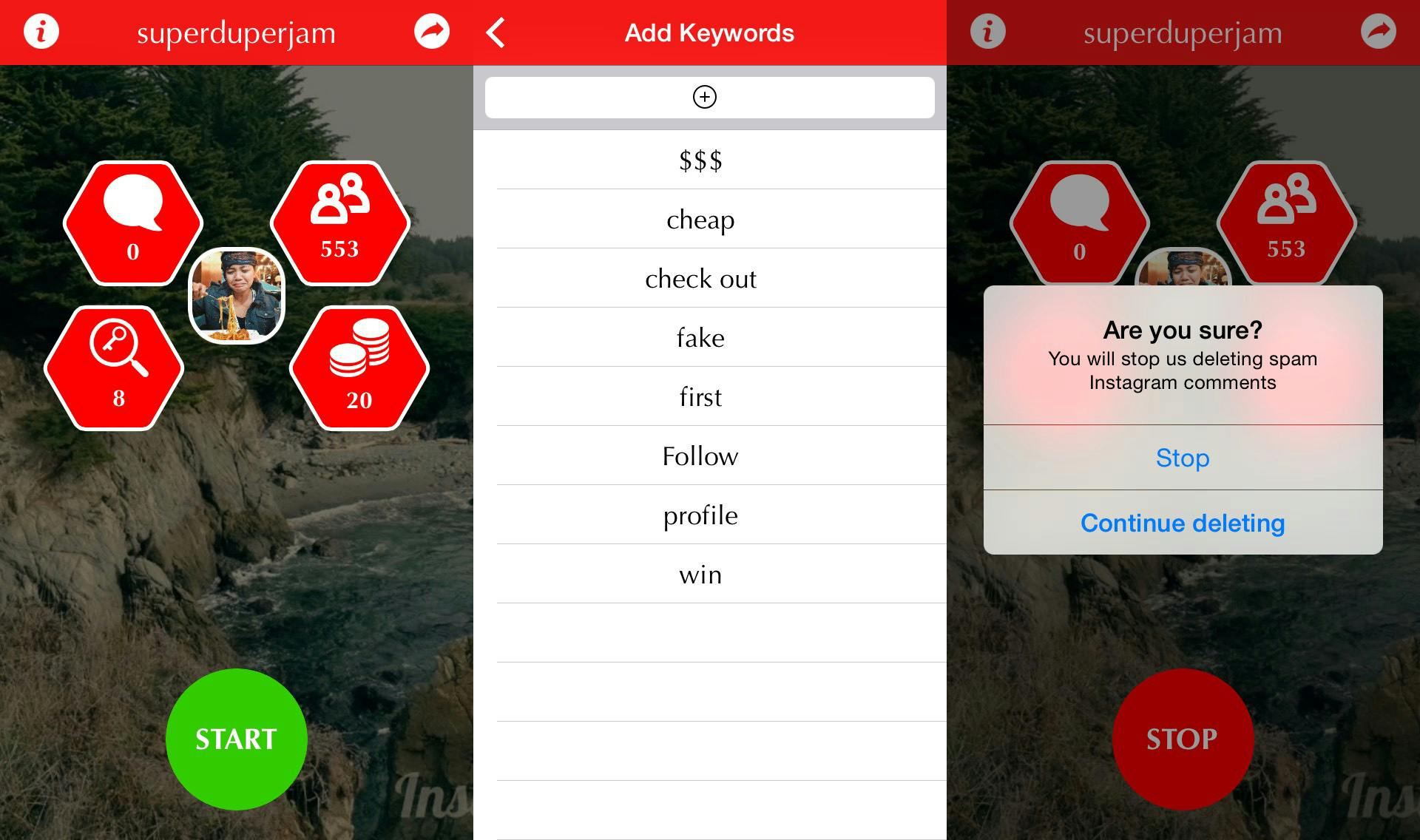Becoming an expert at Instagram takes serious practice. You need to develop the necessary habits in order to maximize your viewership and actually retain them. The most important thing you need to do, however, is accept that you’ll need more than the Instagram app to make your shots beautiful and interesting.
Lucky for you, there are a host of complementary apps that pair with Instagram nicely.
Filter apps
Sometimes, Instagram filters are not enough. While the recent addition of five new filters can keep an Instagrammer hopeful for more options to come, you need supplemental apps to keep your photos fresher and more captivating, without the need for too much editing chops.
Cymera (Android, iOS) is a great app to have because not only does it have a wide selection of filter effects, it also has a section for adding light, shape, and thematic effects as well. It also has very useful “beauty” tools for tweaking facial imperfections, so you can rest assured that your selfie will come out fantastic.
BeFunky is another contender for best app to use specifically for its old-timey filters for the sole reason that it’s got more than 20 to choose from, even more if you are willing to shell out $1.99 for the pro version.
If you’re willing to pay for filters, though, your best bet is VSCO. More than its easy-to-use interface that not only lets you quickly slap on filters and tweak picture settings like exposure, contrast, and sharpness, this app affords you the support of a growing Instagram sub-community. Just check out the hashtags #VSCO and #VSCOcam in Instagram for proof. Here are a couple of shots I edited using VSCO and my go-to filter, F2:
Effects apps
If you’re looking to step into the design and effects world of Instagram, you’ll obviously need an outside app for some help.
Typography posts are popular on Instagram, and Quick (Android, iOS) is a great tool to use to experiment with words in pictures. It’s very straightforward to use: Pick a font, pick a color, type a text, and move it in place.
If you’re willing to shell out a buck, A Beautiful Mess (Android, iOS) is another… well, beautiful app to use for its typographic features. You can type your own text using a variety of fonts or use one of the preset phrases, which are just as pretty.
If you want more to choose from, Aviary (Android, iOS) is a free, fully stocked option. The app also recently put up its entire effects catalog for free, so if you were wise enough to get on that and downloaded everything, you should have filters, frames, and overlays coming out of your ears.
If overlay effects are absolutely your thing and you don’t mind splurging a bit for it, Tangent is definitely worth the investment of $1.99, if only to turn your pictures into Instagram art installations of sorts.
Another great effect is the natural blur caused by a camera’s slow shutter speed. Slow Shutter Cam has the ability to arm your iOS device with DSLR camera capabilities that’ll let you capture motion blur, light trails, and other cool photo qualities that are hard to capture in low light.
Looking for a good collage app? While some of the previously mentioned apps may have collage-making capabilities, PhotoGrid (Android, iOS) is definitely a staple of Instagram companion apps. Not only does it have many layouts to choose from, it also automatically resizes your photo into the square format Instagram adheres to.
Should PhotoGrid not satisfy your need for variety, you can check out InstaSize (Android, iOS). It has everything you need—filters, borders, stickers, text, collage, and an automatic “instasize” button that shrinks your shot to the right Instagram dimensions. This app is particularly great for panorama collages.
Finally, to round up the “effects” portion of this roundup are two cool trick apps you at least should try toying around with once. SparkMode lets you turn photos into psychedelic mirror images.
Meanwhile, Small Planet (Android, iOS) lets you turn photos into, like the name says, small planets. This app will surely (and literally) give your travel grams a unique spin to it.
Video-editing apps
Video is also a thriving media in Instagram, so it’s necessary to have a few tools you can use to enhance your video posts.
The first obvious app you need is Instagram’s own Hyperlapse. Its main and only function is to allow Instagram users to quickly and easily create awesome time lapse videos. While Hyperlapse isn’t available for Android devices yet, Lapse It is an adequate replacement in the meantime. You can definitely maximize Instagram’s 15-second video limit.
https://www.instagram.com/p/wEuqtwOneD/
You can also do the same thing to pictures of your beloved pets. All you need is the greatness of the app called My Talking Pet (Android, iOS). You’ll have to shell out $1.99, but for animal lovers, it’s totally worth it.
There’s also Flipagram, which isn’t actually a video-editing app, but takes your Instagram stills and turns them into a flip-book video of sorts.
Utility apps
So far, this has been a collection of fun apps. Now, we’re getting down to business.
If you’ve got major Instagram game and are actually juggling multiple accounts, it will benefit you to have a separate app to help you manage them. Fotogramme, Phonegram, and Gramfeed are all Instagram viewers—for iOS, Android, and Web, respectively—that will let you easily and quickly switch between your accounts and interact with each account’s followers. You can check out posts, dole out likes, and post comments.
If you’re Instagram famous and are having trouble keeping up with the comments that you get, you can use MyCommenter to keep track of those you haven’t replied to yet.
If you’d like to clean up your followers list, InstaFollow and Followers will help you easily take note of new followers and followers you don’t follow back. These apps will also keep track of users who are not following you back, have unfollowed you, or have blocked you, enabling you to focus engagement on people who actually care about what you post. You can even preview a scoreboard of your best followers, based on your interaction on Instagram.
Is your account regularly hounded by spammy and annoying comments? Spotless is a newly released app that will let you get rid of those unsolicited “like for like” replies automatically. You can define as many keywords as you’d like and Spotless will scan your Instagram account’s comments for them so that comments containing them can be wiped out immediately. An important thing to note: Spotless does the cleanup automatically without asking for confirmation, so make sure your keywords are specifically spammy before you begin.
Photo via Berit Watkin/Flickr (CC BY 2.0) | Remix by Jason Reed