Rather than spend their time binging virus-themed series and films, some people are spending their quarantine in a very different version of the apocalypse. Bethesda’s radiation-soaked Fallout 4 wasteland is just the distraction many people need. Considering this game has been out for almost five years, however, many players have already enjoyed just about everything the vanilla game has to offer.
That’s where the Fallout 4 mods come in. These additions can change everything about the base game, from its appearance to the mechanics, characters, and even quest lines. If you’re looking to take another trek across the Commonwealth, consider adding mods this go-round to enhance the experience.
The best Fallout 4 mods
- Fallout 4 graphics mods
- Fallout 4 settlement mods
- Fallout 4 building mods
- Fallout 4 weather mods
- Fallout 4 companion/NPC mods
- Fallout 4 mods, special mentions
There are far too many great Fallout 4 mods out there to fit on this list. My aim will be to highlight a few favorites from a number of categories. Don’t take my suggestions as law, however. Everyone’s playstyle is different, which means we all enjoy different types of modding. Make sure to pop over to Nexus Mods before you start your next game to check out its diverse selection.
How to install Fallout 4 mods
To begin with, you’ll need to sort out how to download mods onto your console or PC. It is strongly encouraged you begin a fresh game, as mods can clash with existing saves. To install mods on any system, you’ll need an account at Bethesda.net.
Oh, and consider starting out with the Unofficial Fallout 4 Patch. This is a Bethesda game, after all, so the base version can get pretty buggy. This patch will smooth things out, plus it works with most other mods.
Fallout 4 mods on console
If you’re playing on a console, the process is pretty simple. Just head down to the “mods” tab on your game’s title screen. Once you’ve browsed the options, you can download your selections. Then sort and activate each one. Make sure to peruse the creator notes on each mod to figure out where they should fall in your load order.
Fallout 4 mods on PC
If you’re playing on PC, things work a bit differently. To begin with, you’ll need to install Nexus Mod Manager, where you’ll get access to hundreds of mods.
From there, you’ll need to select Fallout 4 as your chosen game as well as select which folder you’d like files to end up in. Now you can begin downloading mods. Once you’ve made your selections, head to your “files” folder in the top left corner where you should see an “install” option next to each of your new mods. As with consoles, load order can be very important when it comes to running mods on PC. Make sure to check the creator notes to see where each mod should fall on your list.
Fallout 4 graphics mods
Fallout 4 is already a beautiful game. It’s a few years old at this point, but the majority of its stylized look holds up wonderfully. Still, a quick mod can make every texture and asset in this game look absolutely stunning. It’s typically a minor change, but these mods make the game feel far more real and immersive.
Better Graphics And Weather
The scenery in Fallout 4 might not be all that lush and appealing, given all the radiation, but that in no way takes away from its overall appeal. Fallout 4 has its own, uniquely gorgeous style, which perfectly matches it’s post-apocalyptic setting.

The graphics do occasionally leave something to be desired, however. With the addition of TeMkA169’s Better Graphics and Weather mod, you can enhance every piece of your game to really emphasize each carefully crafted detail. The addition of more interesting and diverse weather patterns completes the transition into a world that looks, and feels, far more real.
Fog Harbor Lite
This Fallout 4 mod takes a major chill pill to the gloomy-as-hell Far Harbors DLC pack. As its name suggests, it lifts the fog just enough to give you a crispier view—though there’s just enough to maintain the gameplay vibes.

Vivid Fallout – All In One
This mod overhauls textures throughout the game. Landscapes, roads, and everything in between gets a huge visual boost with Hein84’s addition.

In most cases, as noted by the creator, this mod merely sharpens the contrast and adds in some more shadows and highlights. Their approach may sound simple, but the results are undeniably impressive.
Fallout 4 settlement mods
Regardless of how you play Fallout 4, you’ll eventually find yourself in need of a home base. A number of settlements will become available throughout the game, whether through quests, interactions, or just by stumbling across them. If you’re looking to create more than a simple place to lay your head, settlement mods can make this aspect of the game fun even for those who don’t enjoy dedicating time to all that building.
Better Settlers
The lack of diverse, broad settler options in Fallout 4 is by no means a deal-breaker, but it becomes more noticeable the longer you play the game. If you spend a lot of in-game time interacting with various settlers, you might be tired of those same old faces, clothes, and interactions.

With Better Settlers, a whopping 240 additional settlers are added into your game. They are all lore-friendly and add some much-needed diversity to your home base.
Working Food Planters
This Fallout 4 mod takes the Greygarden food planters to your very own settlement. They can be placed on even surfaces and boom you’ve got some food in your place—no dirt required.

Northland Diggers
After you’ve constructed every house and meticulously placed every piece of furniture, your settlement will be ready for people to move in. As more and more wandering souls find their home in your new base, they’ll gradually collect whatever jobs you’ve made available to them. Typically, this boils down to gardening or running one of the shops. The options are rather limited.

Unless you have the Northland Diggers Fallout 4 mod installed. This mod adds in a bunch of additional workbenches that you can assign your settlers to. This provides work for all your inhabitants, and has the additional perk of granting extra resources.
Fallout 4 building mods
If you, like me, have spent an inordinate amount of Fallout 4 game time masterminding ambitious settlements, you’ll definitely want some mods to beef up your selection. These will give you far more assets to build and decorate with, or make minor changes to the system to make building a far more enjoyable experience.
Settlement Supplies Expanded
I love to build. It’s one of the main reasons I like games like Fallout 4, Ark: Survival Evolved, and State of Decay. The more options available to me, the better. Thankfully, there are a lot of people who agree with me and have created mods to greatly expand your options when it comes to creating settlements.

Settlement Supplies Expanded is one of the best. It adds heaps of new assets for you to work with. On top of the usual expanded furniture, decor, and home options, this mod adds environmental expansions. You can rearrange trees, rocks, plants, and old vehicles to make both the interior and exterior of your next settlement an object of envy.
Homemaker
This Fallout 4 mod adds 1,000-plus new objects that actually allow you to build a home—we’re talking working planters, modern couches, coastal pier shacks, greenhouses, and urban brick buildings. It also lets you choose between new-looking objects and wasteland standbys.

Scrap Everything
Building in Fallout 4 can be so much fun. The game allows for pretty expansive control when it comes to removing old objects and placing new ones. Unfortunately, one thing the game does not allow is the removal of all the junk littering the wasteland.

Seriously. No matter where you end up, you’ll find literal heaps of irradiated junk blocking your way. It’s a real eyesore and can make building up settlements around it an annoyance. With this mod, you can finally delete it. All of it. The piles of leaves, the garbage all over the ground—even the skeletons propped up on the toilet.
Fallout 4 weather mods
It might seem like a small thing, but the weather in a world like the Commonwealth can make a huge difference when it comes to immersion. The weather—which in the base game essentially boils down to sunny or radiation storm—is made far more engaging through the use of some carefully crafted Fallout 4 mods.
True Storms
Fallout 4 already has its fair share of radiation storms, but you’ve never seen the wasteland like this. With the True Storms mod installed, you’ll see a broad range of weather added to your game.

Complete with sound effects and texture overhauls, this mod includes intense thunderstorms, dust storms, fog, and far more deadly radiation storms. You’ll even be able to hear the rain pattering on rooftops when you’re indoors, adding immensely to the game’s realism.
Nuclear Weathers
Do you like to live dangerously? This Fallout 4 mod adds eight new storms to your game—firestorms, acid rain, and even one involving mind-control tech courtesy of the Institute. Go in!

Fallout 4 Seasons
The time of year in Fallout 4 never seems to change, despite the months that have clearly passed since you first exited the vault. While this can be easily explained by the level of radiation still in the world—flowers don’t sprout well in toxic soil—seasons still feel like they would improve the game.

It turns out, they do. With the Seasons mod, Fallout 4‘s recognizable weather can transition into a shockingly serene, The Last Of Us-style overgrown spring and summer. A lovely, colorful fall will give way to a true nuclear winter, complete with snowfall. You have to change the season manually, through your mods menu, but I promise its absolutely worth it.
Fallout 4 companion/NPC mods
There are all kinds of interactions to be had throughout the Commonwealth. Companions and random NPCs provide plenty of dialogue options, quests, and background noise.
Sometimes, however, you get tired of the same old interactions. And while companions tend to have far more diverse and interesting dialogue options, most NPC social options never change. If you’re looking to switch that up a bit, there are plenty of mods to do the trick.
Companion Infinite Ammo
Each companion comes with a variety of character-specific skills and perks. Nick is great at hacking, Cait can lockpick, and Deacon can sneak past almost anything. Each one will join you with their weapon of choice pre-equipped. You can switch out their weapon for something more effective, but this comes along with a problem: They use up all your ammo.

With Companion Infinite Ammo, you can utilize the same trick that prevented our Skyrim characters from burning through every high-quality arrow we managed to collect. Just grace your companion with a single piece of your chosen ammo, and they’ll be able to shoot forever. Finally.
Everyone’s Best Friend
This mod corrects the record and turns Dogmeat into a standard companion. Let’s goo.
Dogmeat is one of the most desirable companions in Fallout 4. His dialogue options are pretty limited, and he can’t fire a gun with MacCready’s accuracy, but he is the goodest boy in the entire game.
Unfortunately, it just doesn’t make sense to spend the entire game with Dogmeat at your side, no matter how bad you may want to. The other companions provide huge perks—like Nick’s hacking skill or MacCready’s aforementioned talent with a rifle—and they are well-fleshed, intruiging characters with playable questlines. So why not have both? Valdacil’s mod allows players to have a regular companion alongside Dogmeat, so you can keep your furry friend at your side the whole time.

Full Dialogue Interface
One of the most irritating aspects of Fallout 4‘s interactions is the inability to entirely know which option you are choosing. Anyone who’s played the game knows that in dialogue, you’re given four potential responses. The game provides a brief teaser of each one, indicating the direction your character will take. Typically, you can choose to be straightforward and kind, sarcastic, slightly rude, or a flat-out disinterested prick.
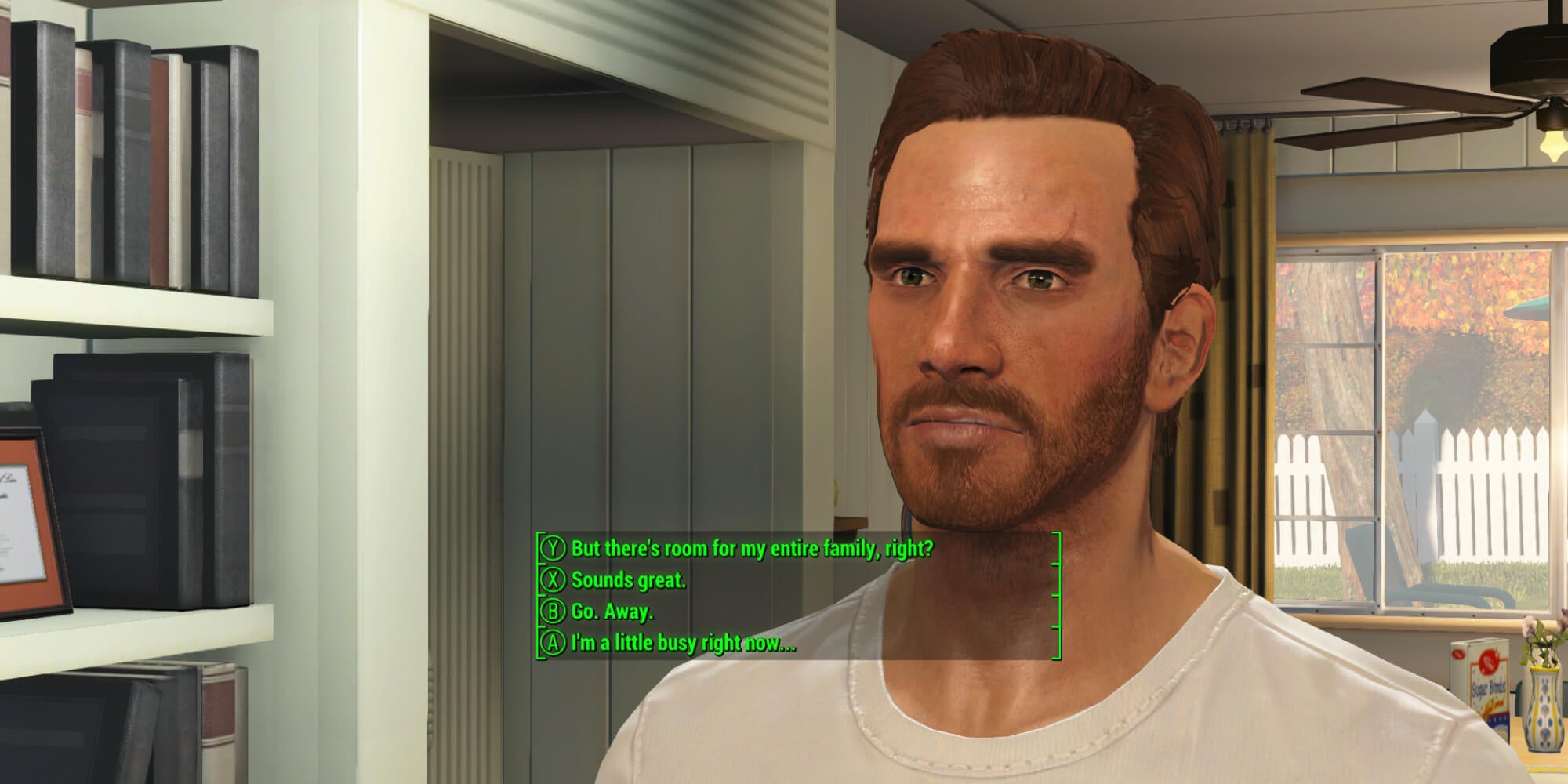
Unfortunately, sometimes you can’t really tell what your character will say. You might intend to respond with a charming, amusingly sarcastic joke and instead make an enemy for life. With this mod, the guesswork is eliminated. You know exactly how your character will respond in interactions, every time.
Special mentions
There are a few truly fantastic mods out there that I think will enhance just about any game. These mods change up huge parts of the game, add more options to your followers, or just change a tiny, but oh-so-necessary, aspect of gameplay. They are all very worth it, I assure you.
Start Me Up
Honestly, this is the most necessary Fallout 4 mod on this list. If you only go with one of my recommendations, make it TinyManticore’s brilliant creation. This mod allows players—who’ve endured the first few hours of Fallout 4 more times than they can count—to skip the game’s beginning sequence.
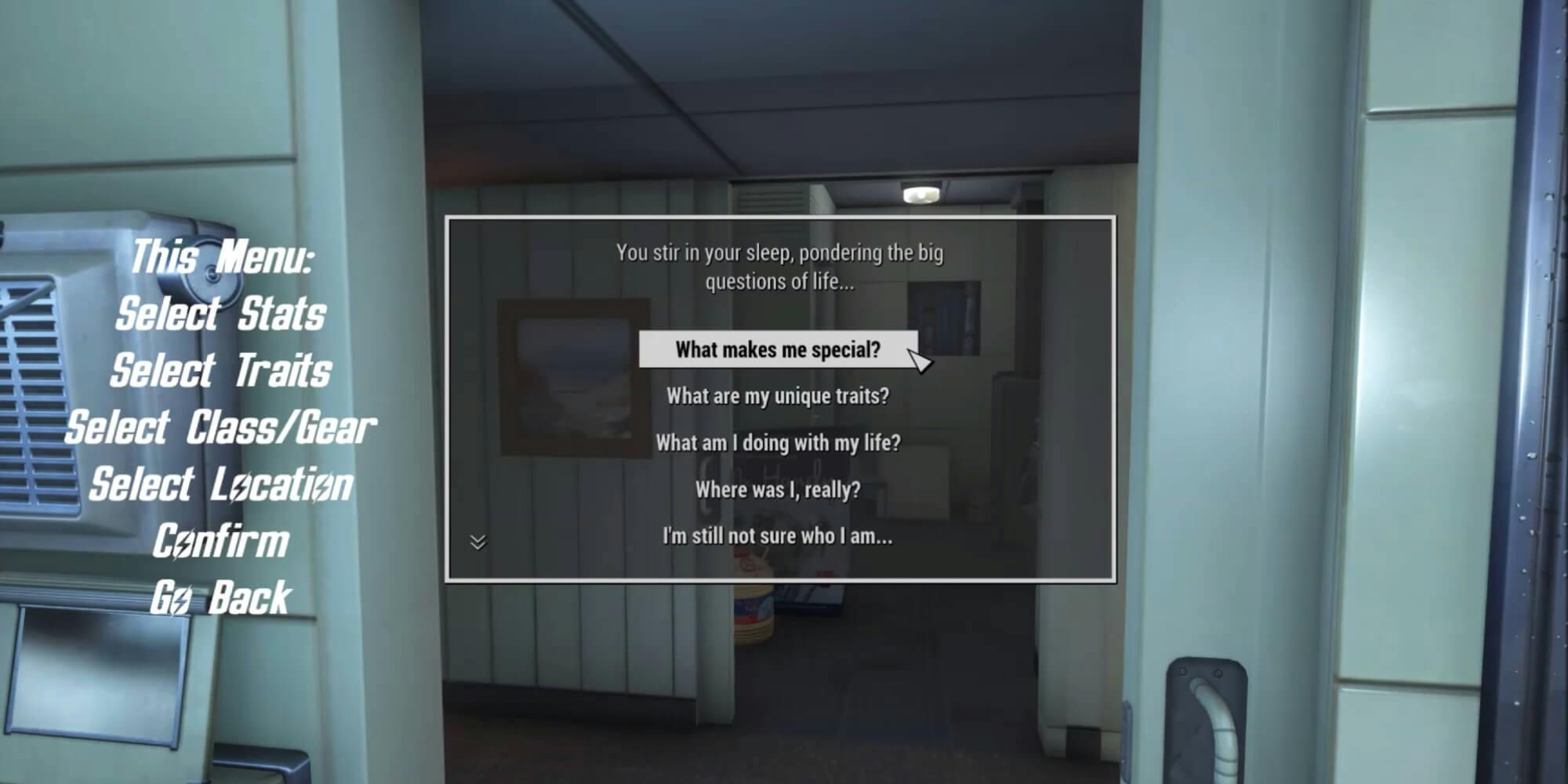
It goes farther than that, though. This mod not only allows you to ignore the Vault-Tec rep and his sales pitch, but lets you choose which path you’d like your character to take. You can choose to simply skip the game’s first few minutes and wake up in Vault 111, or take things a bit further and just nix the whole “Shaun’s parent” routine. With this option, you’ll get to choose where you wake up, what level you want to start at, your new occupation, and even what gear you begin the game with. Download it. Download it now.
More Where That Came From
Everyone loves some good Diamond City Radio, but you can only hear “Orange Colored Sky” so many times before you’re ready for something new. Modder OldManMose76 saw this as an opportunity, and created a mod that adds a whopping 111 songs to Travis’ old playlist.

All of the songs are lore-friendly, and work alongside the existing tracks. There’s even a Christmas version. Also consider Atomic Radio, a “Pre-War radio station that features lore-specific commercials, plays, and music from before the bombs fell.”
Unlimited Crafting Supplies
As I mentioned above, I am a huge fan of building homes, cities, and settlements in games. For this reason, I have spent an excessive amount of in-game time wandering the wasteland solely in search of building supplies. The main story can wait, my settlers need decor.

If you’d like your main focus to be on building, rather than gathering supplies, consider the Unlimited Crafting Supplies Container. It is located outside Vault 111—the same one you emerge from at the start of the game—in the back of a car.
Choose your own Fallout 4 mod
If none of these Fallout 4 mods appeal to you, or your desires require something far more specific, don’t worry. I barely scratched the surface of all the great mods out there, so there are plenty more to choose from. Just head over to Nexus Mods, where a list of the top 30 Fallout 4 mods is updated every two weeks.
READ MORE:


