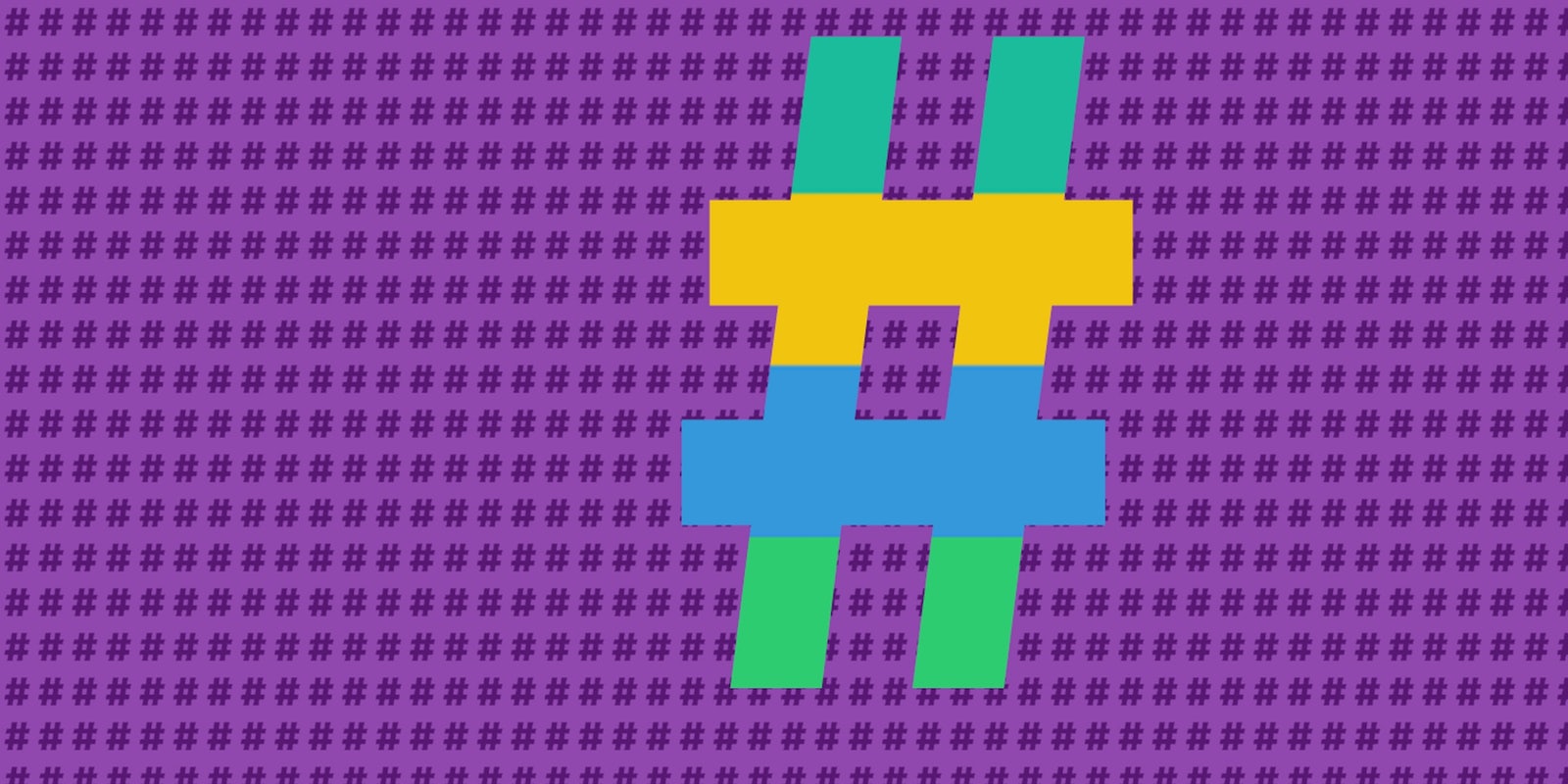When the one-word messaging app Yo first came out, it was kinda like that guy you dated in junior high who wore baggy Ecko pants and memorized the 8 Mile soundtrack: Immature and kinda dumb, but you hung around with it anyway because he was fun and silly and gave you free weed.
A few months later, however, it seems that Yo is trying to become an older version of that guy, the one who ditches his Eckos for chinos, listens to opera unironically, and gets a job in insurance sales after college. It’s smarter, more mature, more sophisticated. Yo, it seems, is growing up.
At least, that’s the only reason we can come up with for why the notoriously dumb app, which recently earned $1.5 million in seed funding, has just released a slew of new features as part of an update for the iOS version of the app.
While the new features don’t exactly add much to what can generously be described as the bare-bones nature of the original app, there are some new additions that serve as excellent tools for brand strategists and marketers, such as the ability to create and promote hashtags on the app.
In short, the update, Yo founder Or Arbel writes on Medium, “shows the real power of the Yo platform which is, at its most basic, a 2-way communication platform between people, websites, brands, businesses and virtually anything that can connect to the internet.” Here’s an overview of the new features, yo.
1) You can add your real name and photo to your profile.
In its original incarnation, Yo only let you add your friends by their usernames, which was likely a source of confusion for many users. (What if you wanted to Yo your best friend but instead ended up Yo’ing your terrifying boss, who happened to have a similar username? CHAOS WOULD ENSUE. CHAOS, I TELL YOU). With the new update, Yo lets you add your full name and photo to your profile if you so choose. Just swipe right on a username and the app will bring up their full details.
2) There’s now something called a “Yo Index.”
Remember when we reported that Israeli developers were using Yo to warn civilians of impending missile strikes? That service can now be found on the Yo Index, an in-app resource for websites, blogs, or other companies that want the ability to Yo their readers. So for instance, if you’re a political blogger and you want to receive an alert every time President Obama issues an executive order, you can opt into the “YOBAMA” service on the Yo Index.
3) You can now create hashtags on Yo.

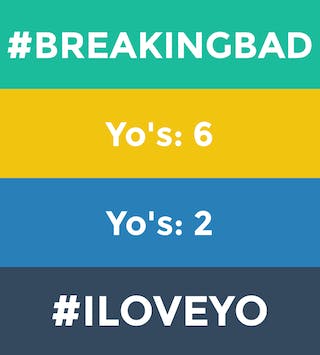
Much like the Yo index, this new feature seems like it would almost exclusively be used by brand marketers, but the app now lets you create hashtags, which you can also “yo” to upvote them. A hashtag will start trending depending on how many yos it gets, and you can keep track of how popular it is by swiping right or checking the “hashtag count generator.”
4) You can also send links.
The fourth and probably most significant new feature on Yo is the ability to attach links to a Yo. If you get a Yo notification with an asterisk on it, simply tap on the notification and the app will pull up a link. To send a link on Yo, copy-paste the site’s address into your clipboard and open Yo, then tap and hold on the recipient’s username.
H/T Medium | Illustration by Jason Reed