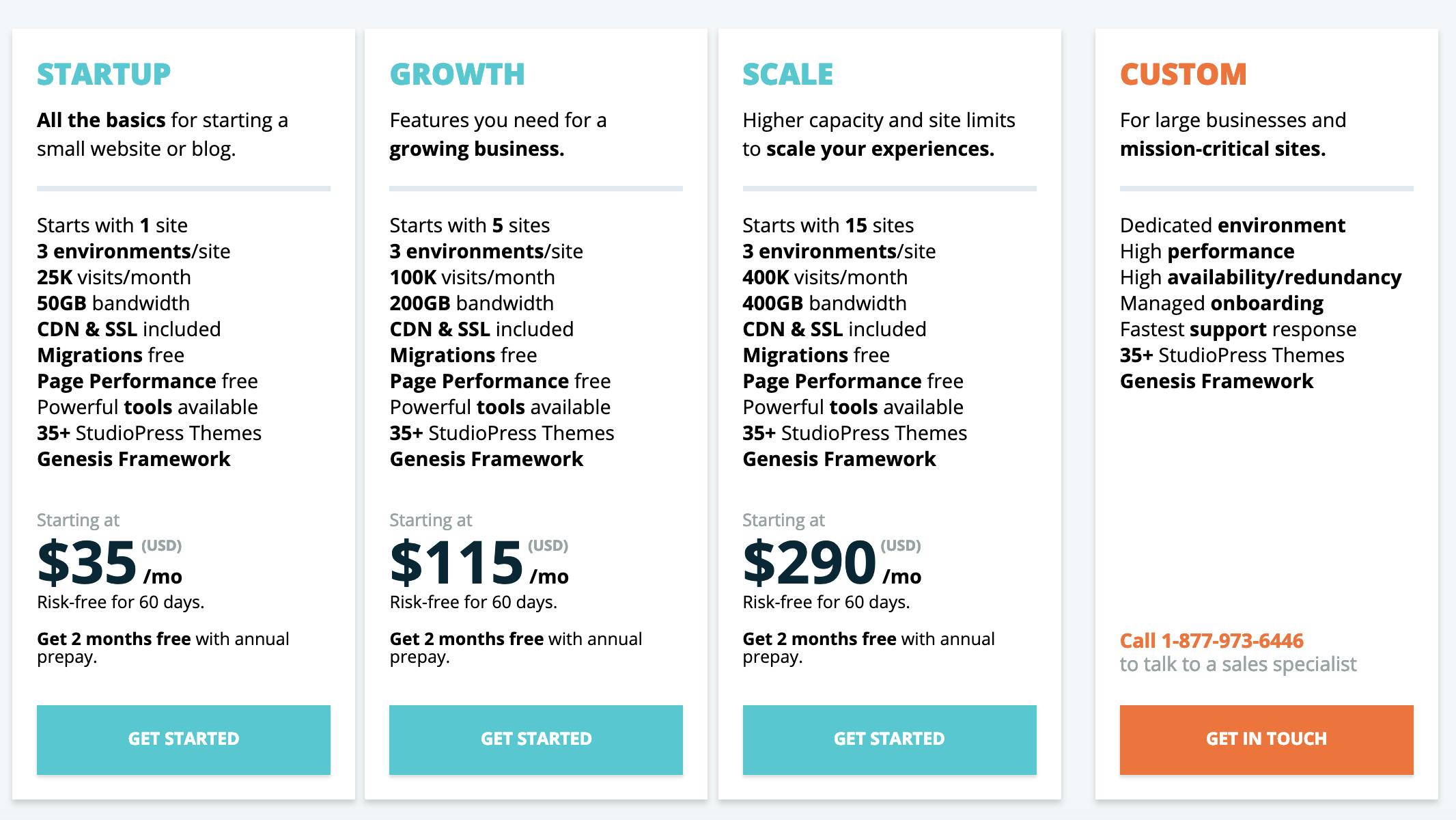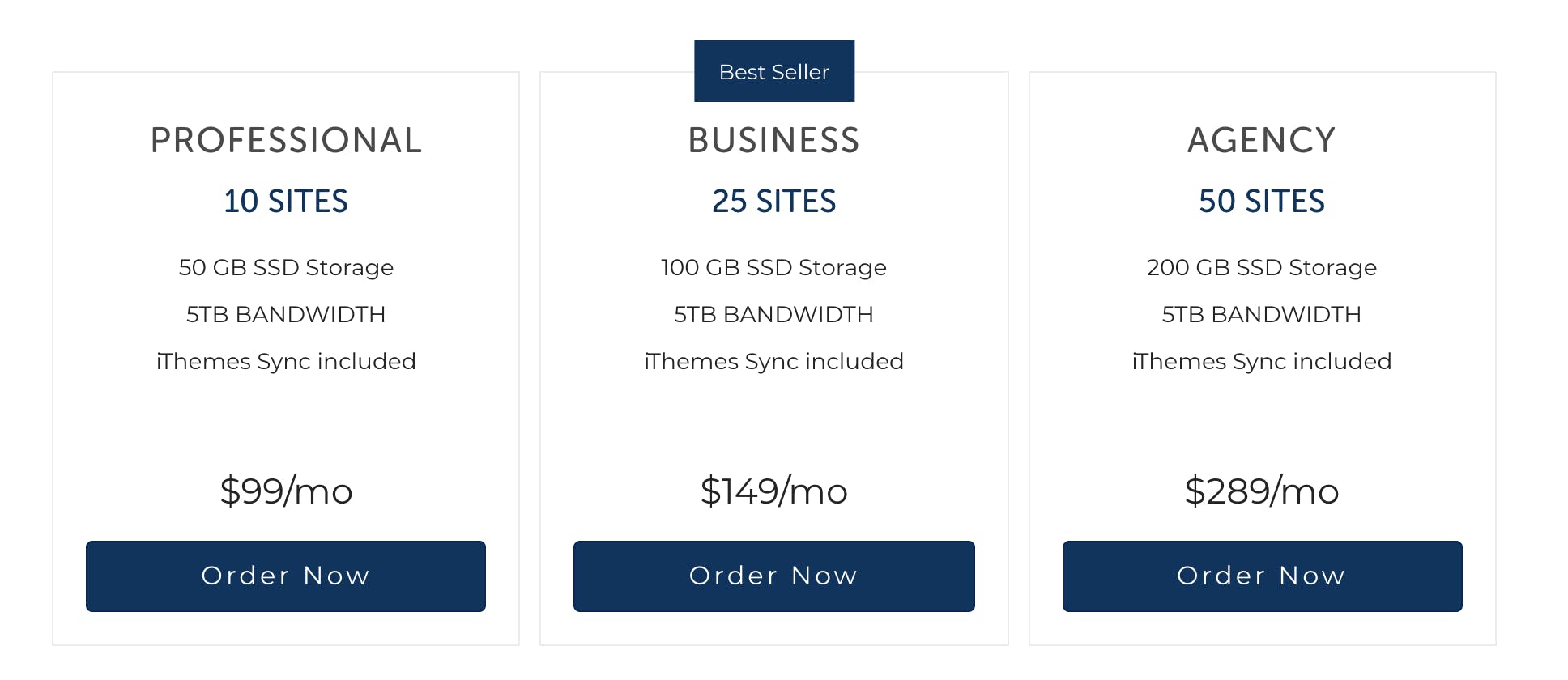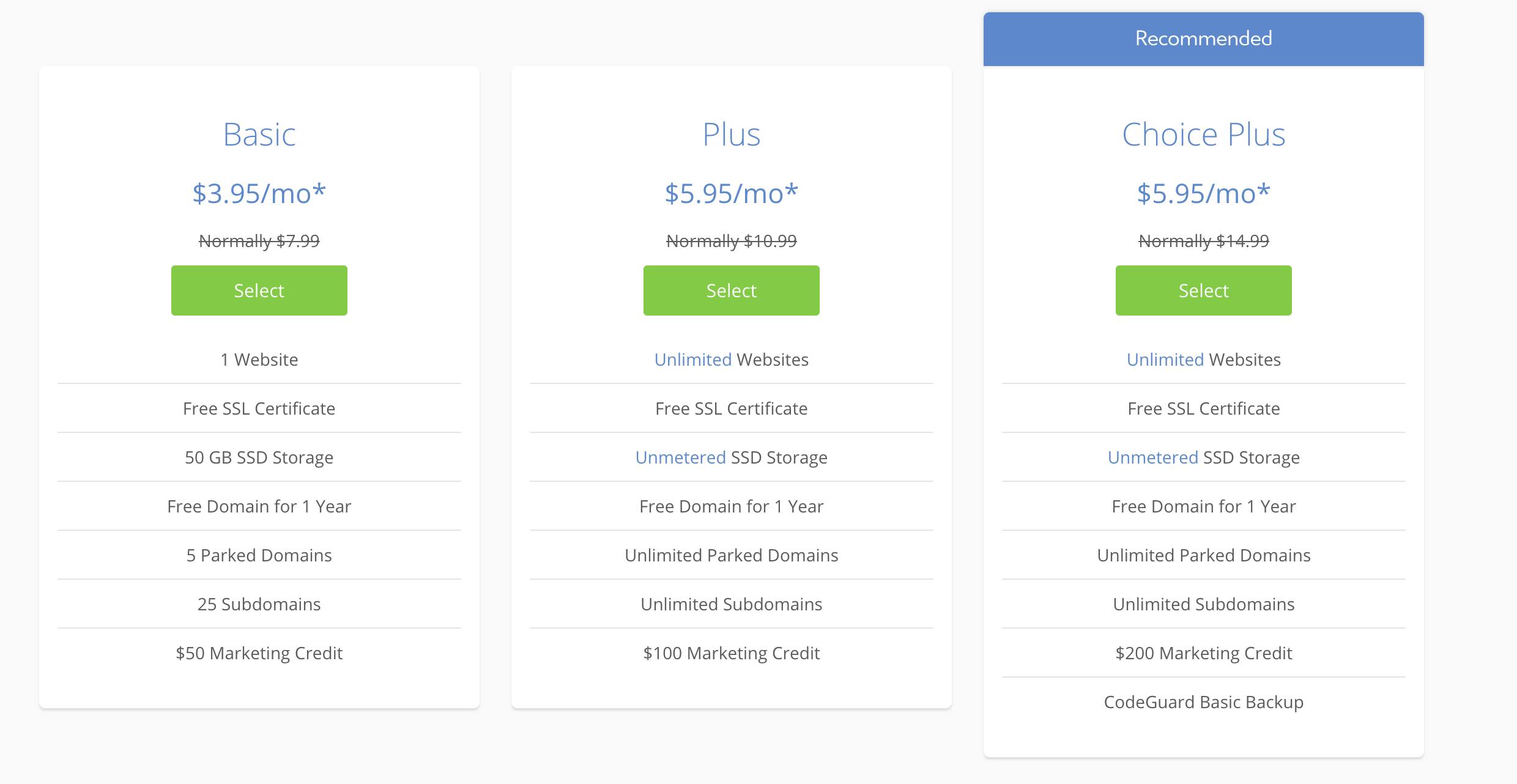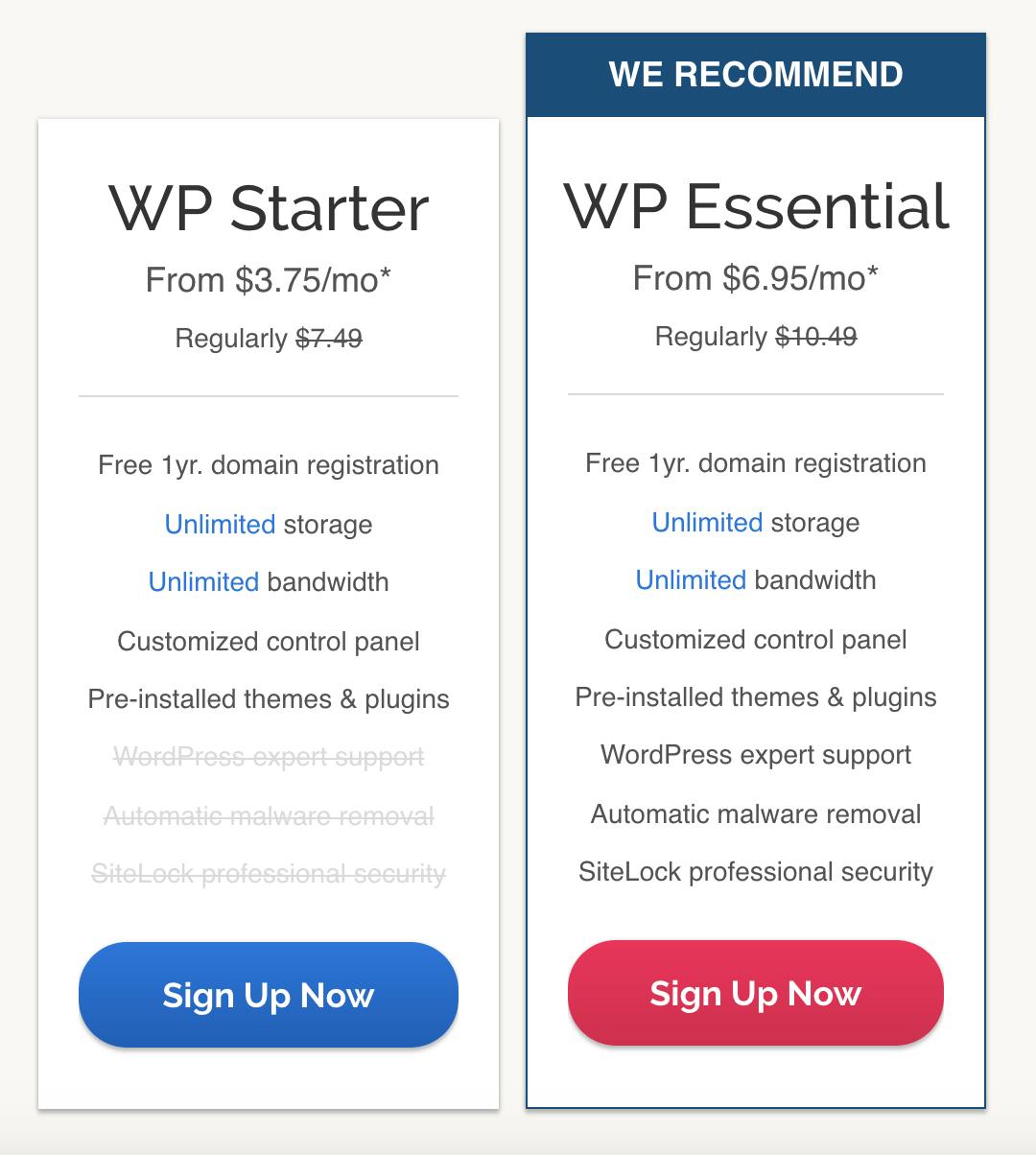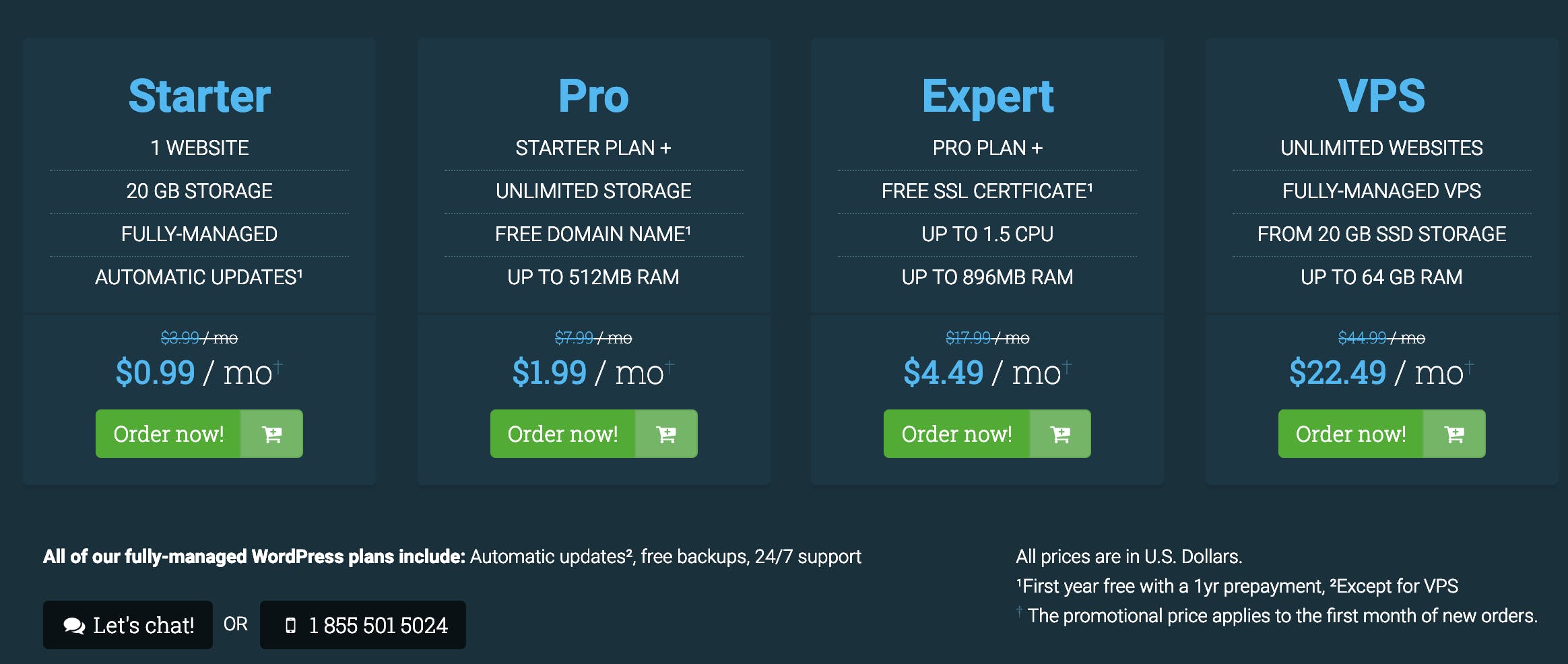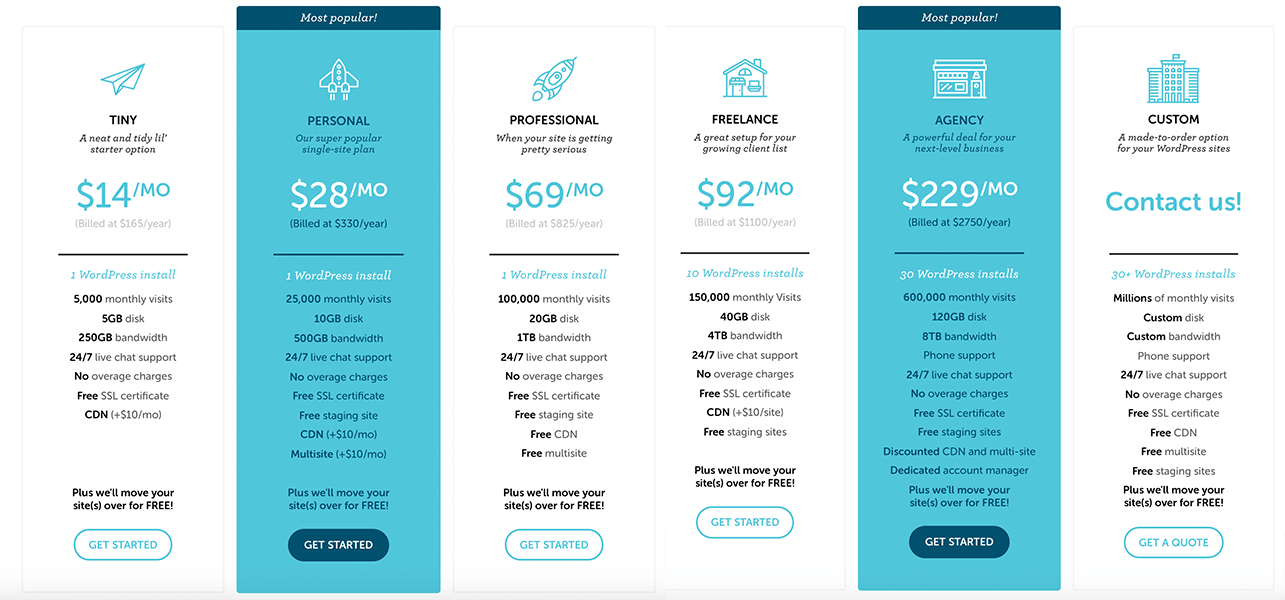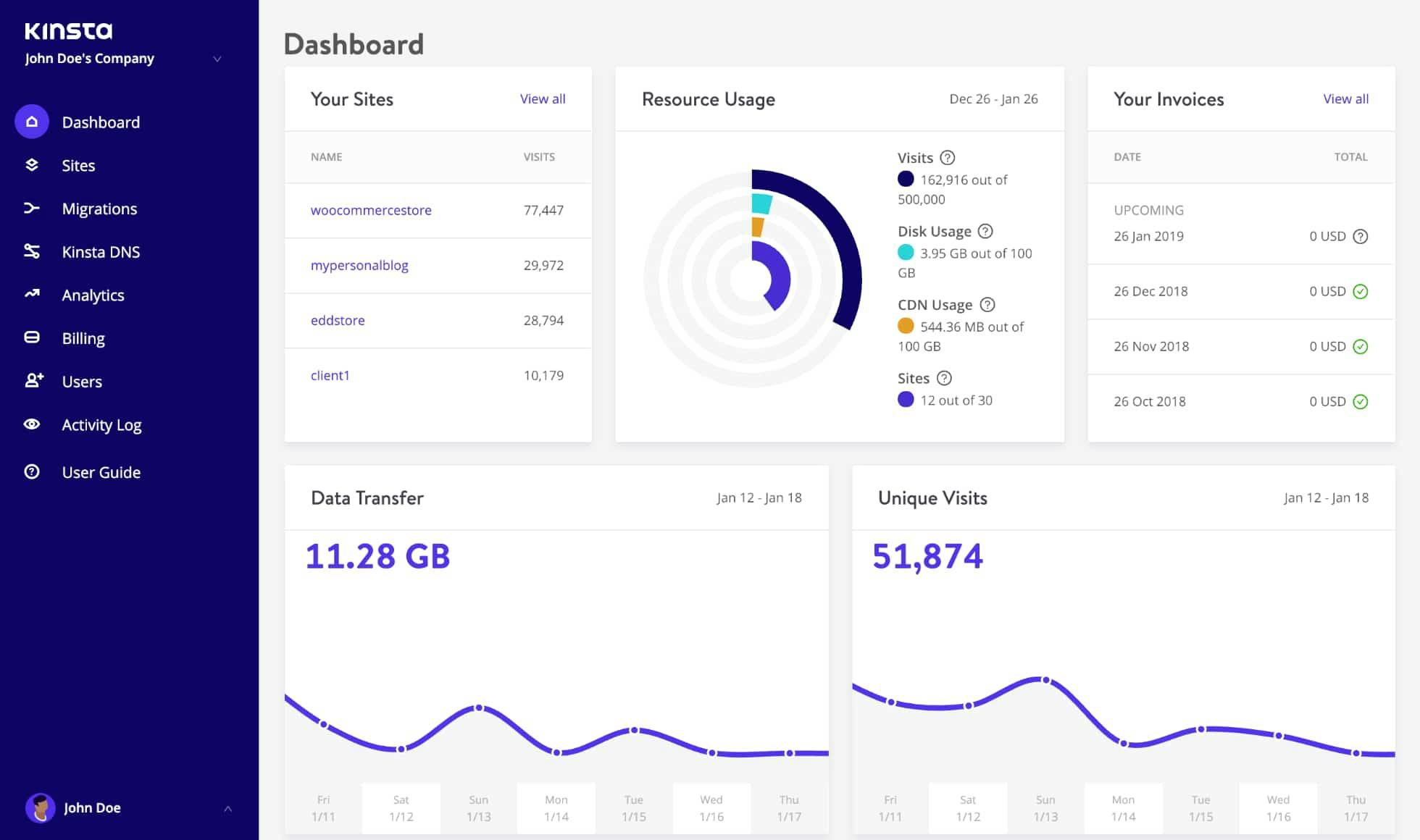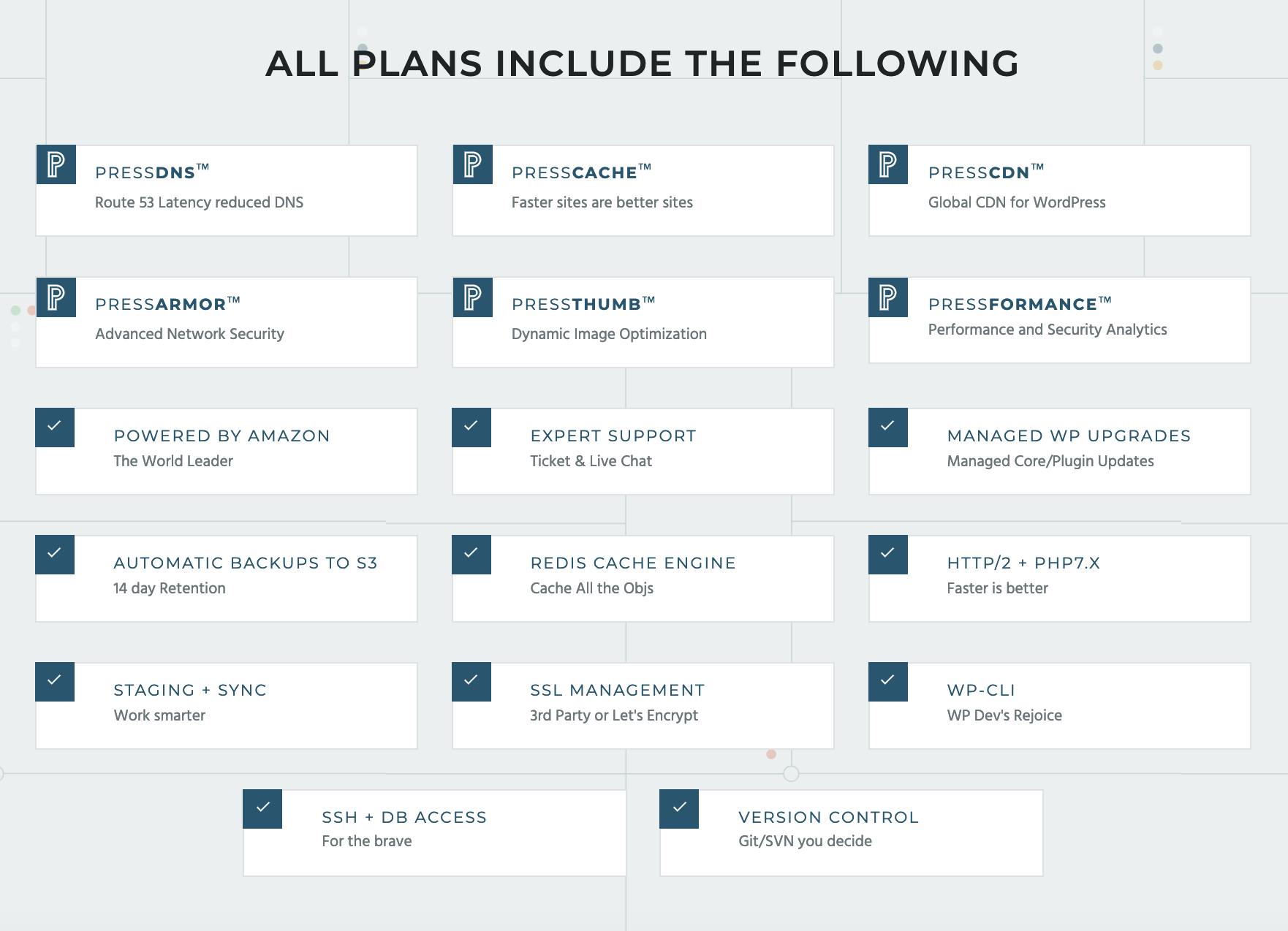Welcome to the digital landscape, where WordPress web hosting sites keep the world spinning on its axis. Their behind-the-scenes efforts usually go without receiving proper recognition, but without them, everyone from content publishers to online vendors would be struggling to be seen. Because when it comes to being an entrepreneur, freelancer, or a blogger with a passion, you’re just not equipped with the tools you need to stack up those clicks (which eventually turn into cash).
Web hosting companies, however, work exclusively to ensure that your content has a fighting chance at making it to the front page of search engines. They also provide you with tech support, more reliable servers, and helping you purchase a domain name (if you don’t have one already).
How to choose the best hosting company for WordPress
Before we compare WordPress hosting sites, it’s important to understand what you’re looking for. Like most other content management systems, WordPress requires web hosts to adhere to specific requirements which you can find below.
- PHP version 7 or greater
- MySQL version 5.6 or greater
That said, since this site is so popular, you won’t have any issue finding a program that supports these conditions. In fact, to make it easy for you, all of the top WordPress hosting companies we’ve listed below offer full support for its clients–some even provide simple 1-click install options.
Your best WordPress web hosting options
1) WPEngine.com
WPEngine has gained momentum as one of the top Wordpress hosting companies because of its security protocols, reach, and ability to tailor its monthly subscriptions to your needs. In addition to tech support and development, clients can receive strategic planning tips and consult with in-house web designers to really make their site pop!
Reviewers on Web Hosting Secrets Revealed claim WPEngine is reseller and Agile developer-friendly and provides fast and reliable server performance, but tends to be slightly expensive–especially when you’re talking about all the add-on features or running multiple WordPress sites.
Membership plan options:
- Startup: hosts up to one site for $35/month*
- Growth: hosts up to five sites for $115/month*
- Scale: hosts up to 15 sites for $290/month*
- Custom options are available
*All programs offer a 60 risk-free trial and two months free when you pre-pay for the year!
2) HostGator.com
After perusing multiple WordPress hosting reviews, it’s clear that HostGator is a top contender. With 1-click installation and drag and drop website building options, HostGator makes setting up your site easy and pain-free. Already have a site, just want a new server? Not a problem! HostGator will migrate all your hard work in a snap so you can get back to doing whatever it is you do best.
According to reviewers, HostGator provides fast, secure, and reliable networks. Its easy-to-use interface, unlimited storage, and free drag-and-drop site builder (as well as hundreds of free 1-click apps) help you work smarter, not harder.
Membership plan options:
- Website builder starting at $3.84/month
- WordPress hosting starting at $5.95/month
- VPS hosting starting at $29.95/month
- Dedicated hosting starting at $119/month
3) LiquidWeb.com
LiquidWeb is one of the best WordPress hosting options for people looking to optimize multiple domains. However, if you’re a personal blogger or small business, you’ll want to look elsewhere as its packages offer more than you’d ever need. Subscriptions include exclusive WordPress templates, tons of bandwidth, and a nice chunk of storage.
Users say LiquidWeb has one of the best support teams any WordPress user could ask for. They’re fast and reliable, but that all comes at a higher subscription price than you would pay elsewhere.
Membership plan options:
- Professional: Host up to 10 sites for $99/month
- Business: Host up to 25 sites for $149/month
- Agency: Host up to 50 sites for $289/month
READ MORE:
- What is a good internet speed, really?
- The 50 all-time best Google Chrome extensions
- 5 free fax services that will help you fax online in seconds
4) BlueHost.com
One of the largest WordPress web hosting sites, it’s not surprising that BlueHost offers users quick 1-click installation, SSL certificates (or the data encryption that ups your website’s security to registering as an https: address), sizeable storage across all membership types, a free domain name, and credits that can be used toward additional marketing tools. And when compared to other hosting sites, BlueHost is rather unique in that two of its subscription plans allow users to host an unlimited amount of websites on BlueHost servers.
Reviewers claim that BlueHost has a competent support team that will help resolve issues in an average of 15 minutes, provides decent WordPress speeds (according to some users, they could be better), and a user-friendly control panel.
Membership plan options:
- Basic: New members can host up to one website for $3.95/month (regularly $7.99/month)
- Plus: New members can host unlimited websites for $5.95/month (regularly $10.99/month)
- Choice Plus: New members can hose unlimited websites for $5.95/month (regularly $14.99/month)
5) iPage.com
If you only own one website, iPage is one of your best WordPress hosting options. A basic subscription grants users access to unlimited storage and bandwidth, pre-installed themes and plugins, a free domain name, and customized control panel. While the pro membership offers all that plus expert tech support, automatic malware removal, among other additional security features.
People who have used this site appreciate its enhanced security options, third-party application support, and solid customer support. However, reviewers also claim that there is room for improvement in loading speeds, lack of cPanel, and the fact that they advertise “unlimited storage” but will suspend your account if you exceed a certain (and unspecified) level of CPU usage/MySQL tables/too many files in general.
Membership plan options:
- WP Starter: New members can host one website for $3.75/month (regularly $7.49/month)
- WP Essential: New members can host one website for $6.95/month (regularly $10.49/month)
6) Funio.com
Funio.com also comes recommended as one of the best WordPress hosting sites because of its introductory pricing and variety of features, which include multilingual tech support, automatic backups and updates, additional RAM, a fair amount of storage, SSL certificates, and other additional security features.
Another site with great customer support, Funio.com users say that for the prices you pay, you should have better loading times and shouldn’t have to jump through hoops to make your site reseller-friendly.
Membership plan options:
- Starter: New members can host one site for $0.99/month (regularly $3.99/month)
- Pro: New members can host one site for $1.99/month (regularly $7.99/month)
- Expert: New members can host one site for $4.49/month (regularly $17.99/month)
- VPS: New members can host unlimited websites for $22.49/month (regularly $44.99/month)
READ MORE:
- How to make your WiFi faster
- What is Google Home?
- The best 4 antivirus tools to keep your computer adware free
7) GetFlyWheel.com
It may be more expensive than most other WordPress-friendly hosting sites, but the higher price buys you benefits that you just won’t find anywhere else. We’re talking about options like free staging sites, 24/7 live chat support, CDNs, and dedicated account managers for those of you with at least 30 sites.
FlyWheel users rave about their customer support, nightly restores, 1-click restores, and advanced security options. However, depending on the amount of storage you need, FlyWheel can get expensive.
Membership plan options:
- Tiny: Host up to one site for $14/month
- Personal: Host up to one site for $28/month
- Professional: Host up to one site for $69/month
- Freelance: Host up to 10 sites for $92/month
- Agency: Host up to 30 sites for $229/month
- Custom options are available
8) Kinsta.com
For the last 10 years, Kinsta has put its clients first by offering them more advanced features than any other WordPress hosting site. Powered by the Google Cloud platform, Kinsta uses state-of-the-art technology to ensure your sites run smoothly. This includes PHP 7, hardware firewalls, DDoS detection, SSL support, Uptime monitoring, automatic scaling and backups, 24/7 monitoring, tech support, WordPress experts, and fast feedback.
People who use Kinsta love its comprehensive support base, developer-friendly setup, and free migration services. But if you’re running a low-traffic site or want to support e-mail, Kinsta isn’t for you.
Membership plan options:
- Starter: Host one site for $30/month
- Pro: Host two sites for $60/month
- Business 1: Host up to five sites for $100/month
- Business 2: Host up to 10 sites for $200/month
- Business 3: Host up to 20 sites for $300/month
- Business 4: Host up to 40 sites for $400/month
- Enterprise 1: Host up to 60 sites for $600/month
- Enterprise 2: Host up to 80 sites for $900/month
- Custom options are available
9) Pagely.com
For premium WordPress web hosting, Pagely.com offers clients supreme tech support and security. Pagely’s steep price point reflects its professional capabilities, so know that you’re getting top-of-the-line assistance and access to executive features like SSH and database access, Amazon C5 Instances, staging and cloning tools, performance and security analytics, automatic backups, double the RAM for seamlessly supporting hefty applications, and much more.
Besides being super pricey, reviewers say it’s also worth noting that Pagely doesn’t offer email support and won’t help you buy a domain.
Membership plan options:
- VBURST-1: Host up to five sites for $199/month
- VBURST-2: Host up to 15 sites for $299/month
- VPS-1: Host up to 35 sites for $499/month
- VPS-2: Host up to 60 sites for $999/month
- VPS-1+[HA]: Host up to 30 sites for $1,249/month
- VPS-2+[HA]: Host up to 60 sites for $2,249/month
MORE BAZAAR DEALS:
- What is Raspberry Pi? A DIY retro gaming console waiting to happen
- How Experian can protect you from identity theft
- How much is Hulu? The cost of every plan and add-on explained
The Daily Dot may receive a payment in connection with purchases of products or services featured in this article. Click here to learn more.