You already stream your favorite shows online, so why not cut the cord completely? Sling TV lets you watch Lifetime channel hits like Project Runway All Stars without the need for a clunky, over-priced cable contract. The final season of the designing battle royale features previous Project Runway winners from across the globe, and it’s about as fierce as reality competitions can get.
And there’s no better way to watch it Project Runway All Stars online than with Sling TV. Here’s everything you should know about the service before subscribing.
What is Sling TV?
Sling TV is the leader in live TV streaming. All you need to get started is a device to stream from. Sling TV works with Google Chromecast, Xbox One, Android TV, Roku, Apple TV, Android Fire Stick, and Amazon Fire TVs, Oculus Go, and iOS and Android devices. Depending on your package, you can stream on up to four of those devices at once and you can take it with you. So long as you have an internet connection, you’re good to go.
There’s a lot to love about Sling TV, especially the way in which it helps you get the channels you want while leaving most of the clutter of cable behind. It’s easy to set up, there are no long-term contracts, and no hidden fees.
Here’s everything else you need to know to watch Project Runway All Stars on Sling TV.
How to watch Project Runway All Stars on Sling TV
Project Runway All Stars airs Wednesday 9pm ET/8pm CT on Lifetime. No matter which one of the three packages you choose below, you’ll get Lifetime, which also home to Married at First Sight, Dance Moms, Bring It!, and the essential documentary Surviving R. Kelly.
1) Sling Orange

Cost: $25 per month
To watch Project Runway All Stars, you need access to Lifetime. Luckily, the channel famous for steamy dramas, tear-jerking dramas, and Unsolved Mysteries reruns is available in both basic Sling TV packages. Sling Orange comes with ESPN, ESPN2, and ESPN3, which is enough channels for most sports fans, along with all of the other channels you see above. You’ll also get access to Disney Channel and Freeform, which is a must if there are tweens in your household.
2) Sling Blue
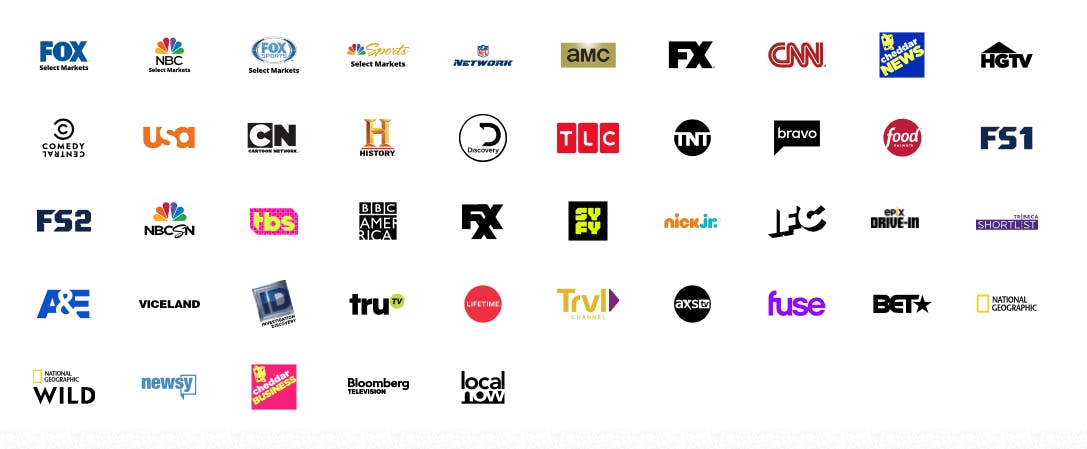
Cost: $25 per month
Sling Blue offers a few more channels than Sling Orange for the same price. You won’t get any ESPN channels, Disney, or Freeform, but you’ll still get Lifetime. Plus, this package comes with entertainment venues like TLC, STFY, FX, and its sister network FXX. For sports fans, there’s NFL Network, FS1 and FS2, TNT (for NBA games), and more. This package also comes with your local affiliates and sports networks for Fox and NBC.
3) Sling Orange + Blue
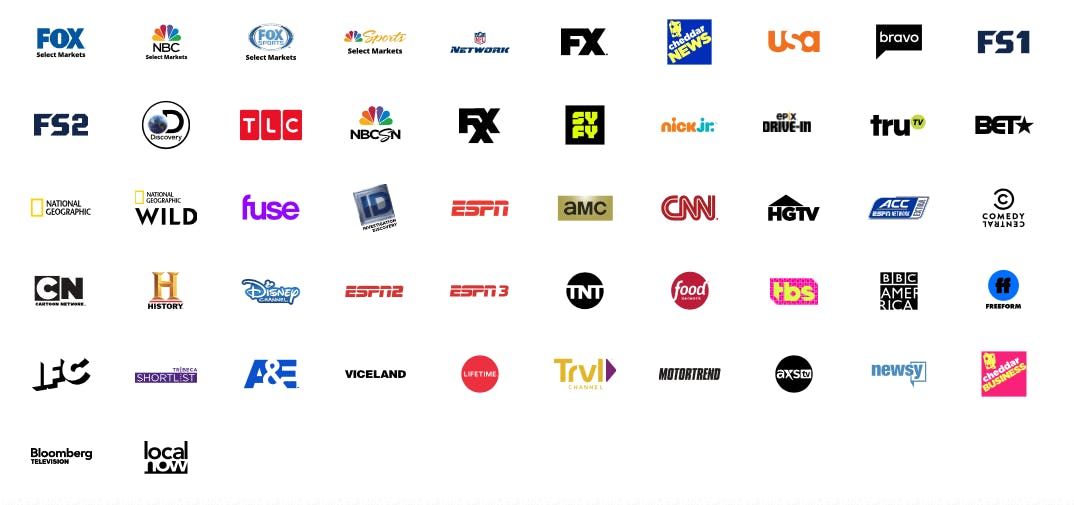
Cost: $40 per month
Sometimes, it’s hard to pick favorites That’s why there’s Sling Orange + Blue, which combines both channel packages into one great deal. Sling TV makes it worth your while, offering a 20 percent discount when you nab both packages together. With this package, you’ll also be able to stream on up to four devices at once.
Sling TV entertainment add-ons
If you want to maximize the entertainment possibilities with Sling TV, here are a few optional add-ons to glam up your subscription package.
1) Lifestyle Extra: Sling Orange

Cost: $5 per month
Sling Orange has ESPN, but it’s missing a handful of great channels that showcase everything from music, home improvement, and of course, people making yummy grub for you to drool over. Here’s the complete breakdown:
- VH1
- BET
- Cooking Channel
- DIY Network
- FYI
- Hallmark Channel
- WE TV
- Lifetime Movies
- Hallmark Movies & Mysteries
- Hallmark Drama
- Vibrant TV Network
- Z Living
- Afro
2) Lifestyle Extra: Sling Blue

Cost: $5 per month
This package is a minor variation of Lifestyle Extra: Sling Orange. Which one you pick will be determined by your corresponding base package.
- VH1
- E!
- Oxygen
- Cooking Channel
- DIY Network
- FYI
- Hallmark Channel
- WE TV
- Lifetime Movies
- Hallmark Movies & Mysteries
- Hallmark Drama
- Vibrant TV Network
- Z Living
- Afro
3) Sling TV Cloud DVR

Cost: $5 per month
For $5 more per month, you can record up to 50 hours of your favorite shows and movies. You can have Sling TV automatically record new episodes of your favorite shows, ensuring you’ll never miss a moment. You can even record programs at once—and while you’re watching something else.
The Daily Dot may receive a payment in connection with purchases of products or services featured in this article. Click here to learn more.


