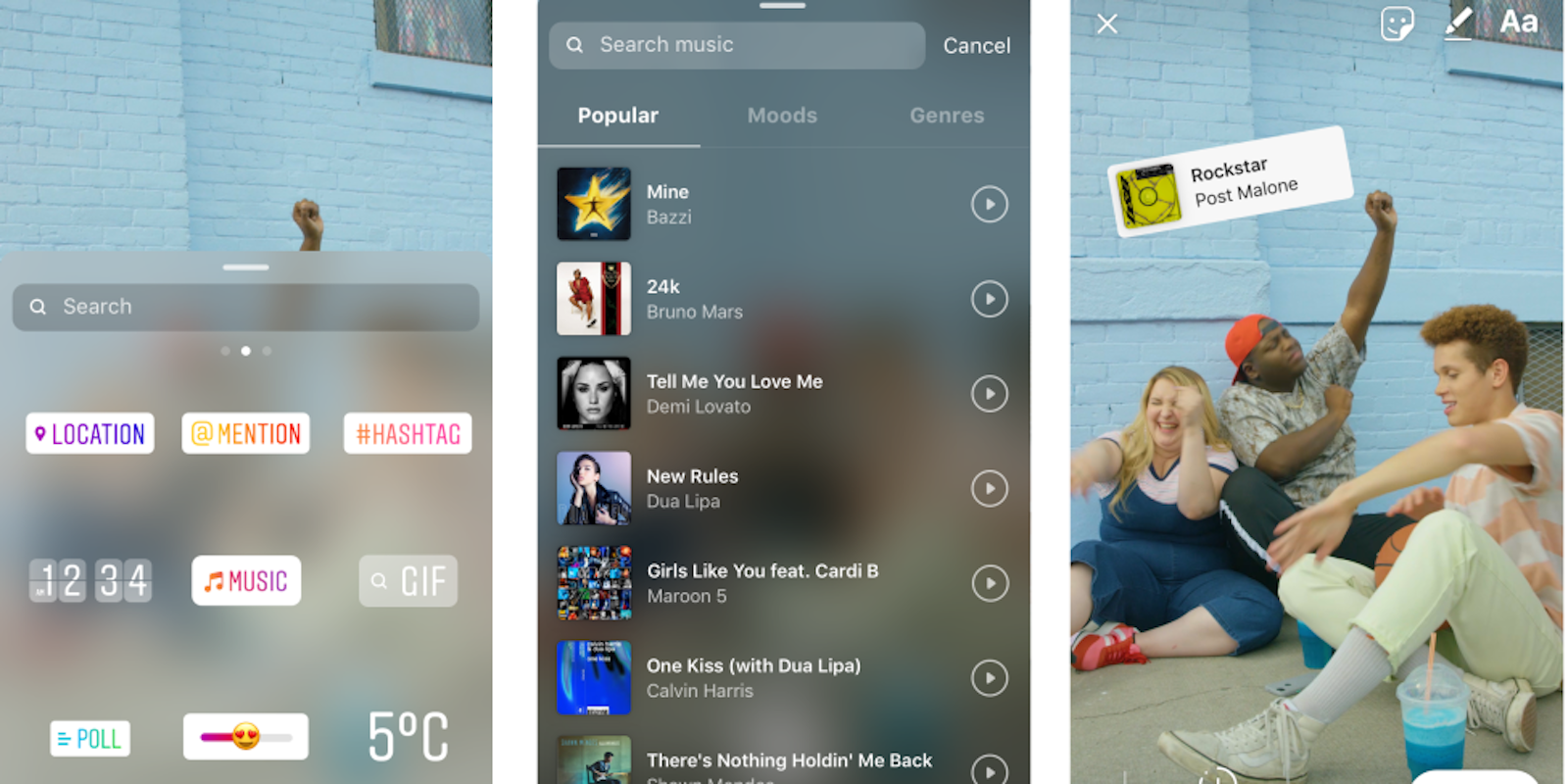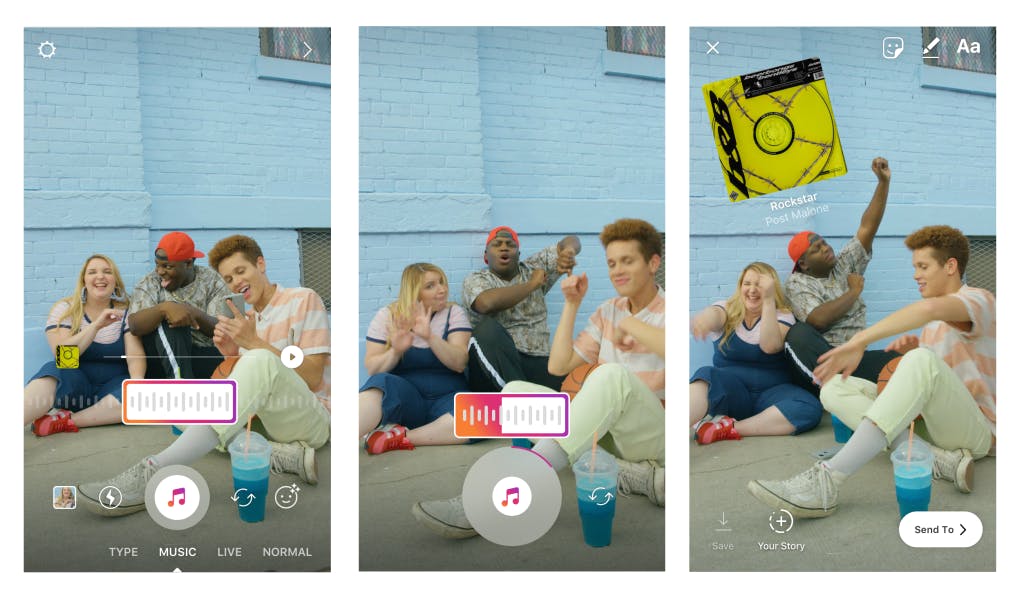Instagram introduced a new way to make Stories more engaging and entertaining on Thursday: music stickers. Instagram music stickers let you add a soundtrack to a story before or after you’ve recorded a video. Here’s how it works.
How to add Instagram music stickers to a story
To add Instagram music stickers to a story, record a video or take a photo to share to your Stories as you normally would. On the editing page, tap the Sticker button in the upper right. In the sticker tray that pops up on the bottom half of the screen, you’ll now see a Music button on the second row. Tap that, and you’ll be presented with a few options: You can type in the name of a song to search at the top of the screen. You can browse through a list of popular tunes. Or you can browse by Mood or Genre, two other tabs available below the search bar. A button to the right of each song title lets you hear a preview.
Once you’ve selected a song, you can fast-forward or rewind within the track to find the exact clip you want to play during your story. When that’s done, you can position it in your story as you would a normal sticker. The sticker shows the artist name and song name.
READ MORE:
- Who has the most followers on Instagram?
- The most popular fitness gurus on Instagram
- Meet the top Instagram models ruling your feed
Instagram also added the option to select a song to play before you start recording a video. For this, the order of the video-taking and music selection is just flip-flopped. You open the camera, then swipe to the new Music option listed beneath the record button on the compose screen. Once you’ve done that, you can search for a song, pick the part you want to play, and then record a video while the song plays in the background of your recording.
To start, Instagram has a library of “thousands of songs,” according to its blog post on the update. It plans to add new songs on a daily basis.
Thanks to some code hidden in the app, we had a feeling this feature would be coming soon. Instagram music stickers are rolling out in version 51 of the Instagram app on iOS and Android. For now, the ability to choose a song before capturing video is an iOS-only feature, though.
Need more help? Here’s how to repost on Instagram, how to post longer videos to Instagram, the easy way to save Instagram videos, and the simple way to add music to your Instagram videos. You can also download full-resolution Instagram photos.
If you’re looking to spice things up, here are some tips for Instagram flirting and how to find porn on Instagram (and instructions on how to clear your search history). If you’re feeling petty, here’s how to tell if someone blocked you on Instagram and see all of the people who unfollowed you. You can also disconnect Facebook from Instagram or unblock someone. For more tips, see our ultimate beginner’s guide to Instagram.