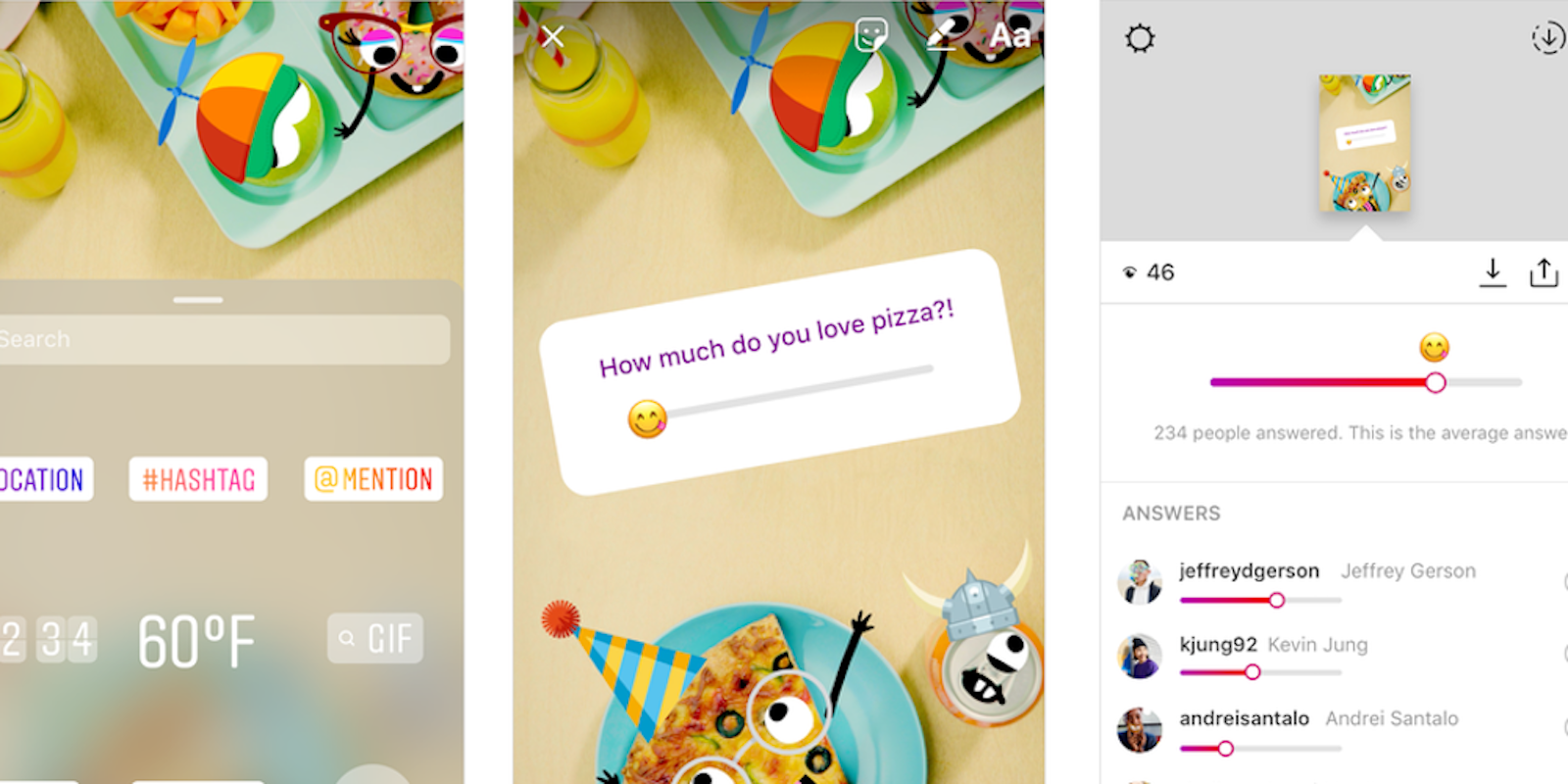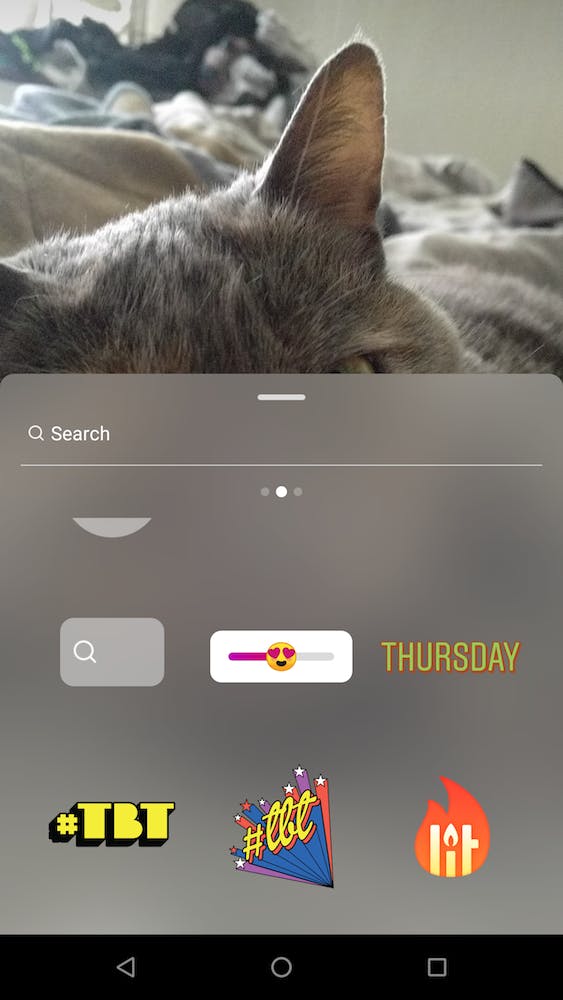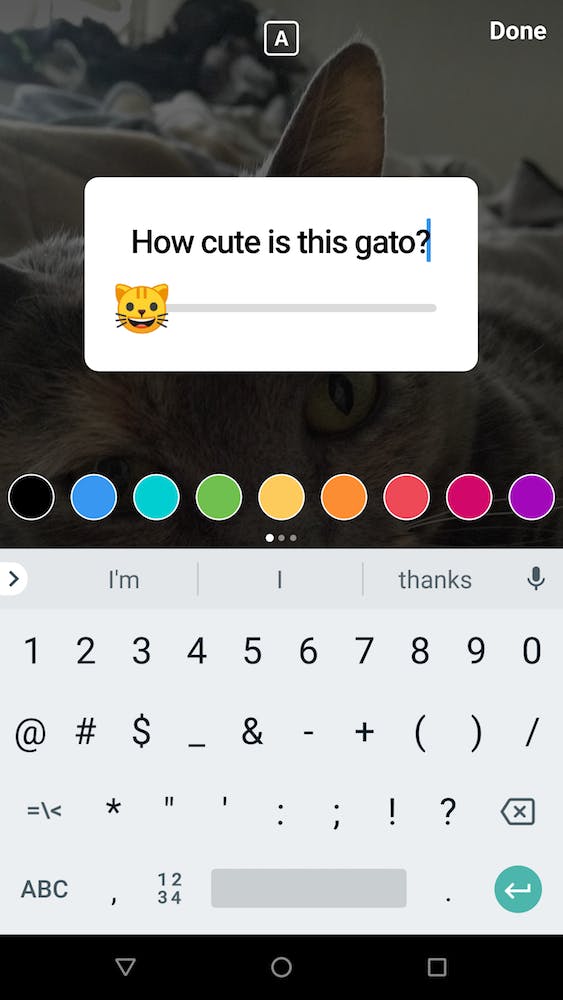Instagram’s polling stickers, which it introduced back in October, have proven a fun way to engage and gauge opinion from followers checking out your Stories. Now the app has a new—frankly, genius—way to measure audience sentiment in Instagram Stories: an emoji slider.
The emoji slider acts like those numerical sliders that let you rank a topic on a scale of 0 to 10. Instead of numbers, however, you select an emoji and can move the slider from a very low level of that emoji to a high level. The function makes the most sense in conjunction with a smiley or a heart: You could ask a question such as “How much do you love tacos?” and then include a slider with the heart emoji or heart eyes smiley.
But you can use this with a wide variety of pre-selected emoji, so the options—and creativity—are pretty much endless.
Here’s how to add the emoji slider to your own Instagram Stories. First, head to the Stories section of the app by swiping right or tapping the camera icon in the upper left corner. Next, take your photo or video, and then tap the sticker button in the upper right. From there, scroll down a few rows, and you’ll find the emoji slider.
Next, select which emoji you want to use, and enter a question you want to ask. You can also edit the color of the text and sliding bar.
Lastly, you can position the poll on your story, adjusting the angle as well. Finish up any other edits to your masterpiece, and then hit the Done button in the upper right to share it with friends and followers.
Once your story is published, you’ll be able to check and see who responded to the sliding poll, as well as how they responded—just like a traditional Instagram poll.
Instagram’s emoji slider is available as part of its latest update for iOS and Android.
READ MORE:
- The ultimate beginner’s guide to Instagram
- Here’s how to clear your search history on Instagram
- How to tell if someone blocked you on Instagram
H/T the Verge