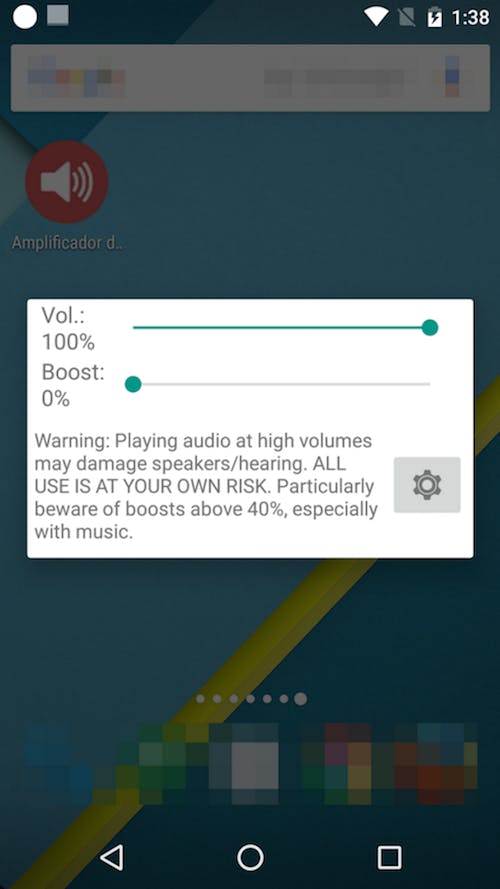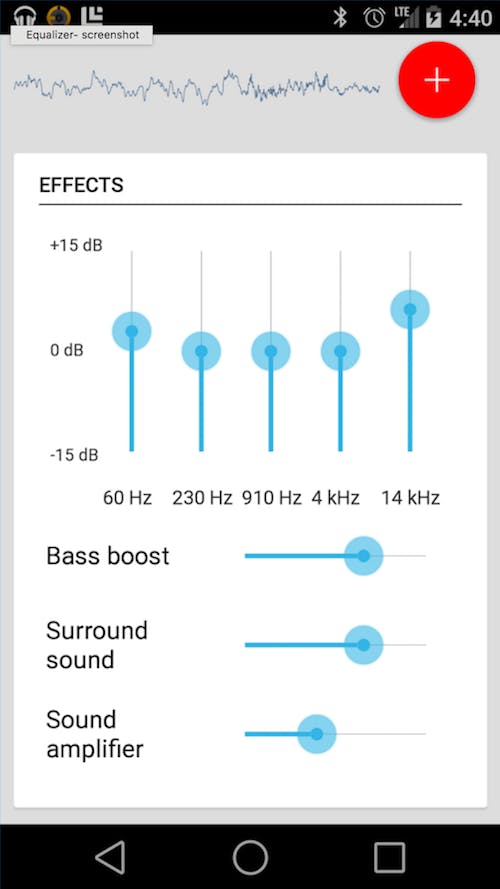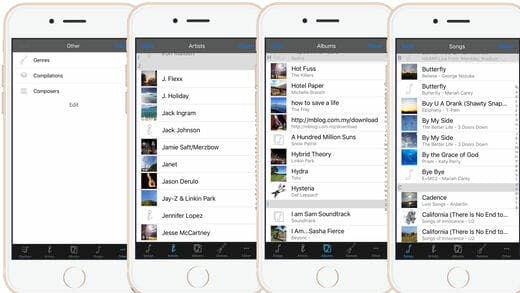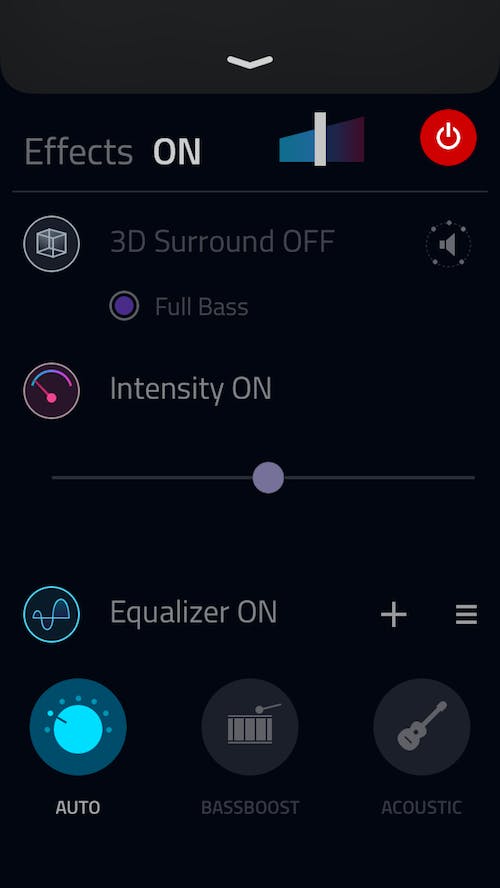There are plenty of tricks and tips online to increase the volume on your phone without downloading an extra app, but what if those tricks aren’t enough? Sometimes the limits of native technology bump head with our desires, requiring the use of third-party apps to solve our problems. With thousands of apps making wild claims online, it can be hard to know exactly who to trust in the App Store or Google Play. Here are the best speaker booster apps on Android and iOS, whether you just want it louder or you’re looking to take your tunes to the next level.
A quick word of warning: your hearing is incredibly precious. Doctors are already worried about the prolonged impact use of earbuds will have on this generation’s hearing, with some estimates claiming hearing loss among teens today is 30 percent higher than in the ’80s and ’90s. Use caution and common sense when using these apps. Your music isn’t supposed to hurt. Sometimes you’re not too old; it is too loud.
But for those about to rock, we salute these speaker booster apps.
The best speaker booster apps for Android
1. Speaker Booster
Speaker Booster is simple yet powerful free app that can improve the max volume of your Android device by 15 to 30 percent depending on your device. Users can choose between increasing their phone’s volume across the board or by specific categories like System, Media, and Notifications. There’s nothing worse than turning up the volume on your music and all of sudden having your notifications screaming blindly in your ears. This feature ensures everything is exactly as loud as you’d like it. Speaker Booster isn’t great if you’re looking to push the limits of your phone’s speakers, but for general everyday volume-boosting, this free app is priceless.
2. Volume Booster GOODEV
On the other end of the volume spectrum is Volume Booster GOODEV, a booster so effective it warns you to use it at your own risk. This small and simple app brings up a volume control menu with two sliders. Slider one is your standard phone volume, while slider two controls your boost. Volume Booster GOODEV warns users that boosts beyond 40% can damage your ears, especially with music or when using headphones. This app is fantastic for watching movies without speakers. Just don’t do it while you’re on the bus or an airplane if you don’t want people shooting you dirty looks.
3. Equalizer
Equalizer is designed with music fans in mind, bringing volume boosting powers along with a killer five-band equalizer and customization options for personal tastes. You can increase the decibel level of your tunes by up to 15dB or decrease it by -15dB if you so wish, along with easy-to-use sliders for bass boost, surround sound, and a basic audio amplifier if you just want it louder. The 11 stock presets make it easy to find your ideal sound, even when you don’t know how to mess with the app’s other settings. Multiple widget sizes give Equalizer customization options many of its peers lack, and your custom presets to ensure you can quickly adjust your settings without worry.
- The best wireless earbuds for your budget
- 16 essential Android apps that everyone should own
- The best music player for Android
The best speaker booster apps for iOS
1. Amazing Quality Equalizer – SuperLoud Essential
Despite a name that sounds like something Ali G would name a product, Amazing Quality Equalizer is a compelling option for music fans of all experience levels looking to boost their audio. Boost or reduce your volume by -12dB up to +12dB, or adjust your levels with one of the most advanced EQ set ups on iOS. Starting at Beginner (five bands of EQ) and going all the way up to Master (30 bands of EQ), this app is an excellent way to slowly learn the ropes of EQ adjustment. Featuring a host of other options for complete customization of your listening experience, Amazing Quality Equalizer isn’t just an EQ solution—it’s a replacement for your music player. The downside is that it costs $4.99, but at least there aren’t in-app purchases. Sadly, like many other iOS apps, you’re going to struggle using music you purchased on iTunes within the app, thanks to Apple’s DRM.
2. Boom
Do you care about the quality of your music above all else but still want a volume enhancement option? Boom is your new best friend. Boom comes with all the standard volume options you’ve come to expect, allowing for a remarkable boost in volume over the standard iPhone settings. Where Boom smokes the competition is its optimization settings. Tell the app what kind of headphones you’re using, be they expensive cans or cheap earbuds, and the app will optimize your sound to match the device. Its 3D surround sound option is a marvel. Even if you’re using garbage headphones, they can help simulate the effect of a full stereo setup. Some effects require in-app purchases to unlock, but the standard app is plenty for most users. It’s free to try out, but we recommend paying to unlock everything simply because the app is worth $10 on its own. You will struggle to use songs you’ve downloaded from iTunes with Boom, but Apple’s awful DRM is to blame for that. Boom is this writer’s go-to audio boosting solution for iOS.
- 8 true-crime podcasts for your inner sleuth
- 15 Spotify playlists that should be in your rotation
- How much data does Spotify use?
3. Equalizer
For $3.99, Equalizer is a steal of an app. It’s sweet EQ options allow you to boost your audio up to 30dB or as low as -30dB. Ten presets are ready to help you jump into adjusting your favorite tracks, though you can create your own custom options as well, which can be shared with other Equalizer users via email if you like. Users who don’t feel like messing with the EQ settings for a boost can use the pre-amp slider to adjust the overall boost. Like the other three apps for iOS, Equalizer is perfect for replacing the music app on iOS, as long as you don’t have a big iTunes collection. Apple’s DRM blocks the app from playing its files.
These are the spuds your looking for…