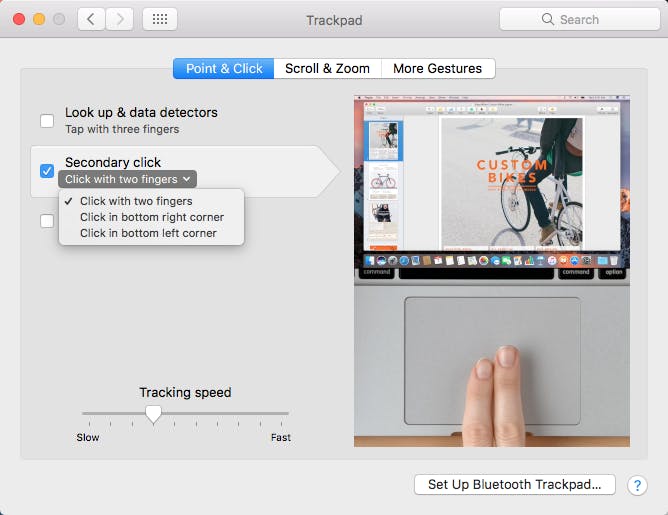If you’ve been using Windows your whole life, switching to a Mac can feel alien. There are a few straightforward tasks you’ve known how to do for ages, and suddenly…wait, how do you do that again? Even something as simple as creating a new folder can seem complicated at first. With a trackpad instead of a mouse, the act of right clicking on a Mac falls into that category. But don’t stress: There’s a simple way to make it work.
How to right click on a Mac
In macOS Sierra, the latest version of Apple’s desktop operating system, you can right click on a Mac by holding the Control key down while tapping on a link with your mouse pointer. Apple calls this “Control-click.” If you’re looking down at your keyboard, Control is the third button to the left of the space bar.
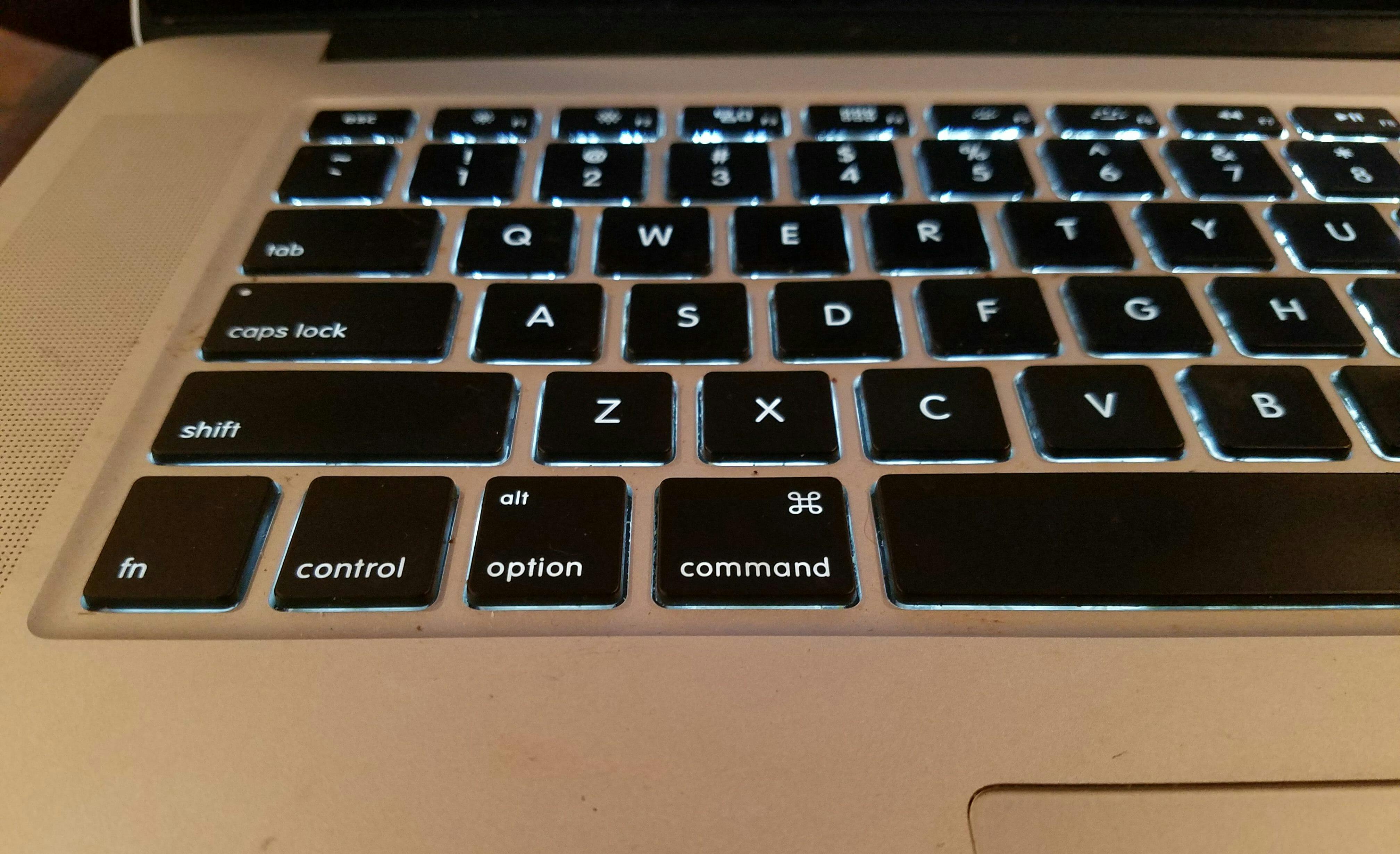
For those using a trackpad, there’s also an even easier way of “right clicking.” Instead of tapping with one finger, tap with two fingers. This pulls up the same menu you’d see with a Control-click.
READ MORE:
- 8 free alternatives to Microsoft Office
- 19 iPhone apps no one should live without
- How to leave a group text message once and for all
- 4 simple ways to take a screenshot on a Mac
You can further customize your mouse or trackpad settings by tapping the Apple icon in the upper left of your computer screen. There, select System Preferences, then click Mouse or Trackpad. Here, you can also switch off or customize that two-finger right clicking shortcut above. If you don’t like that action, you can switch it so that when you right click when you tap the bottom right or bottom left corner of the track pad.
In that settings menu, you can customize a variety of other mouse settings, too. You can adjust the scrolling direction, as well as trackpad shortcut gestures for things such as zooming or rotating images onscreen.
And, of course, you can always buy a new mouse that’s compatible with Apple devices. That way you can right click on a Mac exactly the way you’re used to doing.