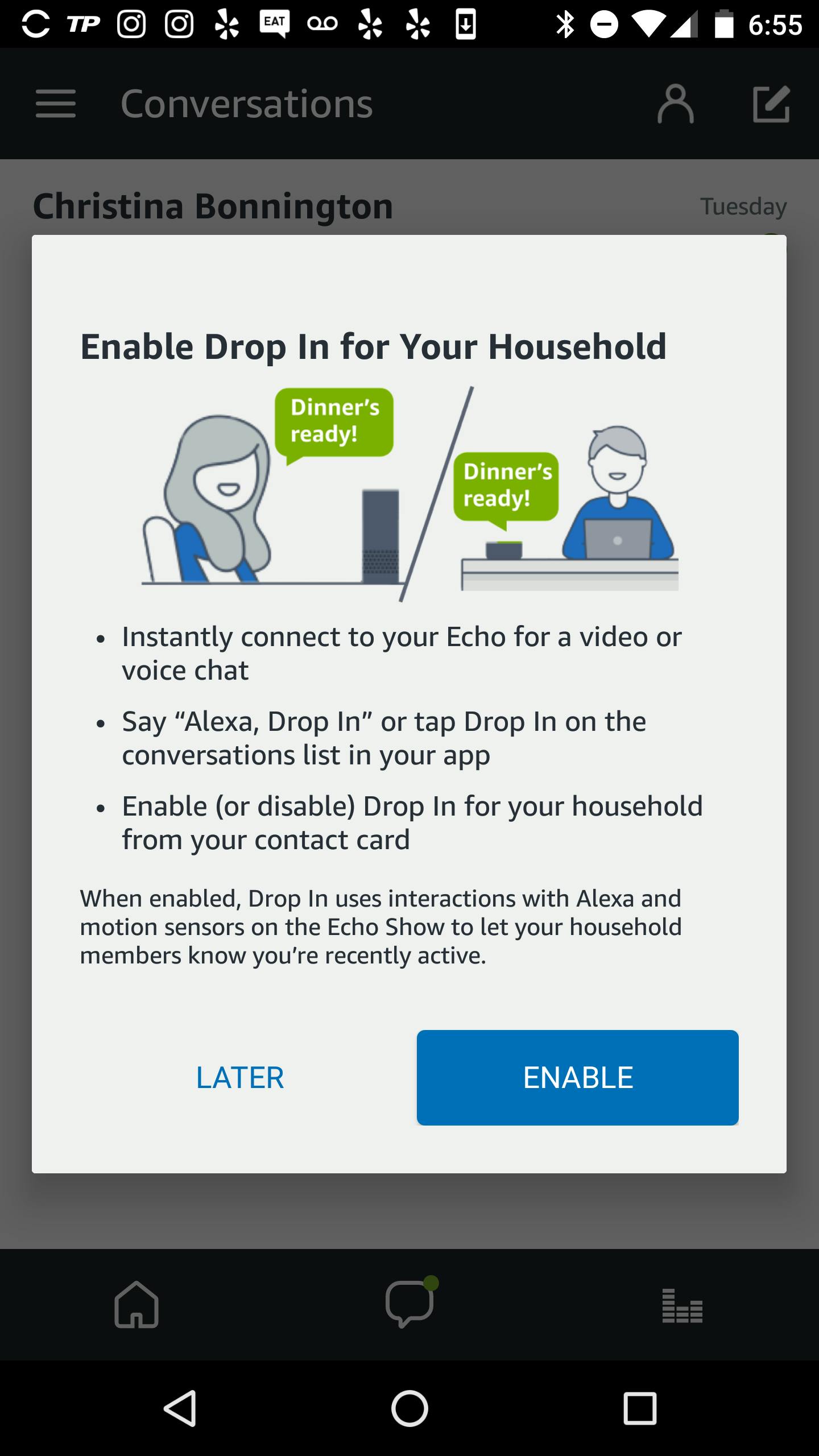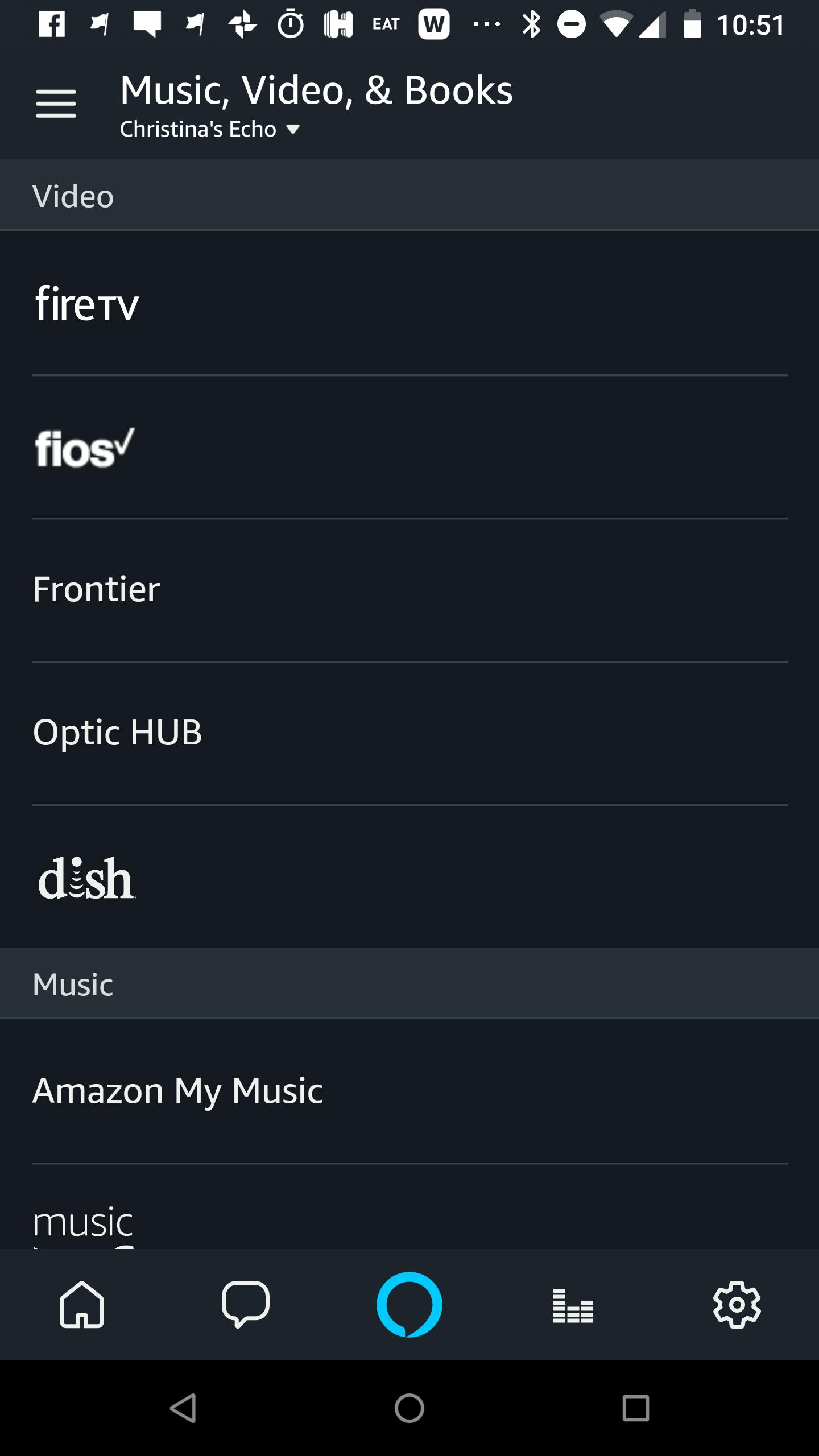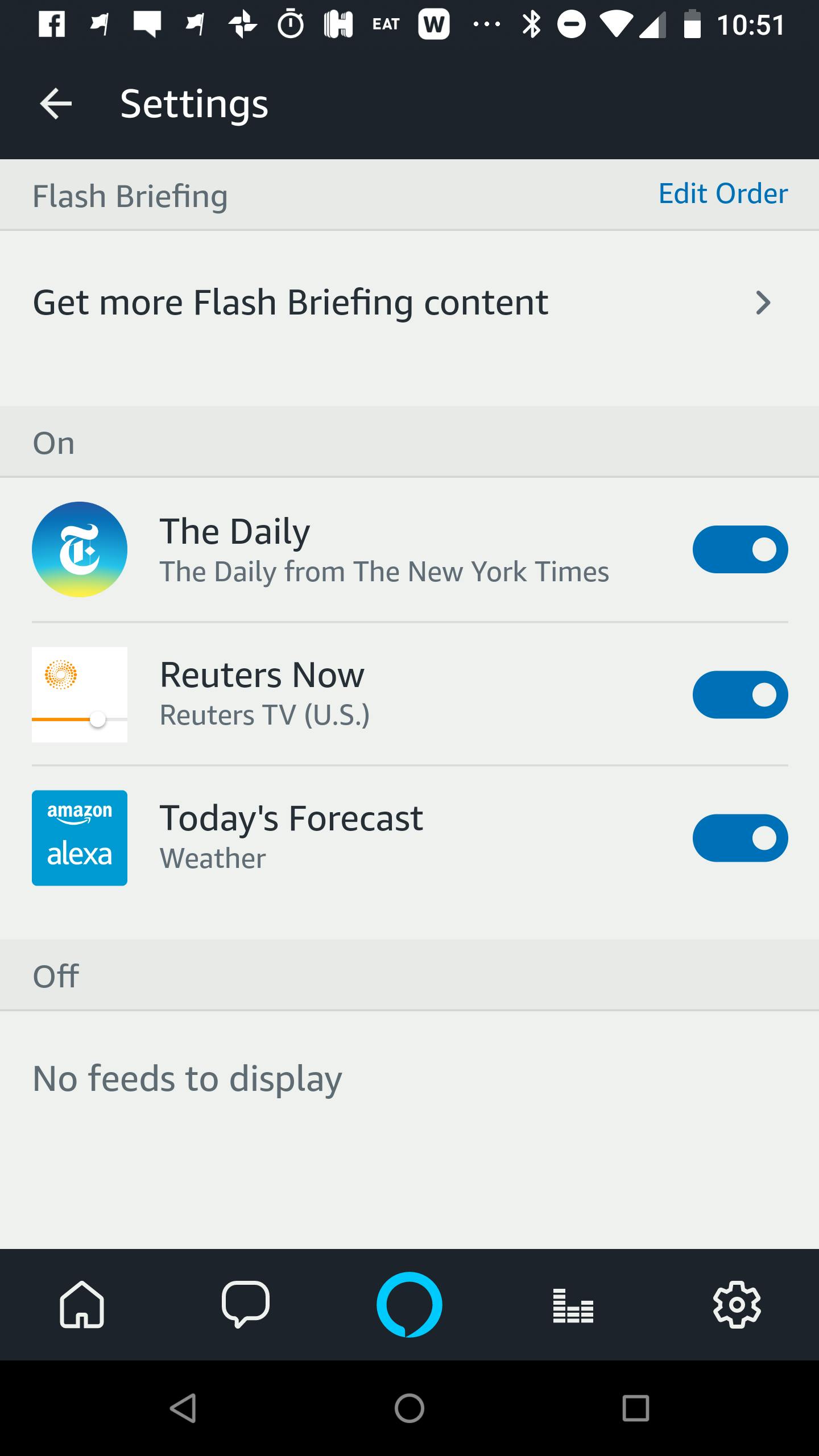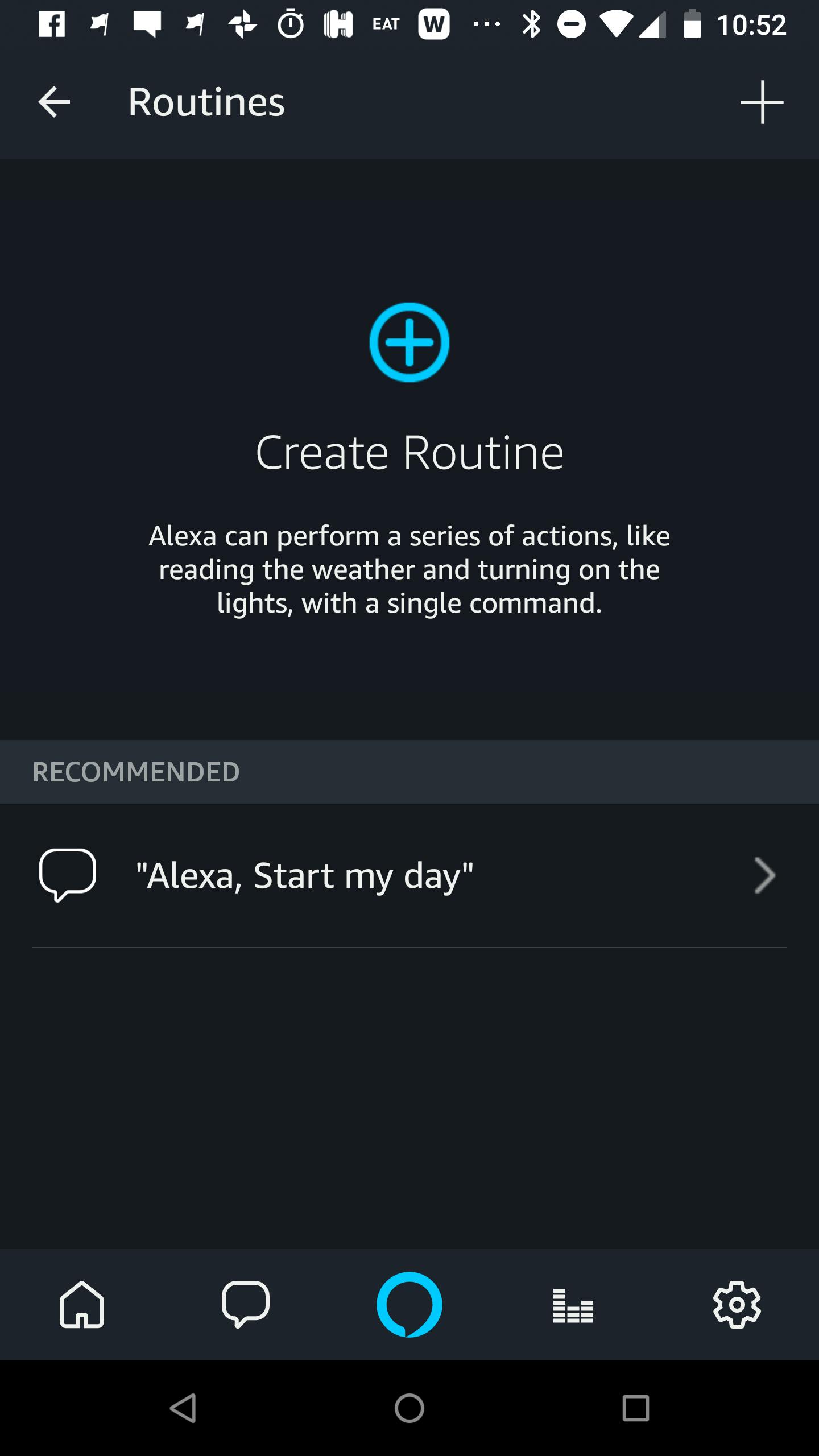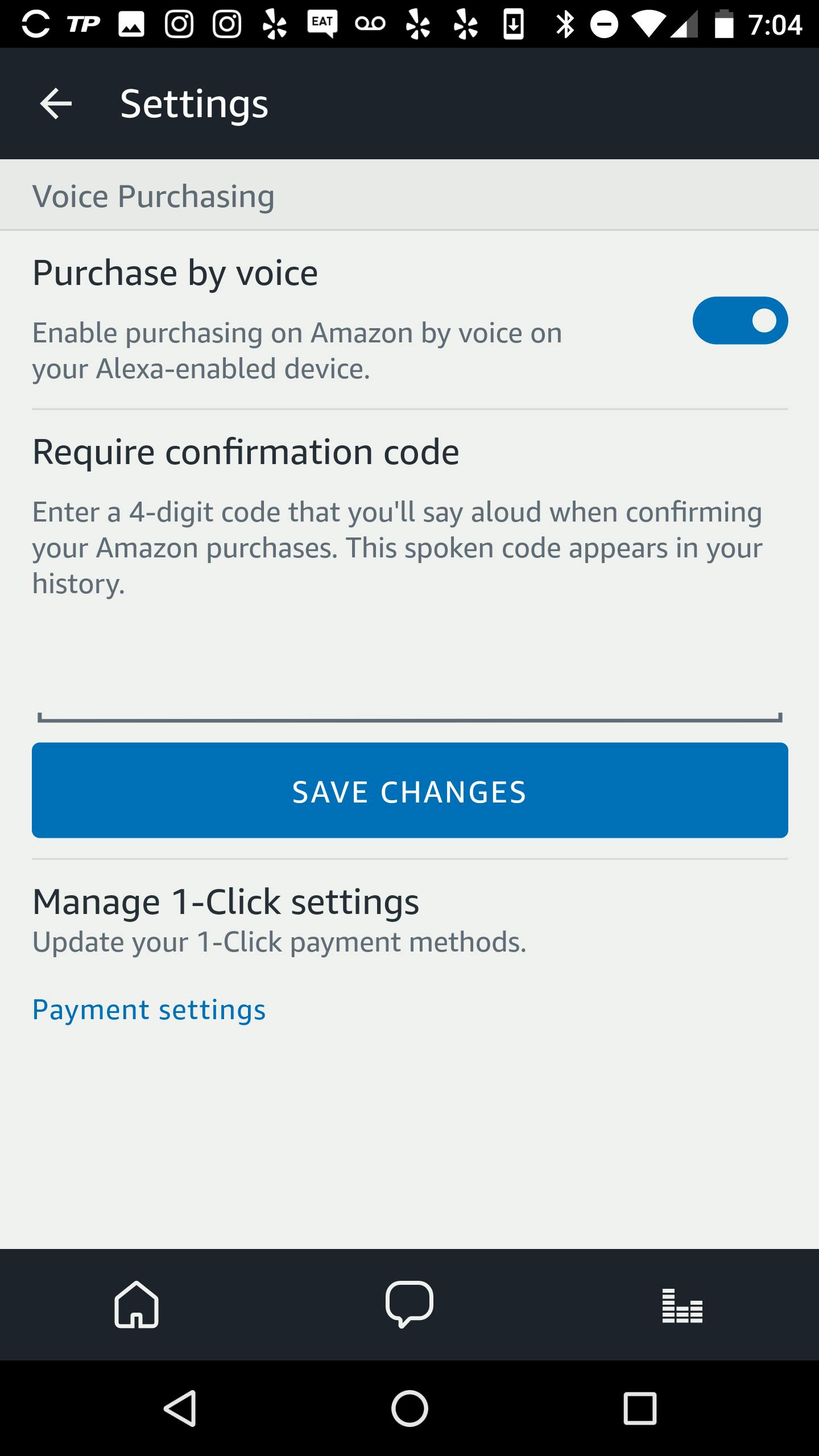“Alexa, what time is it?” You’ve seen the commercials. Folks going about their daily lives, chatting with Amazon’s amicable virtual assistant.
It started in November of 2014, when Amazon branched out into a new space. It released the Echo, a cylindrical smart home speaker imbued with artificial intelligence. Dubbed Alexa, Amazon’s AI gained popularity in many households.
Nowadays, Amazon’s Alexa products are a common fixture in the tech news cycle. However, you still may not know all that much about her. Here are the details on how she works, a few of her tricks, and how she compares with other leading digital assistants out there.
What is Amazon Alexa?
Alexa is the name of Amazon’s voice-based smart home assistant. While some folks will use the names interchangeably, Alexa is actually the name of just the AI—not the product. You can use Alexa in Amazon’s Echo products. These now include the original Amazon Echo, the smaller Echo Dot, the Amazon Tap, the Echo Look, and the newest addition to the lineup, the Echo Show.
Once you’ve got an Echo device, you download the Alexa app on your phone to go along with it and complete setup.
Recently, Amazon also gave iPhone owners the ability to access Alexa without an Echo device, though. You can access her simply through the Amazon app.
Like Apple’s Siri in the U.S., Alexa has a female voice. She only responds when summoned, and you can talk to her using normal sentences.
How does Alexa work?
By default, Echo devices use “Alexa” as their wake word. While the device is constantly listening, it only starts tracking and analyzing what you say next after it hears “Alexa.” It then pulls up the relevant results. However, if, say, someone in your house is already named Alexa, you can change the wake word to something else: Amazon, Echo, or Computer.
From there, you can ask Alexa all sorts of questions: You can ask her to play music, ask about the weather, or ask her to convert measurements for you. You can also use her to shop for products on Amazon or to control other smart home devices in your home. A number of third-party apps and services work with Alexa, so you can do things like order a Domino’s pizza, or ask for the latest Washington Post headlines. Amazon calls each of these different capabilities “skills.” One of her newest skills is the ability to work as an intercom system in your home.
There are also a number of hidden features and quirky questions-and-answers you can ask Alexa. For example, you can ask her to play Rock, Paper, Scissors; get responses when you quote favorite movies (“May the force be with you”); or use her to do math on your behalf.
Amazon Alexa Settings
You can customize a lot of what Alexa can do (beyond just changing her wake word) by heading into the app.
Music and media
By tapping the menu icon on the left-hand side of the app, then Music, Video, & Books, you can log into your favorite media sources, including Spotify and Pandora for music. (Alternatively, you can access this menu by first tapping the cog icon in the lower right of the app.) You can also link your FireTV or Dish network streamers to your account, and connect with Kindle or Audible for e-books. For a full list of TV and video-related products that work with Alexa, check here.
If you add multiple music sources to the app, you can choose a default one. When you talk to Alexa, you can also specify which app you’d prefer: “Alexa, play my Discover Weekly on Spotify.”
News, traffic, and current events
Amazon Alexa also offers a number of tools to catch you up on what’s happening in the world around you each day. In the Flash Briefing section, you can customize publications you’d like Alexa to include in your daily Flash Briefing, a brief overview of the day’s biggest headlines. You can also enter in your home or work address to get traffic updates for your daily commute. And if you missed a big game the night before, you can enter in your favorite teams and Alexa will fill you in on scores and upcoming schedules in your Sports Update.
Productivity
You can also use Alexa to make your day a little easier and more organized, for example by adding items to shopping or to-do lists. You can use Alexa herself for lists, or you can link a third-party app such as Any.do, AnyList, or Todoist.
You can also use her to manage alarms or reminders. Just say “Alexa, set an alarm for 8 AM,” or “Alexa, remind me to call Susan at 4 PM.” In the notifications section of the Settings menu, you can select whether to receive a push notification on your phone when a reminder goes off, too.
And if you want to use Alexa to get up to speed on your schedule for the day, you can sync your calendar (Gmail, Outlook, Exchange, or iCloud) to know what’s up next for your day.
Routines
If you have a handful of Alexa-capable smart home products, you can now set up commands known as routines. Routines let Alexa perform multiple actions with a single voice command. For example, you could say “Alexa, start my day” for her to start playing your daily Flash Briefing, give you an update on the weather, and turn on the lights in the living room.
Amazon Alexa shopping
Buying Amazon products using your voice is also a key part of the Alexa experience. You can switch on “Purchase by Voice” in the Voice Purchasing section of the Settings menu, which will let you make and confirm purchases as long as you have a valid 1-Click payment method set up on Amazon. If you have kids or visitors at your house who might abuse Alexa’s purchasing abilities, you can also set up a voice code to authorize purchases.
In the Settings section of this menu, you can also manage Amazon Shopping notifications. You can push alerts or notifications when an order is out for delivery or has been delivered, or give a status update with product names when you ask “Where’s my stuff?” She can also remind you to re-order purchases you’ve previously bought on Amazon.
In the actual Settings section of this menu, you can customize your Alexa experience further. You can manage Amazon Shopping notifications, adjust what content you want in your daily flash briefing of the day’s headlines, and choose what sports teams you care about for your sports update. You can also enter in your home or work address to get traffic updates for your daily commute, and sync with your calendar (Gmail, Outlook, or iCloud) to know what’s up next on the day’s schedule.
Third-party skills
While Amazon has integrated a ton of useful features into the Alexa experience, you can expand that even further by installing third-party skills. You can search and download these under the Skills submenu of the app, which you can access in that upper left-hand side menu button. Here, you can download some of those third-party capabilities we mentioned earlier: adding NPR to your Flash Briefing, downloading ambient rainforest sounds (apparently that’s a customer favorite), or add a game such as Jeopardy! or Word Reverse. There are a number of skills targeted at kids and families, such as Amazon Storytime and Animal Sounds, and there are even skills for helping you get more fit, like 30 Day Pushup Challenge and 7-Minute Workout.
Other Amazon Alexa settings
If Alexa has trouble understanding your commands, you can go through a quick voice-training session to teach it how you speak.
You can also see a history of all the voice interactions you’ve had with your Alexa in the History section of the app. You can tap on any item in this list to hear the recording from that session. (Here, you can also delete recordings, too.)
How does Amazon Alexa stack up against the competition?
Is Alexa the home assistant of your dreams? It all depends on what you’re looking for.
Amazon Alexa vs. Siri
Until recently, Siri’s only been available on an iOS device, Mac, or (in limited form) through your Apple TV. However, in June, Apple debuted its true Amazon Echo home competitor: the HomePod. Unfortunately, if you want one now you’ll have to wait—it’s not shipping until December. Still, we can make some comparisons about the two lines of products, as well as how Alexa and Siri compare as disembodied virtual assistants.
Smart Home Control
Both devices work with a variety of smart home lights, thermostats, plugs, and more, but Amazon’s Echo definitely works with a greater range of brands and products. The key difference is that with Apple’s HomePod, the compatible devices need to be HomeKit-enabled, where Echo-compatible smart home products don’t (necessarily). If you’ve already got some connected home products installed, you can check and see which platform it’s compatible with.
Voice Recognition
From time to time, both Siri and Alexa slip up and don’t quite understand what you’re saying (or asking). On the whole though, in my experience using Siri on an iPhone and on an Apple TV compared to speaking to an Amazon Echo, Alexa typically does a better job of understanding the words coming out of my mouth.
For example, I tasked both AI’s with three questions: “What’s the temperature outside?”, “When do the Sharks play next?”, and “What movie should I see this weekend?” Amazon understood all three questions perfectly, while Siri thought the latter was “What movies with you this weekend.”
READ MORE:
- The best Amazon Alexa eggs
- The Amazon Fire Stick can help you finally cut the cord
- Chromecast vs Roku vs Amazon Fire: What’s best for you?
- How to install Kodi on Amazon Fire
Response Accuracy
Now, just because Alexa understands what I’m saying better doesn’t mean she always has a response to my questions, though. Both AI’s gave me the current weather report, Alexa said she didn’t have information for the Sharks query, and Alexa also didn’t have a response for the movie question. Siri, however, gave me information about the Sharks’ next game (October 4, against the Flyers, if you’re curious), and for the movie question, while she didn’t hear it quite right, she still got the gist: She suggested seeing War for the Planet of the Apes on Friday, along with movie times at a handful of nearby theaters. Is Siri smarter? She may know a wee bit more than Alexa, but largely, their question-and-answer base is comparable.
Speaker Quality
These devices are first and foremost, a speaker. If you plan to use the device to play your favorite tunes on the regular, Apple’s HomePod may make more sense. In its WWDC keynote, Apple really played up the HomePod’s audio chops—and it’s more expensive price tag would also suggest that it’s got higher quality drivers and woofers inside. However, we have not tested this in person, so this is speculative (for now).
Quirkiness
Both Siri and Alexa have a ton of so-called “Easter eggs”—funny or amusing hidden responses. Alexa has a growing list, and Siri’s funny questions always seem to be evolving. But if you’re looking not just for utility, but for entertainment value, Alexa may beat out Siri since some of her third-party skills include games.
Price
HomePod will cost you $349 compared to $179.99 for an Amazon Echo.
Amazon Alexa vs. Google Home
Amazon may have been first with its speaker-based assistant, but Google followed in 2015 with its own take, Google Home.
Smart Home Control
While Google Home is compatible with a wider array of smart home products than Siri is, it’s still not as many as Alexa can work with. However, depending on what’s already in your home, that may not be a big deal.
Voice Recognition
Both Google and Amazon excel at understanding what you’re asking. In fact, they can even understand one another—and become friends (whether that’s amazing or terrifying is up to you). In my experience hailing “OK Google” on an Android phone over the past few years though, Google may slightly edge out Amazon in this department.
Response Accuracy
Google and Amazon each have different strengths here. Google, naturally, has the ability to answer some pretty darn complex questions—it is Google, after all. Alexa does better with more simple queries. Amazon’s AI, thanks to its third-party skills, can actually respond (or act) on a wider variety of requests than you can with Google’s assistant, though. So if you want your smart speaker to be more of an actual assistant—performing tasks for you, ordering things on Amazon for you—Alexa is what you want.
READ MORE:
- The best movies on Amazon Prime
- What’s new on Amazon Prime
- The sexiest NSFW movies on Amazon Prime
- The best documentaries on Amazon Prime
Speaker Quality
Audio quality may be in the ear of the beholder. The Wirecutter thought the Amazon Echo just edged out Google Home; PCMag, however, preferred the tones of Google’s smart home speaker. Basically: Both are comparable in terms of quality. However, if you stream music on Apple Music, Soundcloud, or Google Play, you’ll want to go with a Google Home over an Echo.
Quirkiness
Google may have a few “quirky” responses, but really, it’s all about business. If you want no-frills information and functionality, a Google Home may make more sense for you.