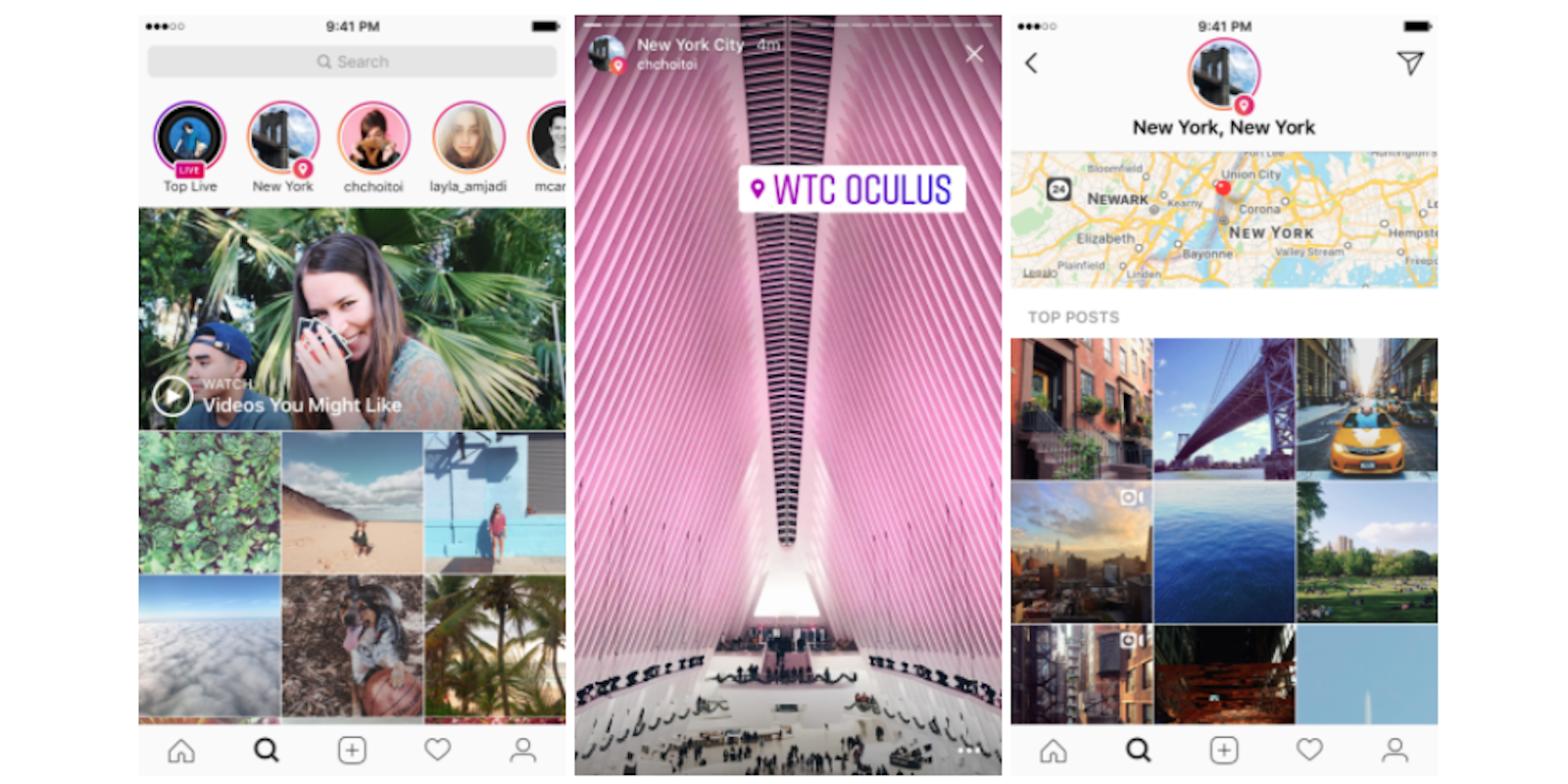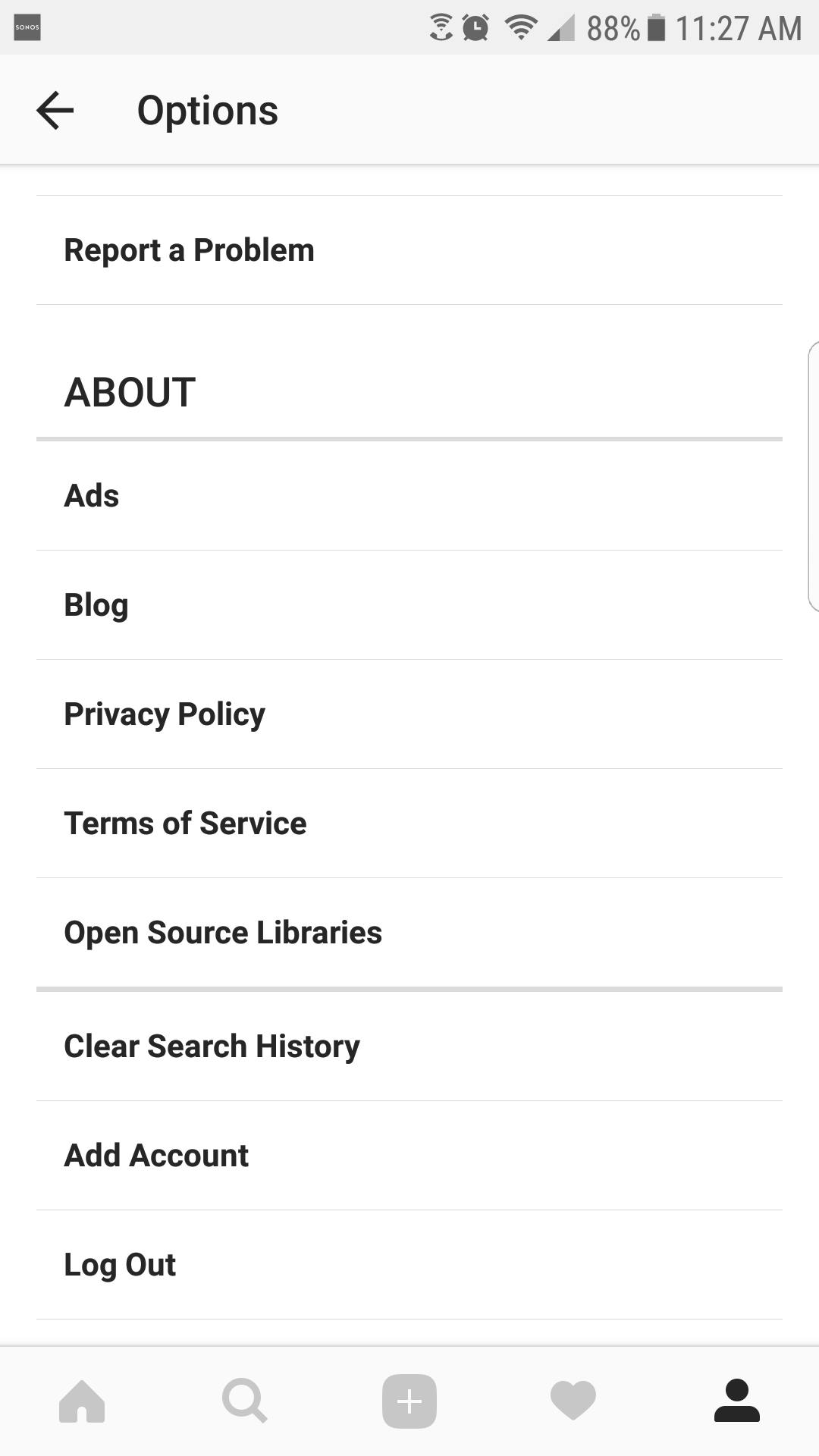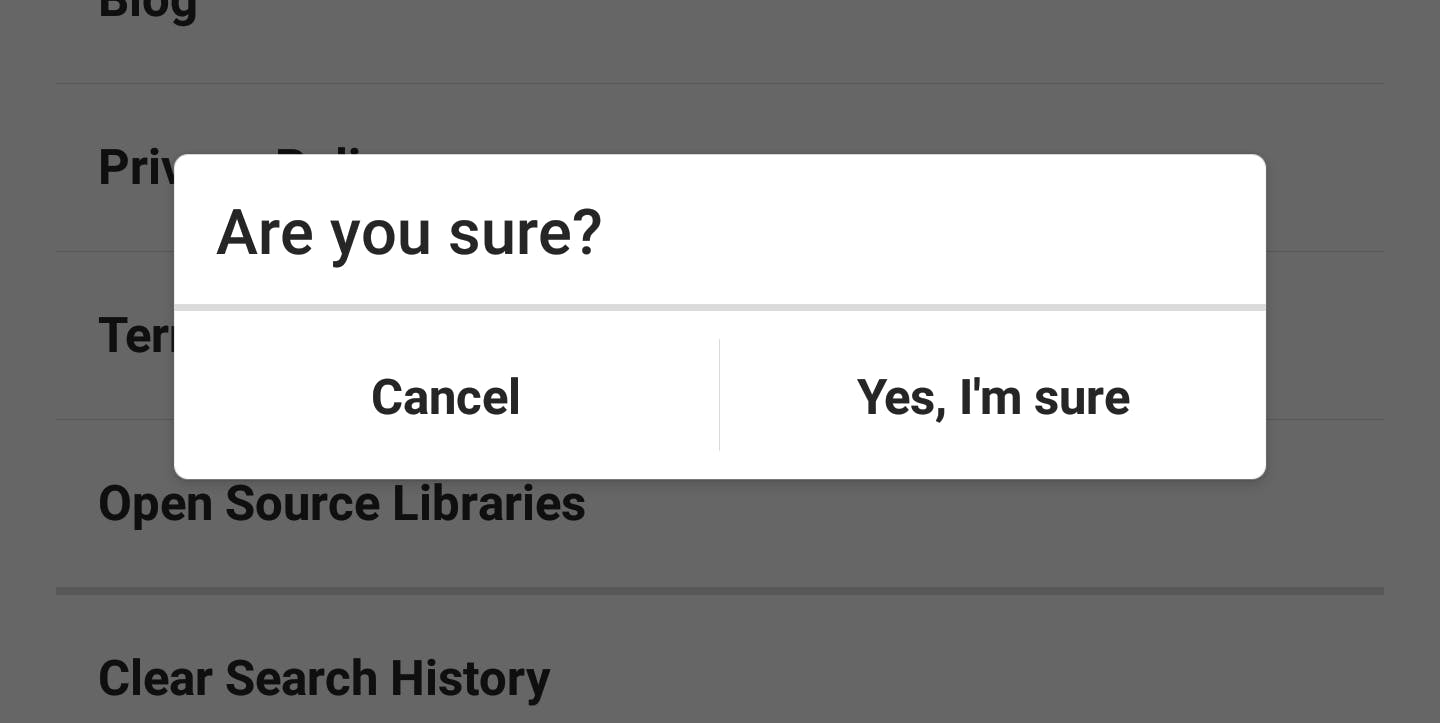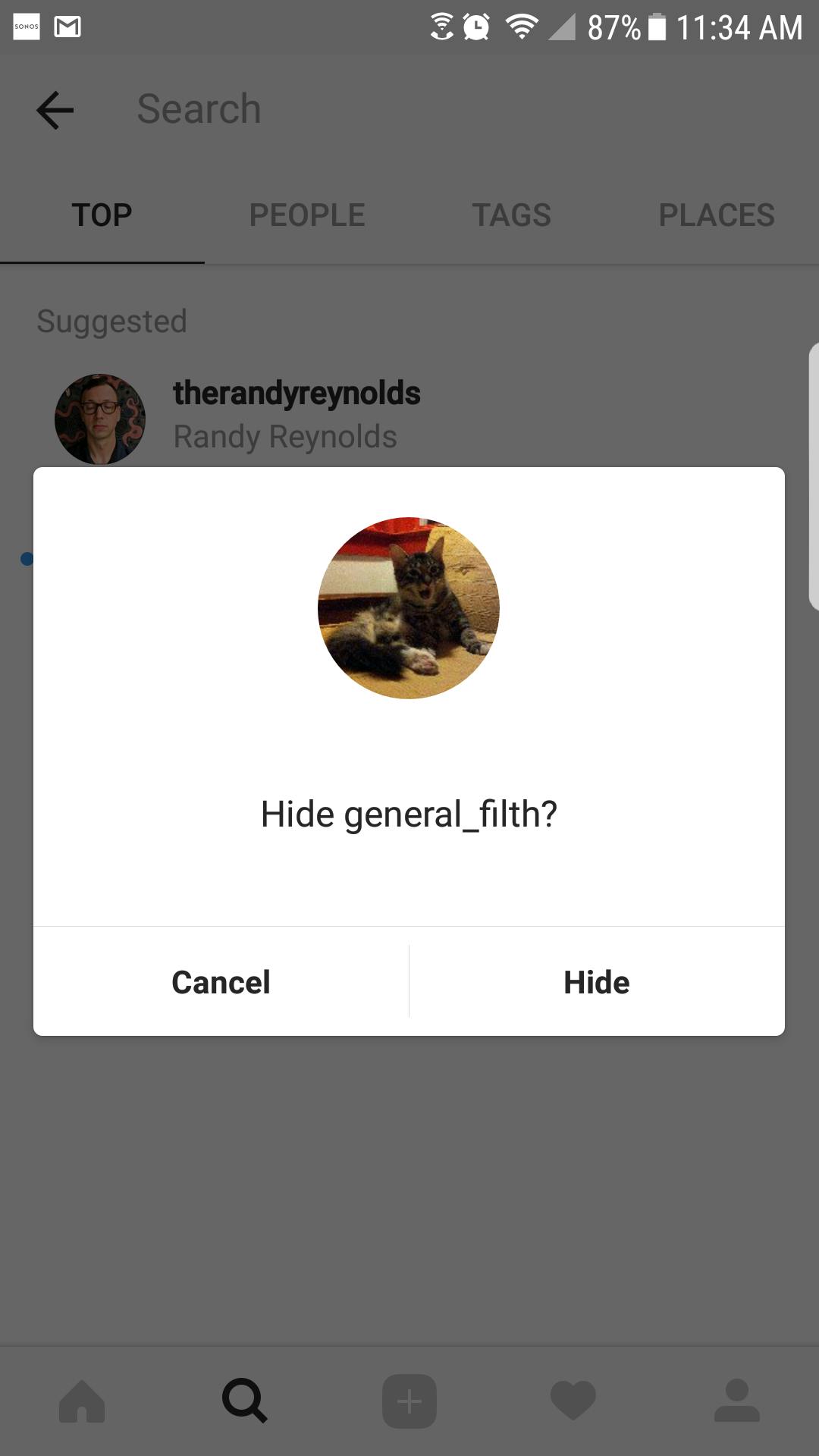Much like Google, Instagram keeps track of everything you’ve searched for in its app. If you head to Instagram’s Explore section, you can see the most recent people, tags, and places you’ve searched. It’s certainly convenient if you want to look up the same tags over and over again. However, if you search something private (or potentially embarrassing), you may not want to see it crop up each time you search. If that’s the case, you just need to clear your search history on Instagram. Luckily, it’s really easy to do.
How to clear search on Instagram
First, navigate to your Instagram profile in the app. Then tap the settings icon in the upper righthand corner (a gear icon on iOS, or a three dot symbol on Android). Scroll down to the bottom of your Settings menu and then tap “Clear Search History.” The app will ask if you’re sure—just tap “Yes, I’m sure.”
Once you’ve done this, your NSFW searches and secret check-ins on your ex will be wiped from view. However, Instagram makes an important note about this setting in its Help Center: “Keep in mind that clearing your search history is temporary, and that searches you clear may reappear in your history after you search for them again.” So, if you want to keep your Instagram search history clean of smut, you’ve got to quit searching for it. (Or you’ll just have to make clearing your search history a regular part of your Instagram routine.)
You have another option, though. You can also hide specific accounts, hashtags, or places if you want to permanently hide them from your search history. To do this, head to the Explore section then tap the search bar. Under Top or Recent, tap and hold the search item you want to remove, then tap Hide.
READ MORE:
- Who has the most followers on Instagram?
- The 10 best Facebook Messenger hidden features
- What does a Facebook ‘poke’ really mean?
- The simple way to take a screenshot on Android
Now your searches are safe from prying eyes.
Need more help? Here’s how to repost on Instagram and download full-resolution Instagram photos. If you’re looking to spice things up, here are some tips for Instagram flirting and how to find porn on Instagram.
If you’re feeling petty, here’s how to tell if someone blocked you on Instagram and see all of the people who unfollowed you. You can also disconnect Facebook from Instagram or unblock someone. For more tips, see our ultimate beginner’s guide to Instagram.
Editor’s note: This article is regularly updated fo relevance.