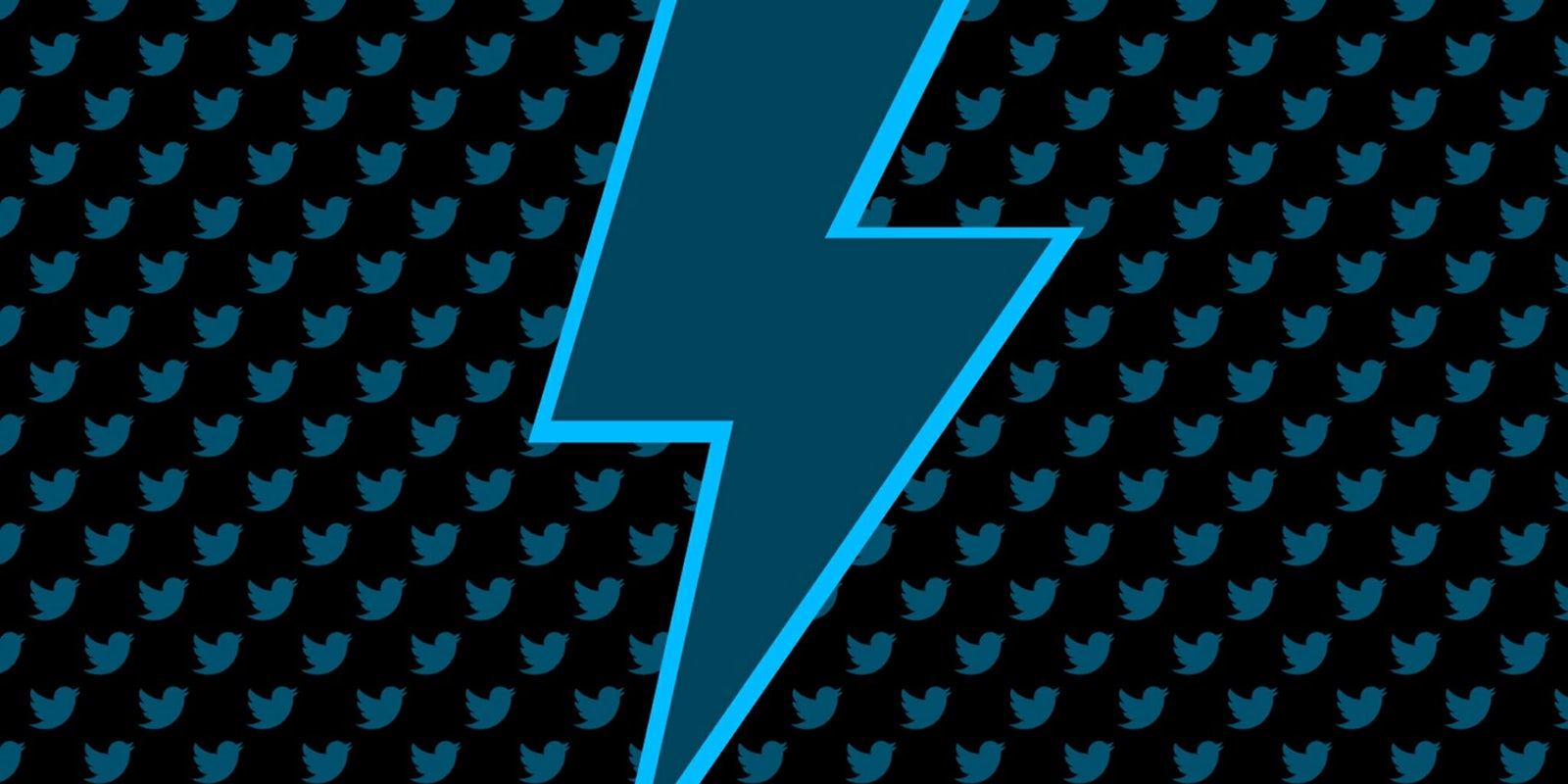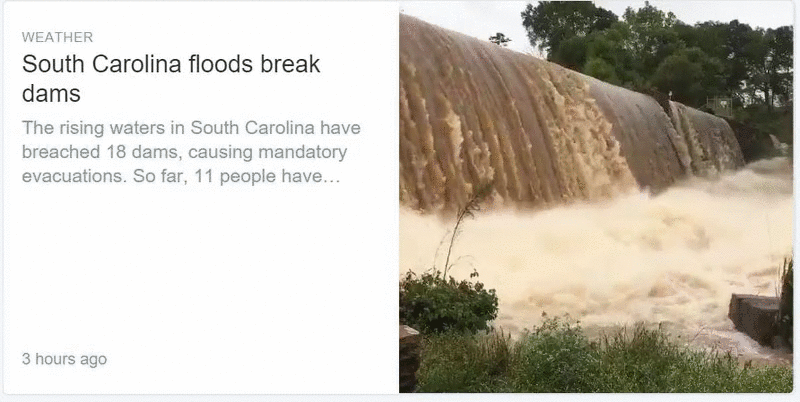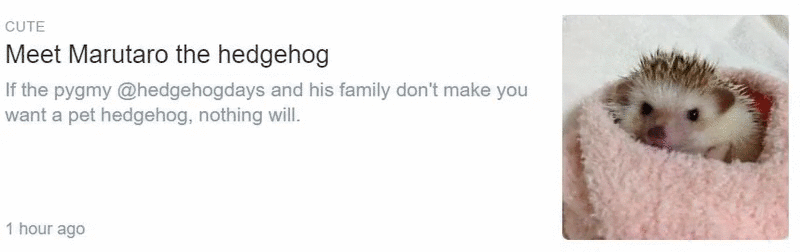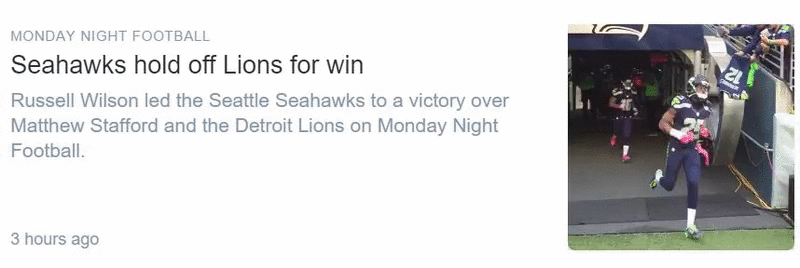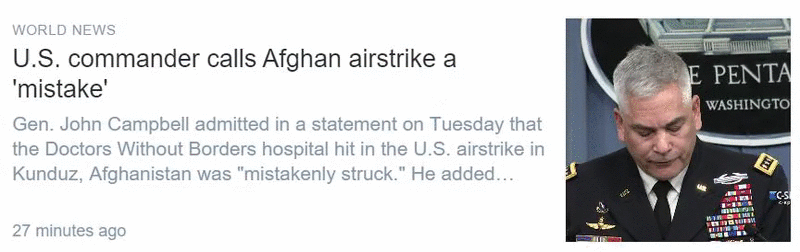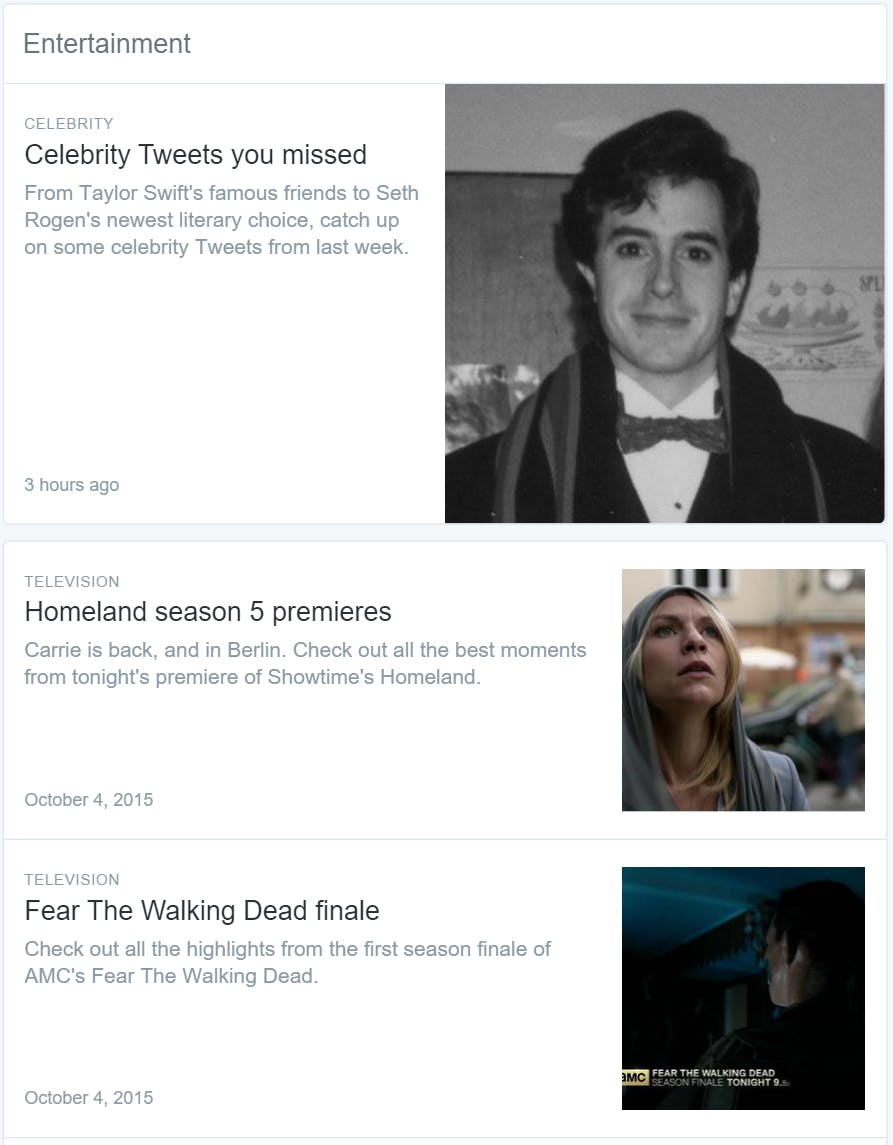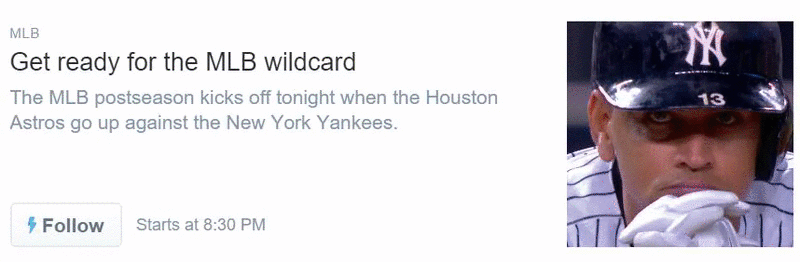For anyone easily irked by social media’s tendency to inundate users with constant (and often irrelevant) drivel, surfing timelines on the Internet’s biggest platforms have become a pain. In order to maintain if not draw in new users, Twitter has launched a new feature that hopes to simplify your information-gathering experience by focusing on only the best content.
Rather than diving into hundreds of millions of tweets that focus on a variety of topics, Moments will neatly organize conversations according to categories and will feature important news updates as they happen.
To access Moments on your desktop, tap on the new lightning bolt icon on Twitter’s top navigation bar.
Right off the bat, you will be led to a tab called “Today” and a collection of curated content that’s currently trending. As new stories break throughout the day, this list will be updated.
If you’d like to venture into more specific content, tabs are also available for “News,” “Sports,” “Entertainment,” and “Fun” where stories from the past few days are conveniently filed.
Upon clicking on a story (or Moment), you will be taken to its specific timeline, complete with an introduction, title, and description. It also includes Vines, animated GIFs, auto-playing videos, and full-bleed images that are relevant to the story.
If you’d like to keep your eye on a particular Moment, you can easily find out if new tweet updates have been added when you see a blue dot appear in the upper-right corner of the image linked to the Moment.
For Moments that have play-by-play updates that come in quickly (such as sporting events or award shows), you’ll have an option to follow the Moment and have relevant tweets show up directly into your timeline, eliminating the need to keep checking different tabs. Once the Moment is over, all relevant tweets stop coming in and your Twitter timeline goes back to normal.
Accessing Moments through your Android or iOS device provides even more functionality. You can swipe left to scroll through the Moments timeline. You can single-tap a tweet for a fuller view before you favorite, retweet, and share; a double-tap lets you instantly favorite it. You can check the progress bar at the bottom of the page to find out how much more each Moment is worth exploring. Finally, you can swipe up or down to dismiss the Moment and take you back to the guide.
The Moments feature comes a few months after the release of Highlights, a similar, Android-only update that delivers the best tweets that are relevant to you through a push notification.
For now, Moments will be rolled out to users in the U.S. for both Android and iOS platforms as well as desktop, but people outside the country can benefit from the content discovered through the feature when shared to them via tweet or DM.
H/T Twitter | Illustration by Jason Reed