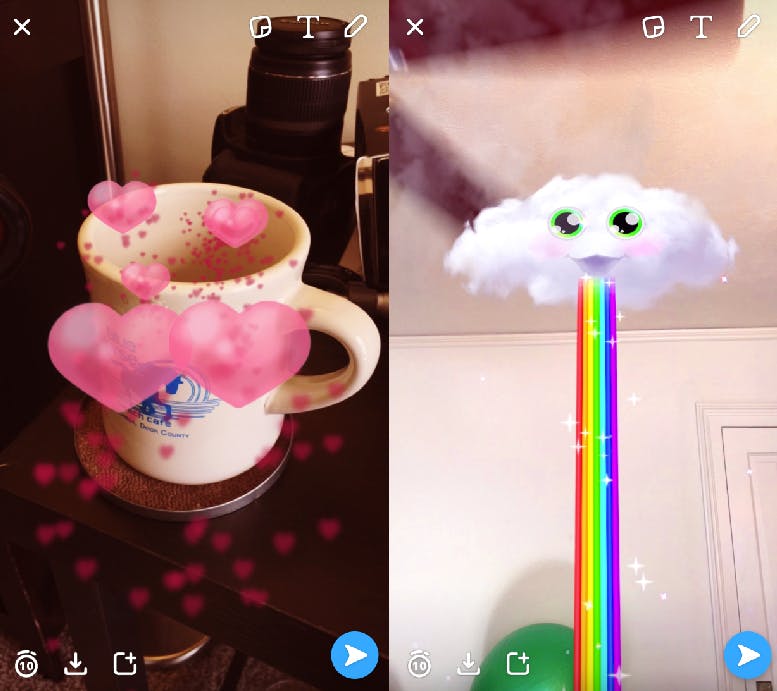If you’re new to Snapchat, you may be wondering why all your friends are puking rainbows, donning NFL helmets, or shooting lasers out of their eyes in their snaps. It’s all due to Snapchat’s selfie lenses, the animated filters that have become ubiquitous with the platform since their roll out in September 2015.
Lenses are essentially creative filters for your selfies. You can use lenses on both still photos and video. Snapchat also allows you to add captions in a selection of bold, funky fonts and colors. 2016 saw a wave of more advanced Snapchat lenses that incorporated face-swapping, music, and special two-person lenses. A dual-camera lens sponsored by the new Ghostbusters reboot, for example, let fans switch between their rear and selfie cameras.
Here’s how to use Snapchat’s lenses:
Step One: Open up Snapchat’s camera by tapping on the gray circle at the bottom. If the front-facing camera isn’t on, tap on the camera icon on the top-right to switch the camera into selfie mode.
Step Two: Tap on your face. You’ll notice a wire mask wrap itself around your face. That’s Snapchat’s powerful facial recognition technology at work.
Step Three: You can now choose from a selection of 10 lenses. Simply swipe left to try each one. Snapchat regularly rotates lenses out on an ongoing basis and allows brands to sponsor lenses, so be on the look-out for new lenses every day. Likewise, if there’s a Lens that captures your interest, you better get on it. There’s a chance Snapchat could retire it tomorrow.
The current selection includes flower crowns, doggie ears, hippie sunglasses, NBA hoops, and more.
A big shoutout to @TakeTwoInteract for their awesome @NBA2K @Snapchat Lens! $TTWO #NasdaqListed pic.twitter.com/4G35T2I1MI
— Nasdaq Exchange (@NasdaqExchange) September 16, 2016
https://twitter.com/justshellyanne/status/774872247341154308
Some of the Lenses are similar to selfie apps that exist already: Remember ZombieBooth and AgingBooth?
Step 4: Follow any directions that Snapchat gives you, such as raising your eyebrows or opening your mouth, to activate the Lens.
Step 5: To capture the Snap, simply press on the filter. You can then add text, send it to your friends, or save to your camera roll so you’ll have the snap forever.
Read more from the Daily Dot:
- Snapchat’s memories feature lets you save snap’s forever
- Essential Snapchat hacks, tips, and tricks
- How to make your own Snapchat geofilters
It’s weird and wacky, but it adds a little something extra to your selfie. Or, what some might call “nightmare fuel.“
How to use Snapchat’s world filters
In early November, Snapchat released “world filters,” which allow users to add barfin-rainbows and all your other favorite overlays on top of anything you want. Functionally, they work the same way as the face filters (see above), but instead of place them on your latest selfie, you can post them on fans, cups of coffee, or whatever you else you can think of.
Need some more Snapchat help? We’ve got you covered:
- How to use Snapchat’s new 3D stickers
- How to travel the world for free, if you’re willing to Snapchat it
- Snapchat vs. Facebook Messenger: Which is best for you and your friends?
BONUS: How to record Snapchat video without hands:
Editor’s note: This article is regularly updated for relevance.
Illustration by Max Fleishman