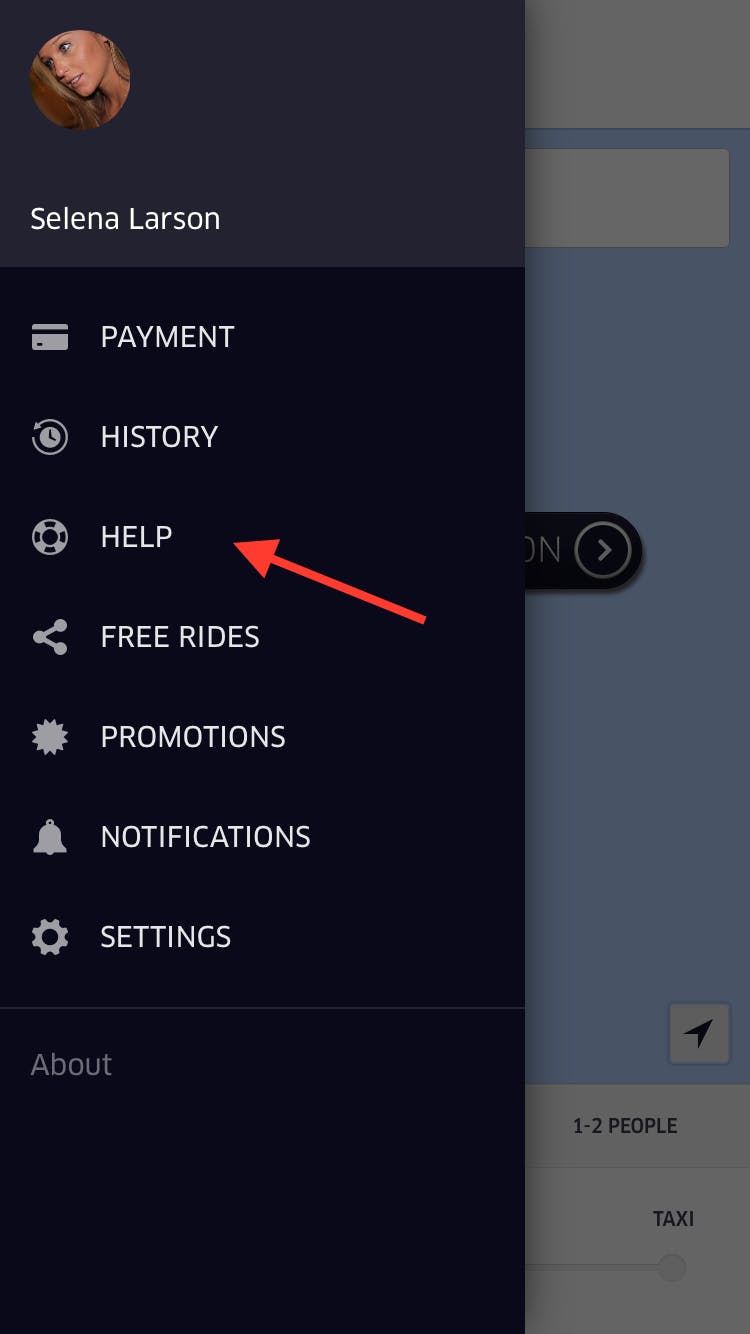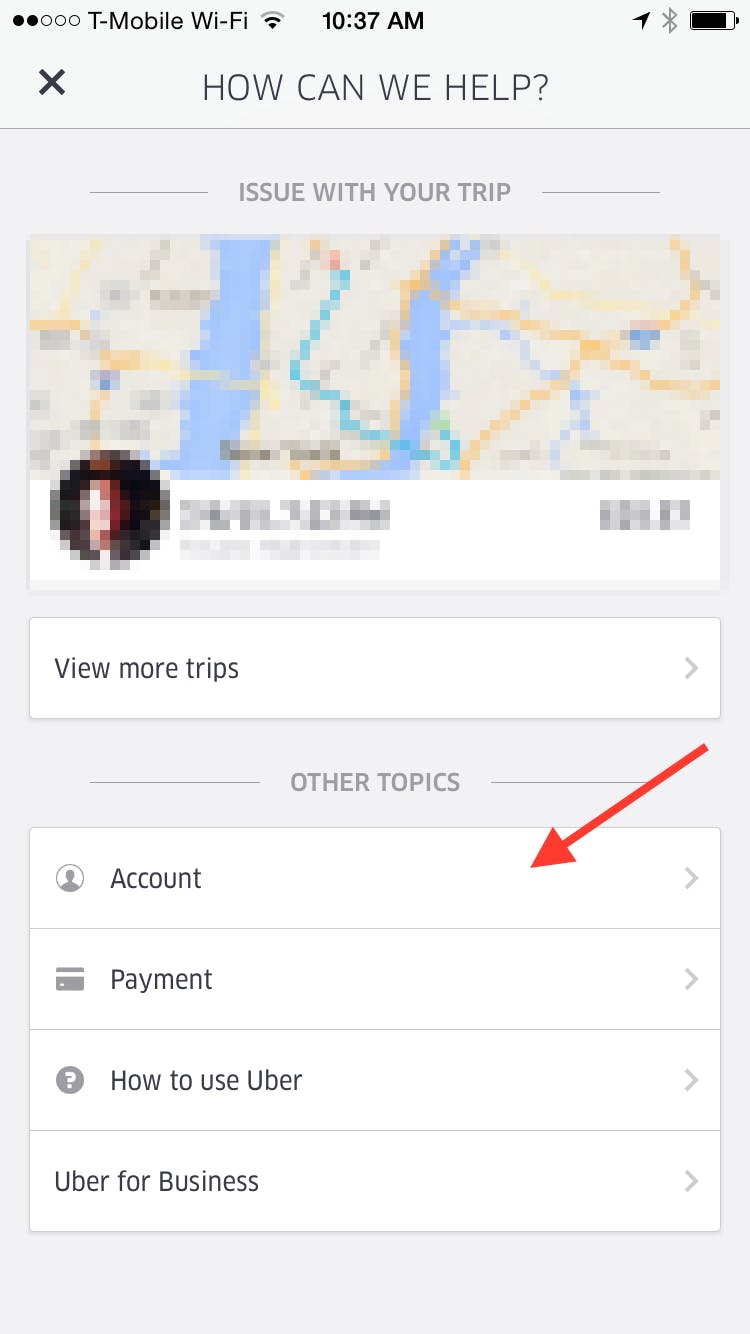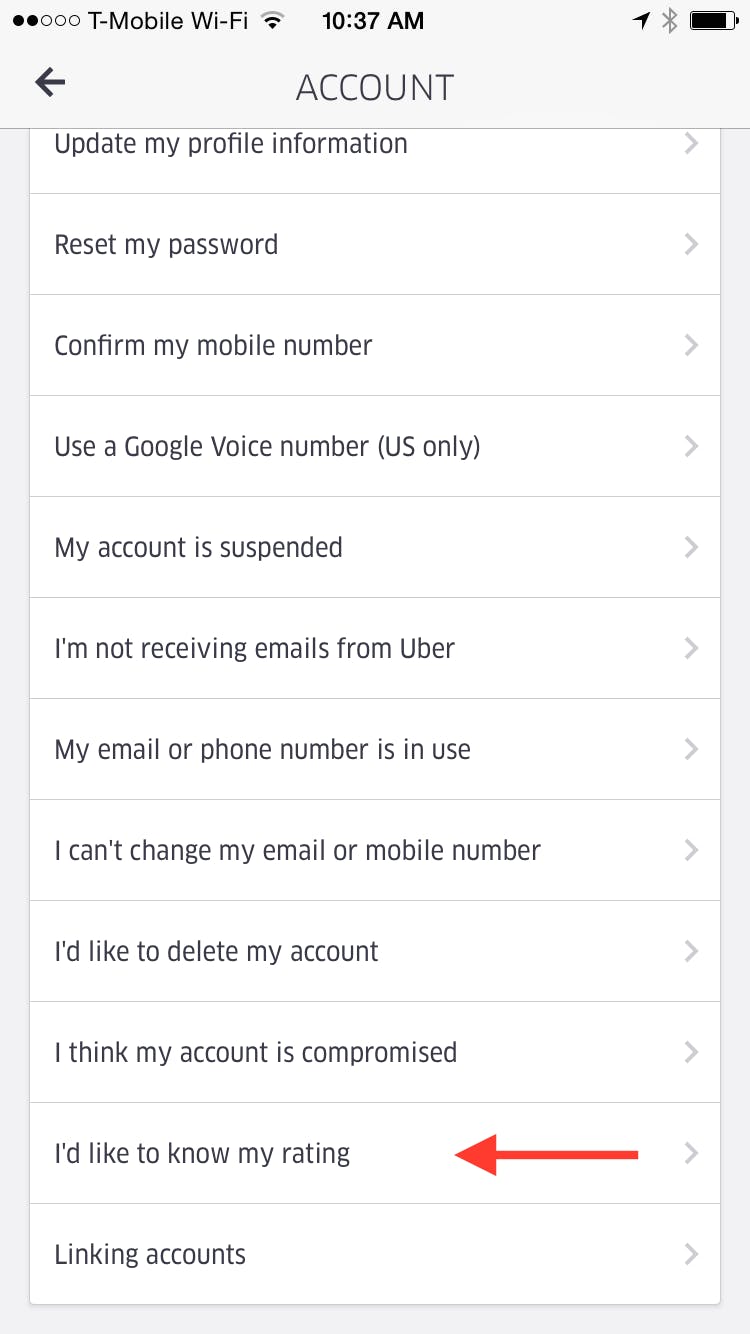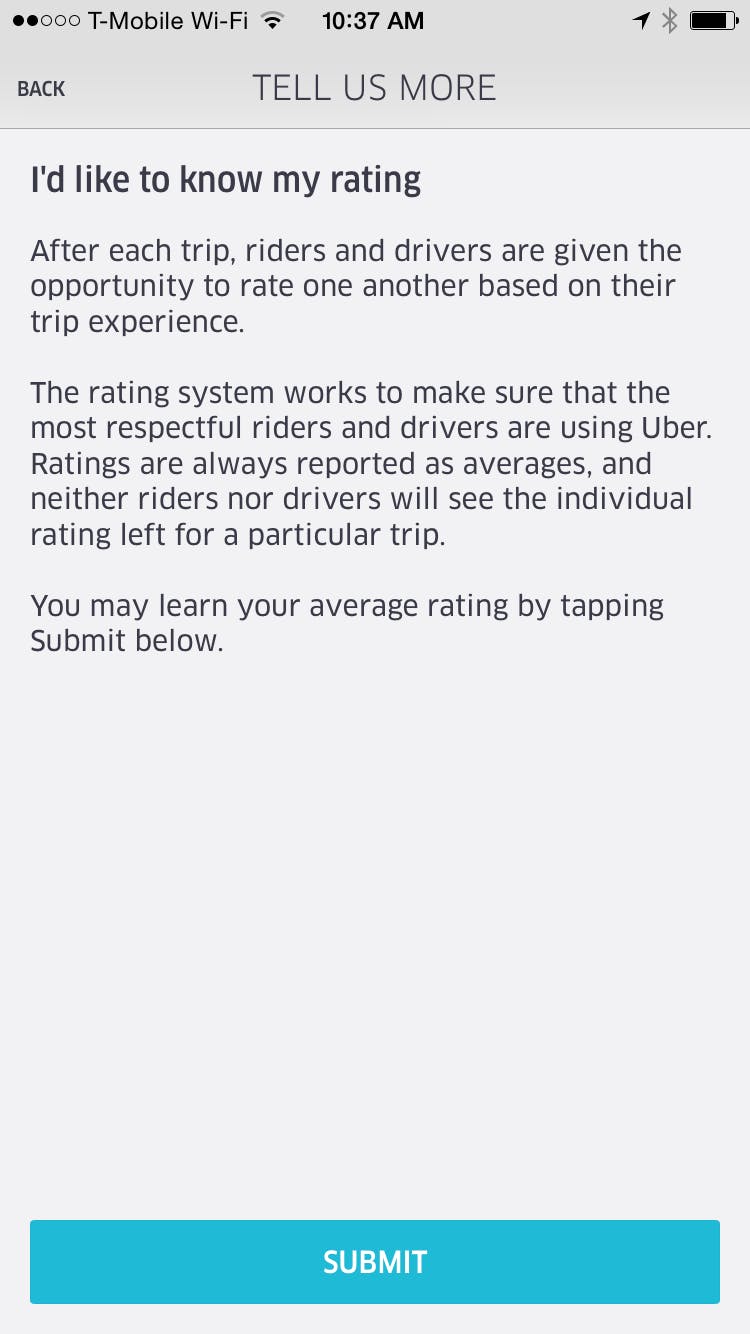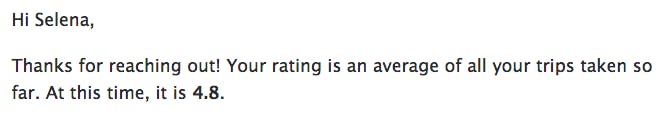Uber’s rating system can cause anxiety. Never knowing what the star-rating someone is giving you based on time spent together while traveling from point A to point B—possibly drunk or late for work or experiencing an existential crisis after a breakup—is frustrating.
This so-called “Uber anxiety,” is warranted, as some drivers refuse passengers with low ratings, not to mention the bruising your ego might take if it’s revealed drivers think you’re a three. Sure, you can fill out a form and ask Uber to tell you what your rating is through the website. But that can be tedious, and take more effort than just tapping on your screen.
Recently, Uber made it easier to find out what your score is. You can request it right in the app. In the Uber app, hit the top left menu button that takes you to your settings. There, you’ll click on “Help.”
You’ll then see a menu with your most recent trip on top of “Other Topics.” Tap “Account.”
The second-to-last option of the account menu is “I’d like to know my rating.” Tap that.
Uber will let you submit a request for your rating, but unfortunately, it won’t appear right away. The app will send Uber an email, letting the company know you want to find out that magic number.
Uber will send your score to whatever email is associated with your account. This can take up to a couple hours, though I received mine within a minute of requesting my score.
People try a number of ways to figure out their rider score, including taking advantage of a short-lived bug in Uber’s system that allowed people to access their private rider data through a Web workaround, and asking drivers themselves for information. Now, while you’re waiting for your next ride with app in hand already, you can find out just how much Uber is judging you.
Photo via Illustir/Flickr (CC BY 2.0)