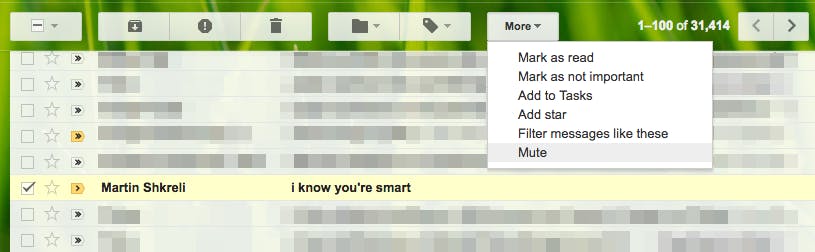Do you ever wake up in the morning to a really bad email? I don’t mean your usual crappy notification telling you your student loan payment is due, or that yet another of your online accounts has been breached. I mean a real stinker.
Here’s a great example:
Oh look! It’s another pointless email thread from Martin Shkreli. In case you were wondering, “Pharma Bro” regularly sends emails to hundreds of editors and reporters in which he publicly cc’s everyone, hoping to cause chaos in our inboxes. He doesn’t have a great grasp on the English language so it’s difficult to parse exactly what his communications mean, but everyone just ignores the emails, so it’s of little consequence.
Anyway, when you get an email like this, it’s always good to permanently banish it to the depths of Gmail hell, and you can do that quickly and easily with Gmail’s handy mute feature.
Simply select the offending email by clicking the check box on the left, then select “Mute” from the drop-down menu in the Gmail toolbar. Once you do this, the email will be automatically archived and removed from your inbox.
If you should ever desire to go back and look at the muted email, you’ll just have select the “All Mail” box on the left-hand side of the Gmail screen and find it there, or search for the email via the search bar at the top of the page. It’s as simple as that!