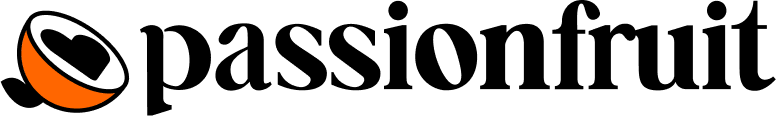
This story was originally published on Passionfruit.
Sharing other users’ content has become an integral part of the social media experience, and in 2022, TikTok decided to get into the game. Since then, the ability to repost videos from other creators to your own followers has been integrated into the app, adding to the communal feel of the platform. But since these videos don’t show up on your profile, how do you see your TikTok reposts?
We’ll give you step-by-step instructions on how to check out the content you’ve previously shared through this feature, but first, let’s talk a little bit more about it.



