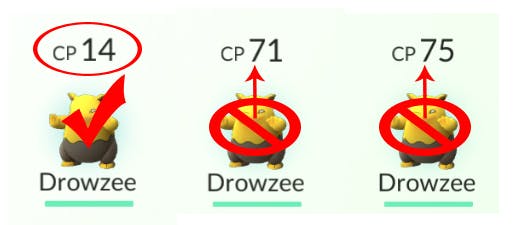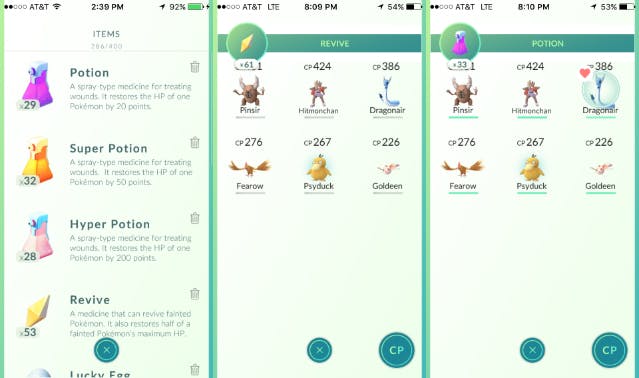Once you hit Level 5 in Pokémon Go you are eligible to join a Gym and engage in battles. Unfortunately, the tutorial content for Gym battles in Pokémon Go is just as sparse as the tutorial content for beginner’s steps, which we’ve addressed for you in our Beginner’s Guide for Getting Started.
And even if you’re a veteran Pokémon player, that experience might not adequately prepare you for the way Gym battles work in this newest Pokémon game.
Since the release of Pokémon Go on July 6, serious Gym battlers have emerged from the millions of players hooked into the game. The Gyms are the center of Pokémon Go’s end game, and meta gamers are crunching data, coming up with the best tactics, and fielding powerful Pokémon at Gyms.
This guide will teach you not only how to prepare your Pokémon for battling, but also the best tactics we’ve picked up so far on how to win those battles.
Why Battle At All?
It’s probably best to approach Gym battling lightly. It may appear to be serious competition, and you can definitely get into the weeds on how you train your Pokémon for battles, but Gyms are meant to change hands often. This is for fun more than anything else.
The most concrete benefit of putting Pokémon on guard in Gyms is that you can earn free PokéCoins to spend in the Pokémon Go shop. You may only claim this bonus once every 24 hours, but the more Pokémon you have on guard at different Gyms, the bigger the reward you receive.
Gym battling is also a way to show off your best Pokémon. When you see a Gym on the map screen, the most powerful Pokémon defending the Gym will appear standing in the arena at the top of the Gym, which all Pokémon Go players can see when looking at the map screen. Also, when other players examine the Gym to see which Pokémon are on guard, your account name is displayed in those menus.
But actually trying to take and hold Gyms in the long term seems nearly impossible. It is far too easy to kick people out of Gyms if they’re not around to actively defend them. It is much easier to tear down a Gym’s defenses than to build them up. So don’t let a sense of hyper-competitiveness get in the way of enjoying your Gym battles!
Picking your team color
When you reach level 5 and try to enter any gym for the first time, you will be prompted to join one of Pokémon Go’s three teams: Valor (red), Mystic (blue), or Instinct (yellow). As longtime Pokémon players know, this is a heartfelt nod to the first three Pokémon games on the original Game Boy, which came in Red, Blue, and Yellow versions!
Read more from the Daily Dot:
- Pokémon Go: A beginner’s guide for getting started
- How to make your battery last with Pokémon Go
- Are legendary Pokémon Articuno, Moltres, and Zapdos in Pokémon Go?
- Pokémon Go players are cheating by taping their phones to ceiling fans
There are no clear advantages to going with one team over the other. Consider asking your friends who are playing Pokémon Go what team they’re on, so that you can battle cooperatively. Maybe you want to fight for a team that’s underrepresented in your area and be the lone maverick!
Finding Gyms
It’s impossible to miss Gyms on the game map—they’re huge platforms with an arena on top. The taller the Gym, the higher its prestige and the more Pokémon may be defending it. If you want to focus on Gyms that have active battling communities, pay attention to the Gyms in your area and see which ones are consistently the tallest.
You can expect Gyms to almost always be owned by one of Pokémon Go’s three teams. Very rarely you may run into a Gym that is white, which means no one owns it. In that case, you can station a Pokémon at the Gym and claim it for your team!
And if you’re looking for a Gym at which to put down roots, you may want to track which Gyms are most consistently owned by your team. You’re likely to find more allies there than at other Gyms.
Does your Pokémon even lift, bro?
If you’re going to start battling, it’s not enough to just collect Pokémon. You need to start making them as powerful as you can, and that means evolving and powering them up.
Most Pokémon can evolve from smaller, less powerful forms to larger, more powerful forms. Evolving increases a Pokémon’s CP, or Combat Points, the chief way you gauge the relative strength and combat effectiveness of a Pokémon. Evolving also increases the potency of their attacks and the Pokémon’s total HP, or Hit Points. The higher a Pokémon’s HP, the more damage it can take before being defeated.
Similar to how every Pokémon of the same type you catch may be different in terms of CP and attacks, evolved versions of the same type of Pokémon can also be different than one another. If you evolve ten Pidgeys into ten Pidgeottos, those ten Pidgeottos will have different CP and attacks from each other. And if you evolve those ten Pidgeottos into ten Pidgeots, you again may get very different results.
So the smart way to make your Pokémon stronger and get the most out of your Stardust and Candy, the two resources you need to make your Pokémon stronger, is to evolve first and power up second.
Stardust is a resource you earn whenever you capture any Pokémon or hatch an egg. Candy is specific to each type of Pokémon, and the evolved forms of that Pokémon. When you capture a Pidgey, Pidgeotto, or Pidgeot, for example, you receive Pidgey candy.
The other way to receive Candy is to transfer Pokémon to Professor Willow, the chap you met at the beginning of the game. When you transfer a Pokémon to the Professor, you receive one type of that Pokémon’s variety of candy.
To transfer a Pokémon, tap the Poké Ball at the bottom of the screen, and then tap ‘Pokémon.’ Then tap on the type of Pokémon you want to transfer. That will open the Pokémon’s entry. Next, tap the button in the bottom-right-hand corner of the screen, and select “Transfer.”
When you transfer Pokémon, make sure you transfer the Pokémon with the lowest CP. The CP of a lower form affects the CP of the evolved form. A 100 CP Pidgey will evolve into a weaker Pidgeotto than a 200 CP Pidgey will, so you always want to hold onto Pokémon with the highest CP when you are deciding which Pokémon to transfer to the Professor.
Once you’ve evolved a bunch of the same type of Pokémon, you can look at the results to see which evolutions went the best, as measured by CP and what kind of attacks the evolved Pokémon has. Once you’ve found an evolved form that you want to stick with, then you can start using the power up option.
Go to the entry of the Pokémon you want to power up. Next to the power up button you will see how much Stardust and how much candy it will cost to power that Pokémon up. Once you confirm your choice, the Pokémon will have its CP and HP increased.
The arc above the Pokémon represents how high the Pokémon may be powered up. Each time you power up, the white dot at the end of the arc will move a little closer to the end. When the arc is completely full the Pokémon can not be powered up any further.
Prying a gym from a trainer’s cold, dead PokéHands
If you tap on any Gym on the map, you can see which Pokémon are defending it. The higher the Gym’s level, the more Pokémon may be standing on guard. You can see the Gym’s level displayed right underneath the name of the Gym, at the top of the Gym screen.
If there is more than one Pokémon guarding the Gym, swipe left to see the next Pokémon. The Pokémon on the far left is the first Pokémon you will fight if you try to take on an opposing team’s Gym, and the Pokémon on the far right will be your last opponent.
A Pokémon’s CP is only a rough measure of its combat strength. What kind of attacks it has is equally as important, as not all Pokémon of the same type have the same attacks. You can’t examine the attacks available to a Pokémon defending a Gym, but you do know what type of Pokémon it is, and that can help you plan your battle.
This is a rough gauge, but Fire-type Pokémon, for example, may fare worse against Water-type Pokémon than other Fire-type Pokémon. Take a look at the Top DPS & Damage Pokémon spreadsheet, and examine the relationship between different kinds of attacks against different kinds of Pokémon. Then, when you put together your battling team, you can choose Pokémon that have attacks that are more likely to do well against the defenders!
If the Gym you want to battle with is owned by another team, you’ll have to put together your battle order. You don’t fight with just one Pokémon when you battle an enemy Gym. You battle with six Pokémon.
When you are looking at the Pokémon defending the gym, tap the button in the lower-right-hand corner of the screen. This will bring up your battle order grid, that will be auto-populated with six of your Pokémon.
You can replace any Pokémon on the grid by tapping on it, which will then bring you to your Pokémon collection. Then tap the Pokémon you want to place into that slot in your battle order grid.
If the Gym you want to battle is owned by your team, you will only fight with a single Pokémon, and the battle order grid will only have one slot. As before, just tap on the Pokémon in that slot to bring up your total list of Pokémon, and then tap the Pokémon you want to place into the slot.
Once you’ve decided which Pokémon you’ll battle with, to start a Gym fight tap the “Go” button in the corner.
You have two types of attacks during a battle. To throw your fast attack, tap the screen rapidly. Fast attacks don’t do much damage.
As you throw fast attacks, however, you charge up your special attack. The special attack charge meter is directly below your health in the upper-left-hand corner of the screen. The meter will fill up with glowing energy as you launch fast attacks, and when the meter is completely full it will flash.
To use the special attack, tap and hold on the screen. You will see another, thin line below the special attack charge meter appear as your finger is held down on the screen. You have to let that line go all the way from right to left, in order to throw the special attack. When the line is gone, you can let go of the screen.
Some special attacks do small amounts of damage, charge quickly, and allow you to charge multiple uses at once. Other special attacks do huge amounts of damage, take a long time to charge, and can only be held up to one attack at a time.
On your Pokémon’s stats screen, you can tell how long it will take to charge your special attack, how many special attacks you can hold at once, and how great a special attack’s potential damage will be, by the number and length of the blue bars next to the right of the special attack’s name.
What you are looking for during a battle, no matter what kind of attack you are using, is whether or not it’s effective. Obviously you can tell this by how many hit points you’re draining from the enemy, but Pokémon Go will also give you a very clear message during a fight as to whether an attack is effective or not.
The messages will appear over the heads of your Pokémon, and your opponent’s, so you can also see whether your opponent’s attacks are being effective as well.
If your current Pokémon’s attacks are not effective, tap the button with the arrows in the lower-right-hand corner. This will bring up your battle order grid, and you can swap in another, different Pokémon by tapping on its image. This isn’t an issue if you are fighting at a friendly Gym because you’re only fighting with a single Pokémon.
Otherwise, if one of your Pokémon is knocked out, the next Pokémon in your battle order will step up to fight. You win the Gym battle if you defeat all the other team’s Pokémon that are standing guard, and you lose if all your Pokémon are knocked out.
If you want to run away from the Gym battle, tap the button with the symbol of the person who is running.
If you win a Gym battle against another team their Gym will lose prestige. The more prestige a Gym has, the higher its level, and the more Pokémon are able to stand guard. So as you win battles against enemy Gyms and they lose prestige you will have fewer and fewer Pokémon to battle against before you are eventually able to take over the Gym.
If you win a Gym battle against your own team the Gym earns prestige. In addition, if you have a Pokémon that is higher CP than the highest Pokémon currently at a friendly Gym, your Pokémon can take the top spot in the defender list.
Healing Pokemon
After you’ve finished battling, your Pokémon may need to either be revived or healed using supplies you can earn from PokéStops.
If a Pokémon is defeated by a Pokémon from another team the Pokémon will faint and you will need to use a Revive to wake them up. A Revive will return some but not all of a Pokémon’s hit points.
If your Pokémon are still conscious but wounded you need to use Potions to heal them up. The higher level your trainer, the more powerful potions you’ll collect from PokeStops.
To use any of these items, open your item bag from the main game menu, click on the Revive or Potion, and if you have any Pokémon that can benefit from using either item, they will appear on a list on the following screen. Revive or heal the Pokémon you need to, and then tap the X at the bottom of the screen to return to the item bag.
For more advanced lessons on Gym Battling in Pokémon Go, see our Pokémon data guide, where you can find stats on all the various types of attacks in the game.
Update 12:24pm, July 12: This story has been updated to add more training tips.
Update 10:56am, August 4: This story has been updated to reflect the best information for new Pokémon Go players are they get started. New tips and information will be added as needed.