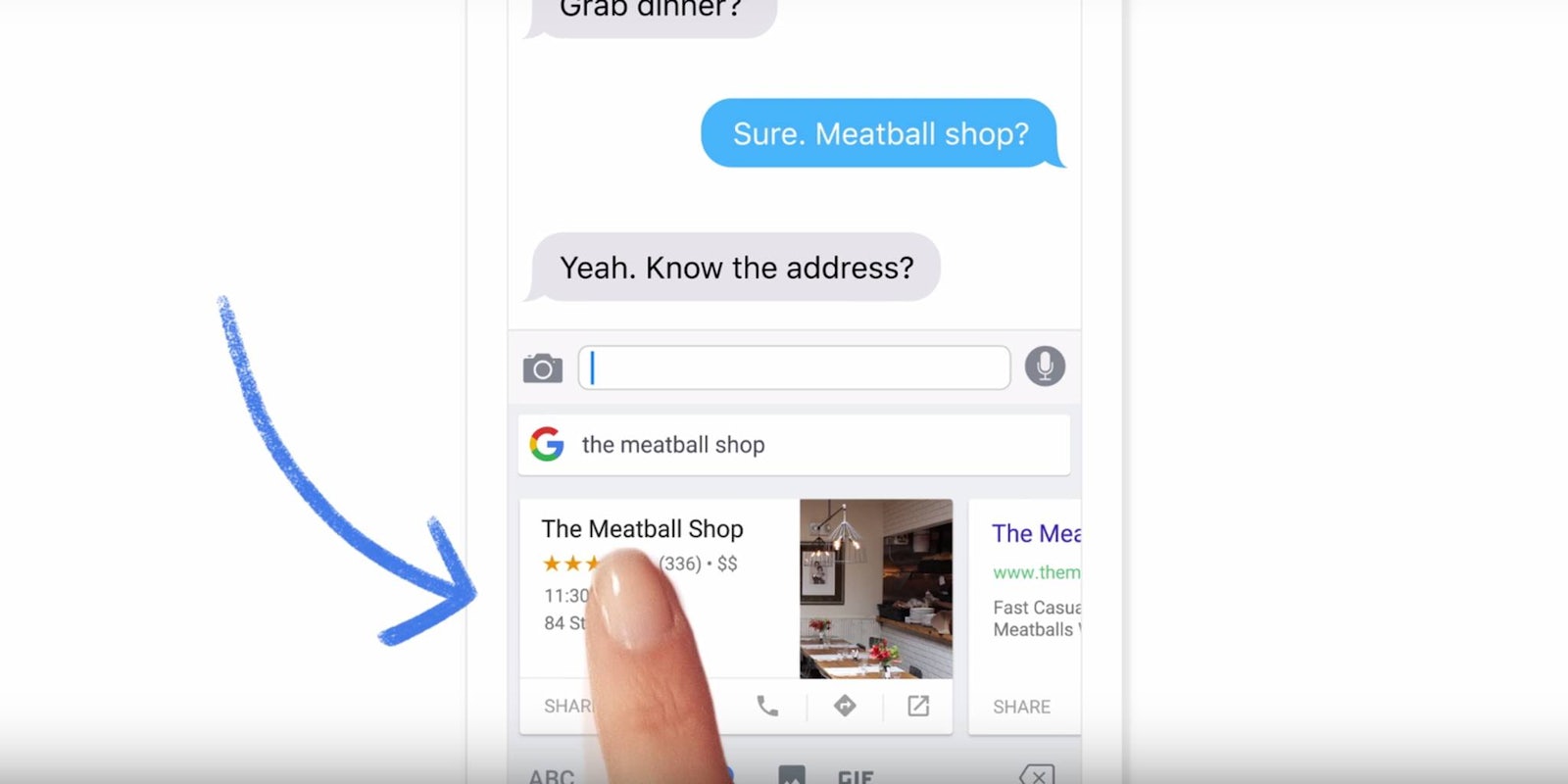Google just released a keyboard for iOS that puts the power of Google into any app.
Called Gboard, the sleek, fast keyboard enables you to do everything from conducting Google searches to sharing GIFs right from the keyboard, no matter what app you’re using. You can search and share videos, quickly tell friends what the weather is like, or make dinner plans immediately without leaving the messaging box.
Gboard also has Glide Typing, or swipe to text, the popular feature that’s meant to help you text faster. Additionally, you can search for emoji instead of scrolling through the emoji keyboard, making it much easier to find what you need.
Google’s keyboard can recognize words when you misspell them while searching, too—somehow it knew I was looking for the dancer emoji.
To use Gboard, download the app and then add the keyboard under “Settings” > “General” > “Keyboard” on your device. Once installed, you can search Google for anything by tapping the “G” icon. To access GIFs and emoji, tap the smiling face on your keyboard.
You should also take a quick look at your keyboard settings after you install it. The features are all on by default, including blocking offensive words and autocorrect. If you don’t want Google to automatically type “duck,” you should toggle offensive word blocking off.
Google results will appear as cards on the keyboard. The keyboard populates the search link automatically in your message, but you can also tap to copy and paste cards into your messages, providing more visual search results.
As Apple continues to open up third-party space for keyboards, more companies are trying to insert themselves into the real estate that you see anytime you open an app. GIPHY recently launched GIPHY Keys, a GIF keyboard. Google’s Gboard provides a much more robust suite of features, and puts everything you would do in Google or other apps directly in the tiny space you’re already typing in.