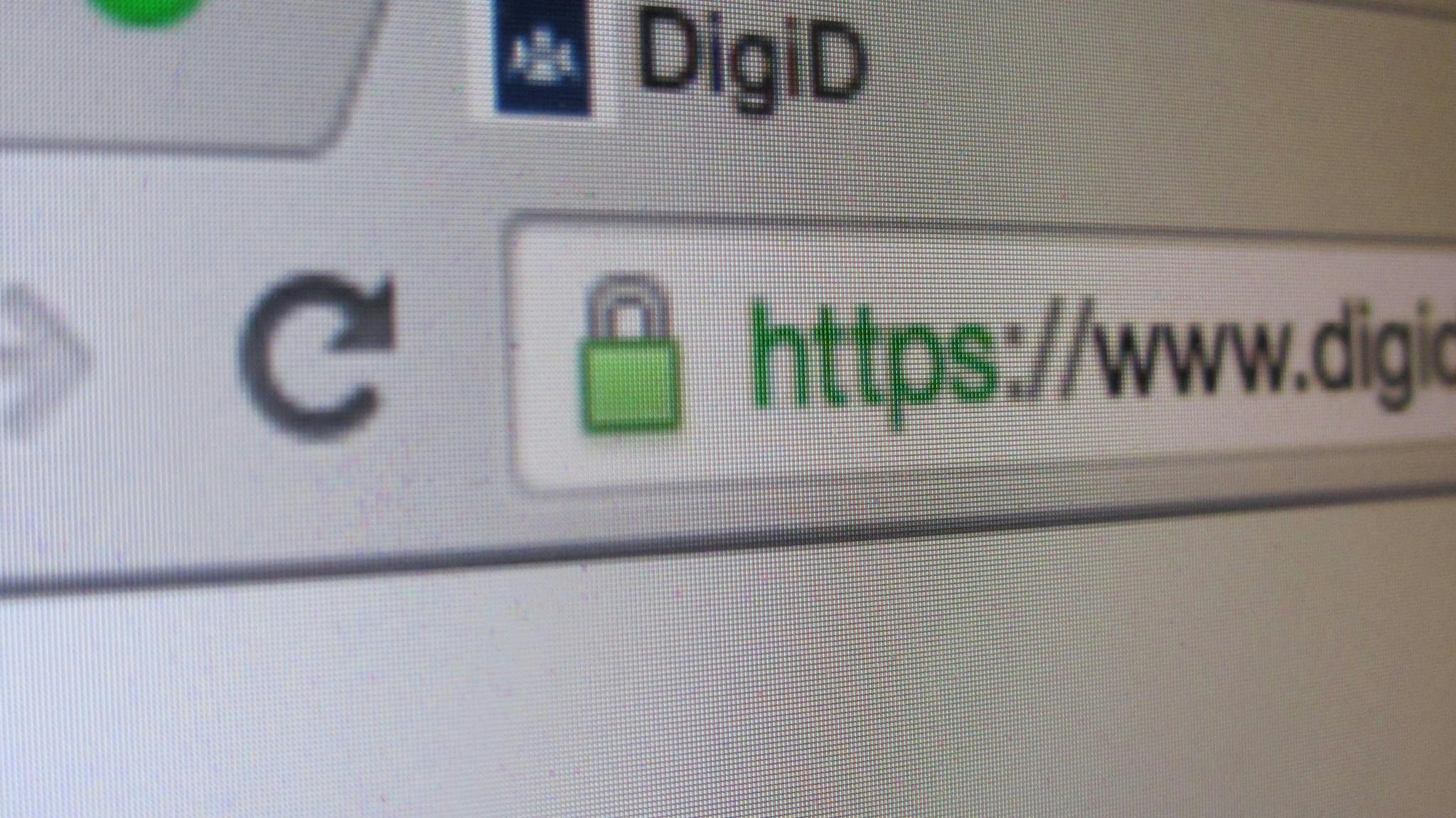The race is on to score the best deals of the 2016 holiday season. But before you go wild on Cyber Monday, it’s important to take a few steps to keep hackers from catching a free ride at your expense.
The holiday gift-buying season is traditionally one of the busiest times for hackers and scammers, with some 40 percent of all online fraud historically taking place during the last three months of the year.
Fortunately, putting a tight wrap on your cybersecurity is not particularly complicated. Here are nine things to do before scammers steal your holiday cheer.
1) Ditch those old passwords
If you haven’t changed your passwords in more than a year, now is a good time to update this key credential, which remains one of the easiest points of entry for even the most unsophisticated hacker. We recommend downloading LastPass, a free password-manager app that will create and store strong passwords for you across all your devices.
2) Update everything
It’s all too easy to ignore that “software update” prompt when you’re in the middle of some deep meme browsing. But not updating your software is a terrible decision. If you’re behind, go through all your possible updates on all your devices—laptop, phone, tablet, etc.—and install. This will patch security holes that hackers definitely know about already.
3) Install anti-virus software
This one should be a no-brainer. If you haven’t installed anti-virus on your computer, there are a number of high-quality, free apps out there that will help keep you from downloading something nasty while on your hunt for deals.
4) Shop securely
Make sure whatever site you’re shopping on has HTTPS enabled. (You should see a lock and “https” in the URL bar of your browser.) If an online retailer does not have HTTPS enabled, don’t shop there, period.
5) Be smart, avoid scams
It’s likely you’ve received a lot of promotional emails this holiday season—and scammers know it. Make sure you only buy from retailers you know and trust, and avoid clicking on links within emails if at all possible. Those may be phishing scams, and they’re a great way to hand your digital life over to criminals. Also, never click on pop-up ads—that’s another way to get hacked. And remember: If a deal sounds too good to be true, it probably is.
6) Forget public Wi-Fi
Public Wi-Fi may be convenient, but it is often insecure and provides an easy in for hackers. Use your phone’s LTE connection or, better yet, do your shopping at home. (Also, it should go without saying, but don’t do any shopping ever on public computers, like at internet cafes or libraries.)
7) Ditch your debit card
If possible, shop online using only one credit card and avoid using your debit card altogether. This way, you only have to monitor purchases on one account. And, if your payment information does get swiped by online thieves, it won’t cost you actual cash from your bank account while you wait for the fraudulent charges to get removed.
8) Keep private info private
There is no reason to give anyone your Social Security number, bank account number, or any other highly personal information when shopping online. Don’t do it.
9) Stay on top of your statements
Keep an eye on the purchase history of whatever credit card (or debit card, if you don’t have a credit card) you do to do your shopping to make sure no fraudulent charges appear. Scammers will often charge just small amounts—$5 for a Starbucks coffee here, $3 for a cellphone charger cable there—before going for big loot. If you don’t recognize a charge, call your financial institution immediately.