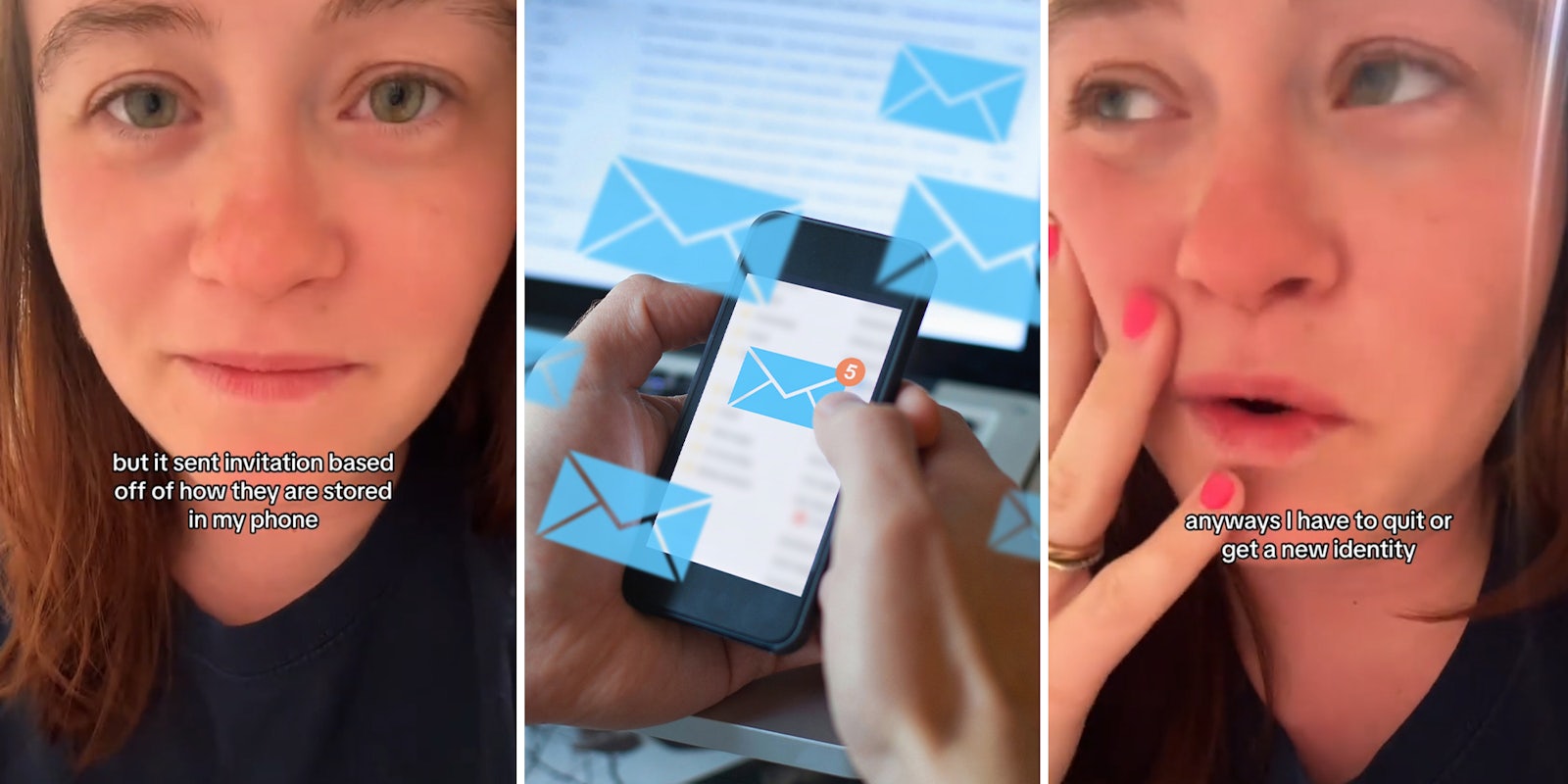A woman posted a viral video saying that Evite accidentally sent her daughter’s birthday party invitation to her entire contact list.
TikToker Em (@twodachshundkings) has reached over 4.6 million views and 636,000 likes on her TikTok by Thursday. She captioned her video, “If you received an invitation, no you didn’t.”
To start her video, Em says, “I just made an Evite for my daughter’s first birthday party,” adding that Evite has an option to “import contacts.”
“I thought it meant import to select through,” she says. “No, it imported all 487 of my contacts and invited them to this birthday party.”
“Not only did it invite my boss, all of my co-workers, all of the people that have ever been stored in my phone,” she continues, “but it sent them an invitation based off of how they are stored in my phone.”
Before telling the audience which people she was most concerned about receiving an invitation, she says, “I want you to just take a second and think about everyone stored in your phone and how they’re stored in your phone.”
Then, she reveals that one of her guests was saved as “Derek,” followed by an eye roll emoji, and another was “Jess: hit her car in parking lot.”
Before ending her video, she adds, “Anyways, I have to quit or get a new identity. I—I don’t even know.”
@twodachshundkings If you recevied an invitation, no you didnt. 🫣
♬ original sound – Em, IV, Montie, & Ren
Em doesn’t specify the device from which she sent her invitation, but based on her predicament, it seems like she used Evite’s iOS app.
Evite allows users to send invitations via desktop, mobile web browser, and mobile app. Evite’s FAQ page on creating invitations via the Android app says users can import their contacts, select the people they’d like to invite and click “Send to # Guests” to immediately invite the selected contacts or “Save & Send Later” to finalize the guest list at a later time.
For iOS users, Evite says you can “select from your phone contacts” when adding more guests after an invitation has been sent. However, the company does not have an FAQ page on creating an invitation in the iOS app, so it is unclear whether iOS users have the “Send to # Guests” or “Save & Send Later” options.
On a desktop web browser, the only “import” option is limited to Gmail contacts. The mobile web browser has an option to “Import Guests,” but Evite does not specify whether Gmail or phone contacts will be imported or if users can select a certain number, invite the selected guests immediately, or save the guest list for later.
The top comment under Em’s video, with over 159,000 likes, says, “I think evite owes you compensation.”
Another asserts, “This should qualify you for witness protection.”
To try to fix the problem, one viewer suggests that Em should “Make a cancellation Evite card and send it to them all.”
Fortunately, if Em wanted to cancel her event, she wouldn’t have to go through the effort of making a separate cancellation card. Evite users can easily cancel events and notify guests of the cancellation via desktop, iOS, and Android.
Em could also simply remove unwanted guests from the invitation. They will not be allowed to view the invite once removed from the guest list.
The Daily Dot reached out to Em via TikTok direct message and Evite via email.
Update 8:11am CT, April 16: Em told the Daily Dot via TikTok direct message, “I did cancel the party and make a new party for a more exclusive group.”
An Evite representative told the Daily Dot via email that once a user adds their contacts to the guest page, the user has the option to select all. “If user selects all, they will be required to click ‘Add’ in the top right to add contacts to the event,” the representative wrote.
They continued, “If user does not select all, they can manually select one by one.”
The representative emphasized, “Once the user clicks ‘Add’ on top right corner, the contacts will appear on the guest page, but will not yet be sent.”
“To send, the user goes back to the ‘Guests’ page where the total number of guests will appear on a page titled ‘Current guest list’ – here is where the user clicks on ‘Send invitation.'”
The representative also noted, “In the next iOS update, the ‘select all’ function from import phone contacts will no longer be an option.”
The internet is chaotic—but we’ll break it down for you in one daily email. Sign up for the Daily DDot’sweb_crawlr newsletter here to get the best (and worst) of the internet straight into your inbox.