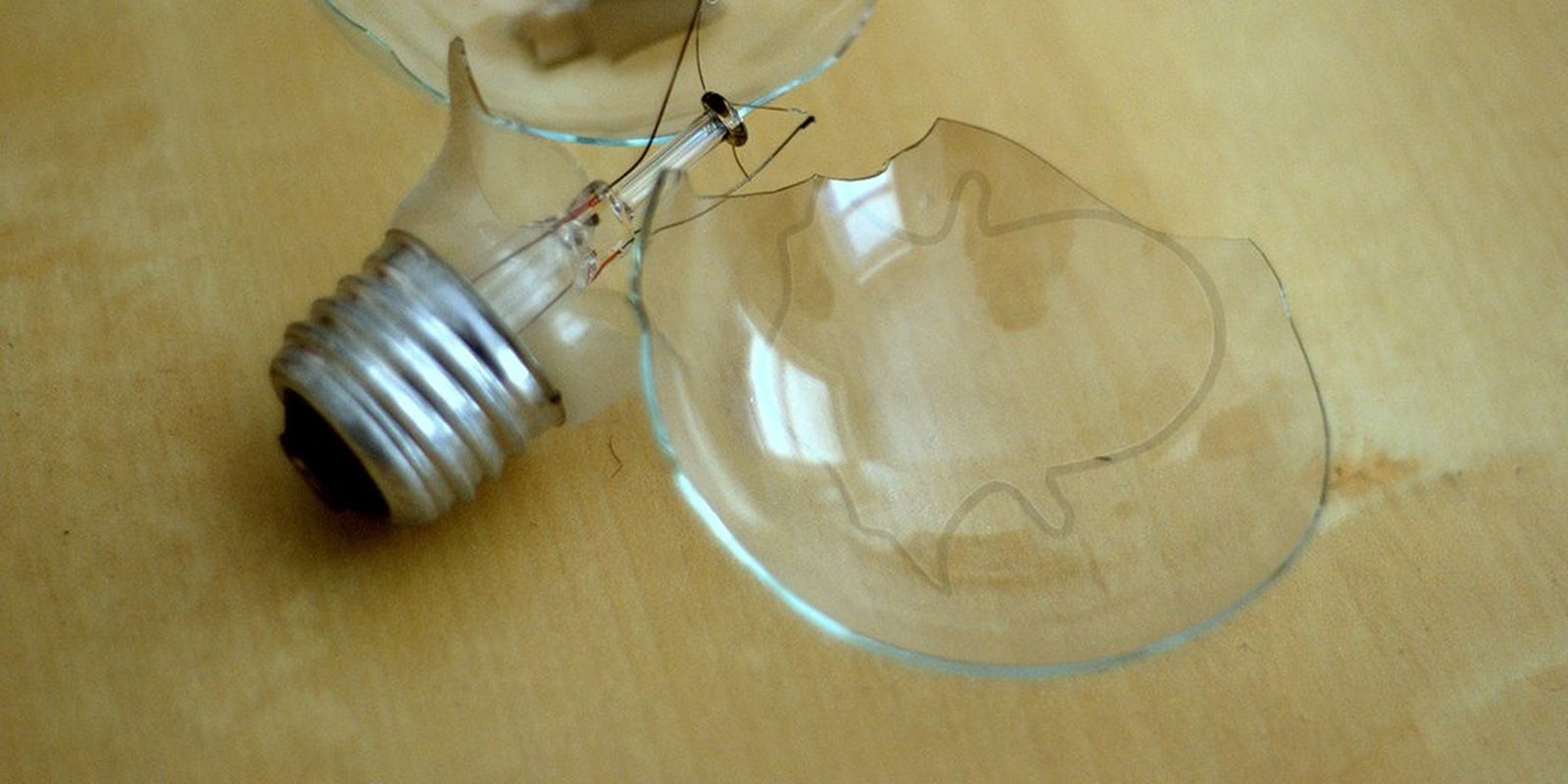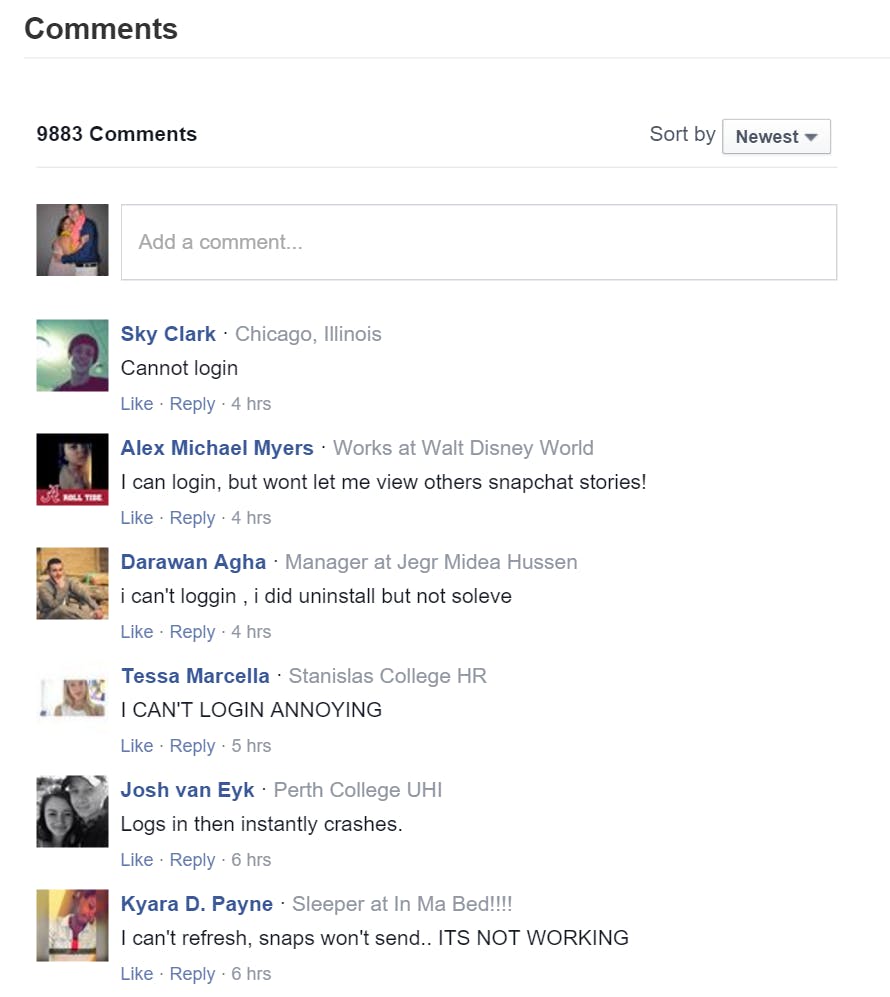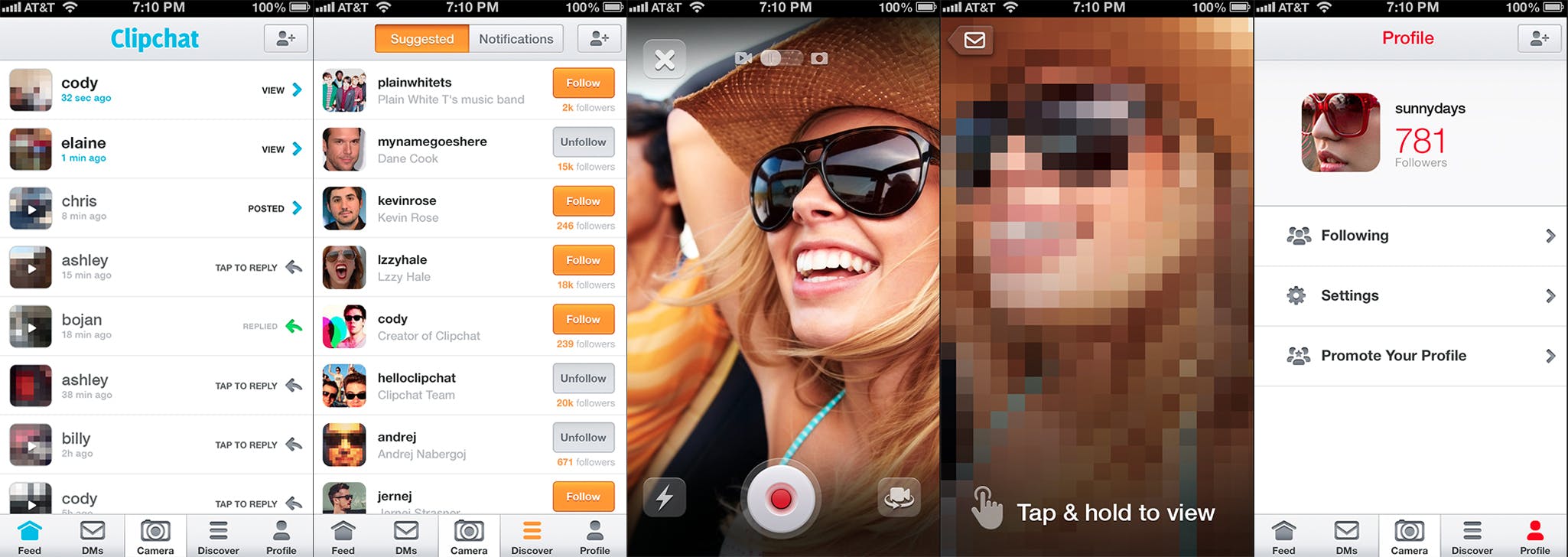For a large chunk of the social-media-savvy population, Snapchat is essential to everyday life. So what happens whenever the app starts acting wonky?
https://twitter.com/snapchatsupport/status/674156829551783940
People freak out en masse.
https://twitter.com/LF_Est/status/674283997971673088
How am I supposed to know if I’ve had a good day if I can’t look back on my story later?! #snapchatdown
— Charlene McGovern (@charlenemcgov) December 8, 2015
This @Snapchat outage is killing me. If I don’t make it, tell my family I love them #snapchatdown
— Levi Luna (@amadeolevi) December 8, 2015
https://twitter.com/CrazyAlktbi/status/674207903692300289
I didn’t know how important Snapchat was to me until it stopped workin omg #snapchatdown
— Nia (@liamsbxbydoll) December 8, 2015
Recently, the popular app suffered a major glitch that caused what we can assume to be worldwide panic. According to DownDetector, the most commonly reported issues included the inability to connect to server as well as receive, send, or refresh snaps.
While Snapchat’s Support account on Twitter reported that most of the problems have already been resolved, a few users have yet to experience relief.
Where do we go from here, friends? How do we abate the restlessness of our souls that are desperate to snap the hell out of our otherwise mundane lives? How can we get through the disaster that is #SnapchatDown?
Here are a few ideas for you to consider.
1.) Rant on Twitter.
If the tweets above are any indication, the next best thing to updating your Snapchat story for your followers to creep on is to get on Twitter to express, in 140 characters or less, exactly how the bogged down messaging app is ruining your day. If you are feeling alone in your suffering, checking out #SnapchatDown will give you a slew of people to commiserate with. Forever alone no more!
@Snapchat what’s going on ??😫😫 #snapchatdown #snapchat pic.twitter.com/eh6bRaRvag
— 🔥Kanye Attitude With Drake Feelings😮💨 (@theeblksupermn) December 8, 2015
2.) Give your Instagram account some love.
Rather than focus on the terrible, see the outage as an opportunity to improve your craft in another social media app. Instagram may not have the disappearing pictures or the filters that make your crappy pic intentionally crappier just to be funny, but it does let you hone your knack for capturing the beauty in the ugly (or the boring).
Start by turning these Instagram tips and tricks into habits and then experiment with the various companion apps that’ll make your ‘grams exceptional.
3.) Explore other options.
If you really can’t take the Snapchat radio silence, round up a couple of your buddies who are willing to test Snapchat-like services and see what works on the interim. Here are a couple to get the ball rolling:
Wickr
Works on Android, iOS, Windows, OS X and Linux
Yovo
Works on Android and iOS
Clipchat
Works on Android and iOS
Cyberdust
Works on Android, iOS, and Windows
4.) Opt for the old fashioned.
Before messaging apps and smartphones, there was pen and paper. Before DSLRs and printers, there were Polaroids. Why settle for a digital memory of your day when you can take pictures, develop print them on the spot and send them to your friends via the postal service? Here are the steps, in case you forgot:
- Buy a Polaroid camera. Get a really cute one. Also, make sure you buy a lot of film.
- Wait for it to arrive. If you have Amazon Prime, it should get to you in two days.
- Take lots of shots.
- Caption each one with a Sharpie. No need for hashtags.
- Ask your friends for their home addresses. Get envelopes to put the pictures in and label each one accordingly.
- Buy stamps. You know, at the grocery or convenience store. If you prefer going to the post office to send your snaps by snail mail, you can get stamps there. If not, you can leave the envelopes in your mailbox and raise the flag up to alert the postman of your outgoing mail.
Granted, your pictures will take a couple of days to reach their recipients and you probably will burn through your Polaroid film quick, but the entire process is tedious and hopefully distracting enough that by the time you’ve finished, Snapchat will be back up and running.
Photo via Kevin Galens/Flickr (CC BY 2.0) | Remix by Max Fleishman