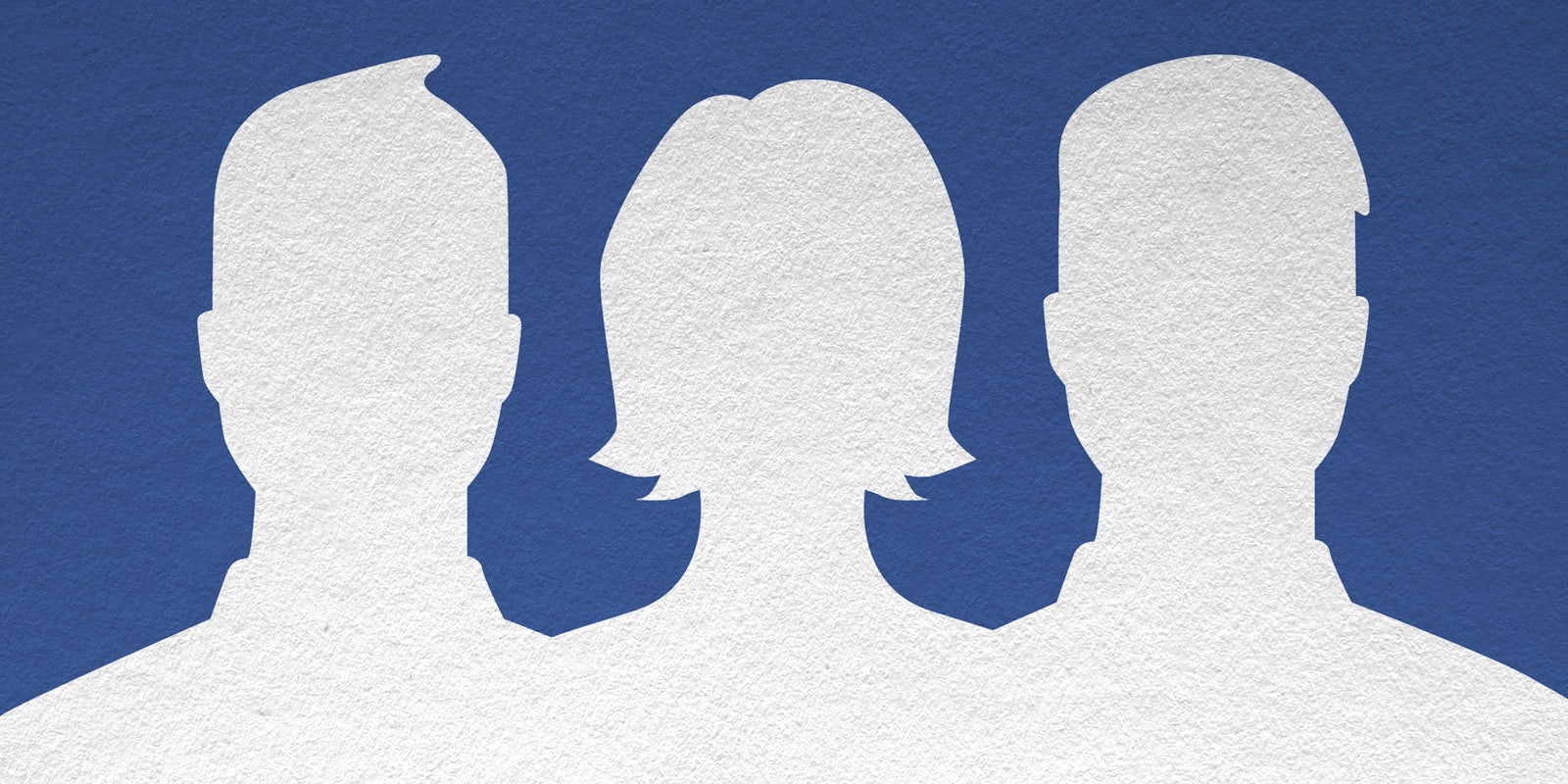So, you’ve got a few good ideas and need to make a separate Facebook page for your creative venture. Maybe you need to manage the accounts of several businesses. Anxious about how to do this without failing miserably? Fortunately, it’s easier than you think.
Whether it’s for a blog or a business, the addition of a new page to your personal account will bring with it urgency and responsibility. You’ll have to make sure each page gets enough tender love and care. These five steps will help you master operating multiple Facebook accounts.
1) Create a schedule
Time management is everything when it comes to managing more than one Facebook account. Create a schedule for each page and get the routine going. It can be as simple as a Google doc. Just be sure to give yourself ample time to dedicate to each account and decide which page will require more attention to detail. For example, if you have to manage accounts for your job, a personal blog, and a collaborative project with friends, you’ll need to decide which ones require more personal input and which pages can get by with less maintenance. Start with half an hour per day for each page and check on them frequently throughout the day.
2) Set scheduled posts
Work smarter, not harder. This is key when juggling several Facebook accounts. Schedule your posts to go out at the best times of the day. This way you won’t have to constantly get to your phone to post to different accounts throughout the day. This can be done through Facebook or third-party apps like HootSuite, Social Oomph, and Later Bro. Images and other, more evergreen posts meant to spur engagement can be planned well in advance. Set aside an hour or two each day to plan and schedule all of your posts for the next day or even the entire week.
3) Look at other pages similar to yours
Pay close attention to pages that are similar to yours to get your page to reach its true potential. To be better than the competition, you have to at least be just as good. Search for pages that are essentially what you want yours to become and look in their comments sections. See what their followers are saying. Examine where you think the page can improve. How frequently are they posting? And on what days? What subjects seem to be resonating? And what style of post seem to work best? If you can answer these questions, you’re already halfway there. Just keep going.
4) Posts: Get personal and creative
Even if you’re scheduling your posts, creativity is key. Open the post with a question that will make your followers stop and think. Get personal. Tap into their everyday lives. Personality in a post is very attractive and will make your followers feel like they’re interacting with a friend and not a robot just trying to get them to buy or read something.
5) Interact
Your followers want to know that someone is on the other side and that their voices are being heard. Try to respond and interact with their comments in a constructive, friendly manner. Interaction increases traffic to your page, and it creates meaningful dialogue. This might be hard once you reach a mass following, but occasional interaction will go a long way.