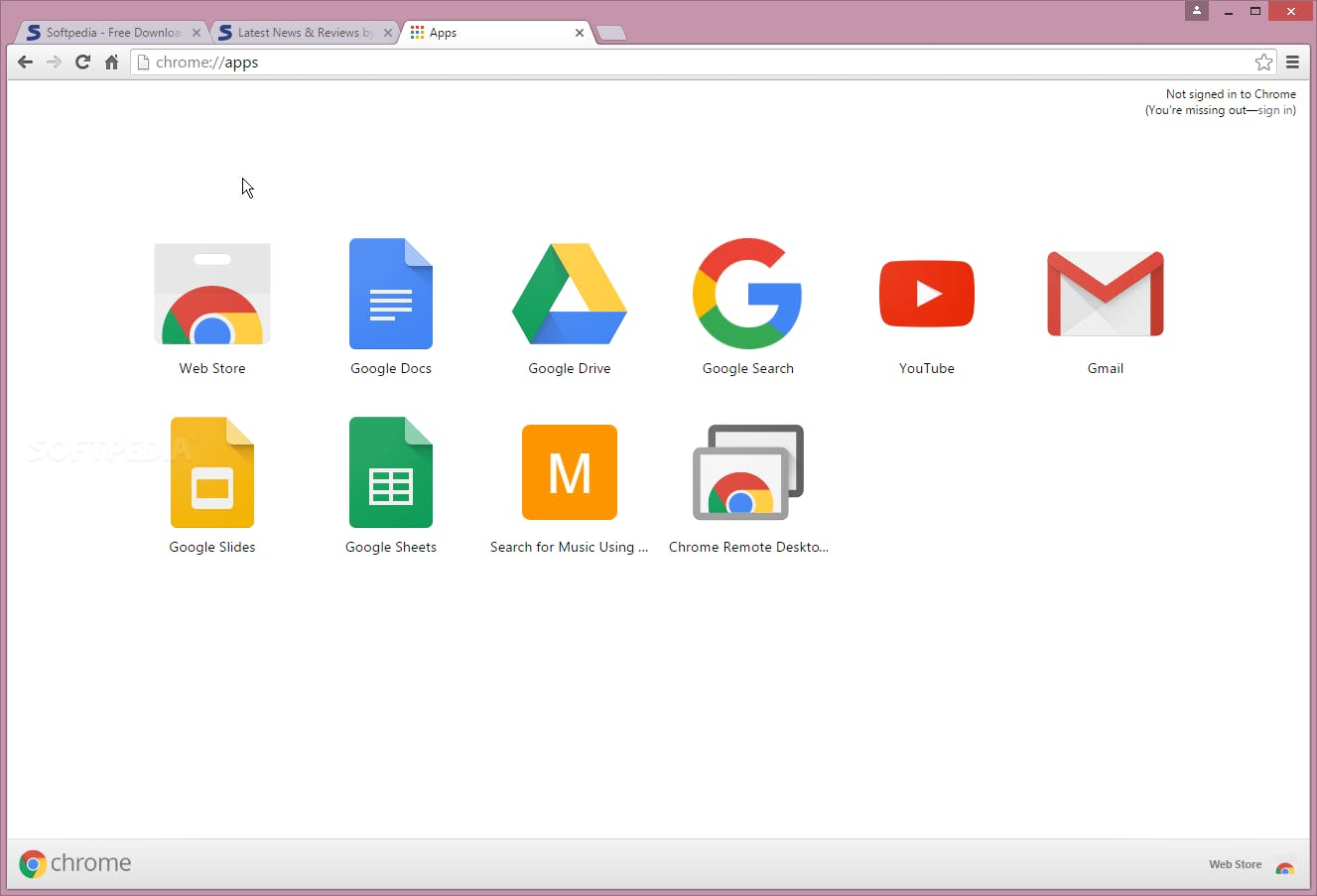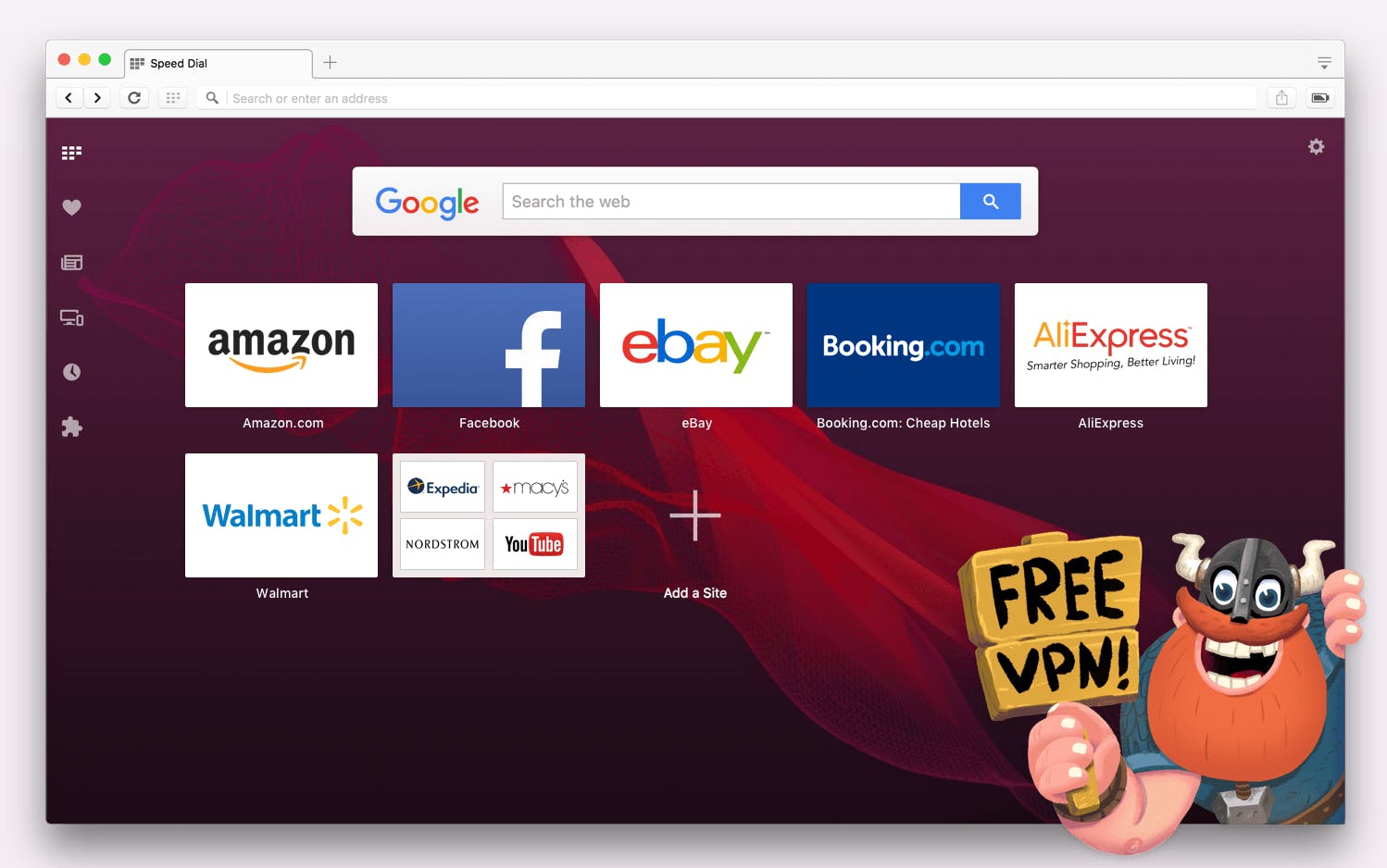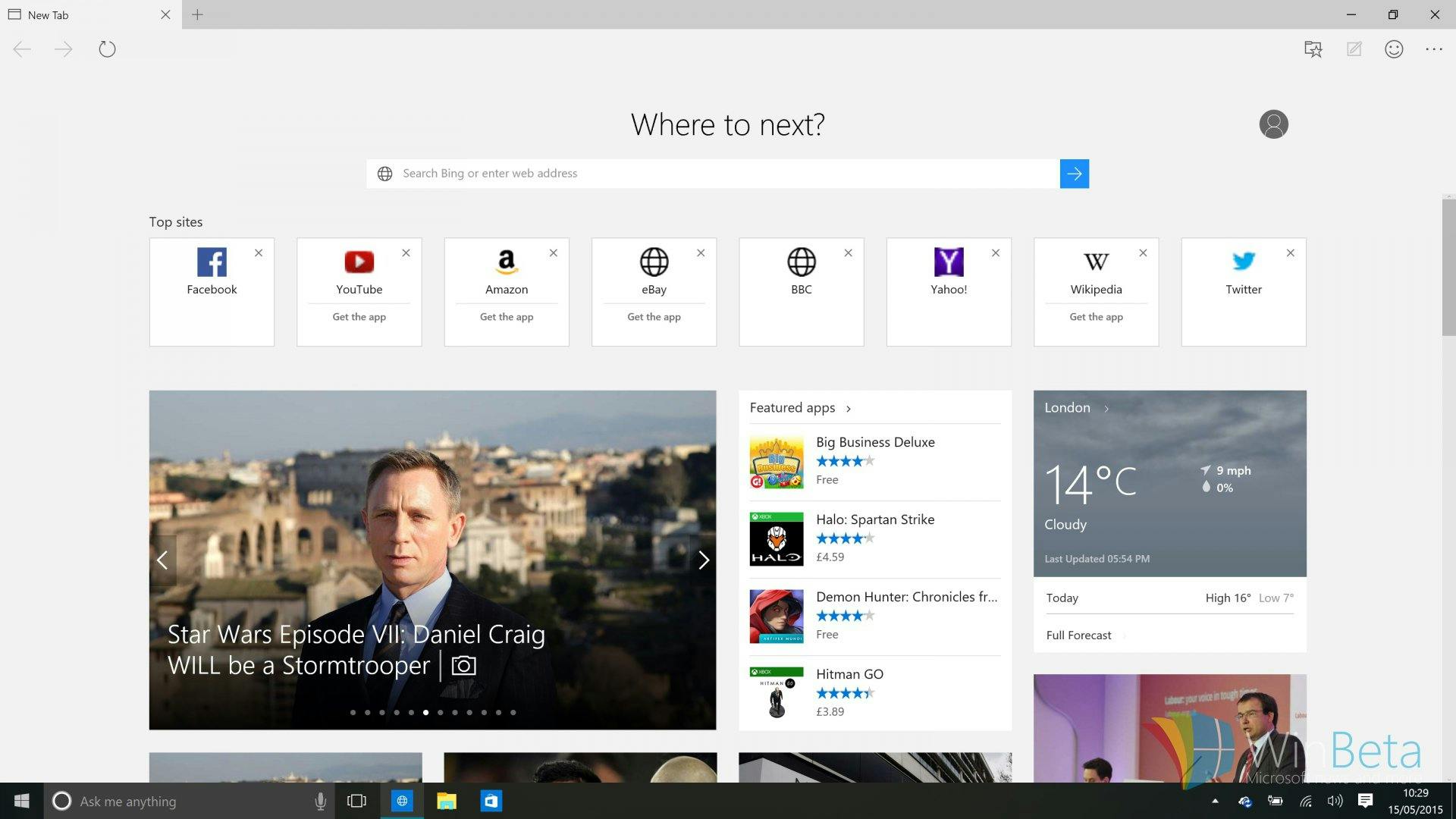What’s the best web browser of 2016?
When it comes to web browsing we all have our favorites. Maybe Firefox’s plugins changed your life in college or you’ve got fond memories of Internet Explorer for some reason. There’s nothing wrong with being comfortable, but maybe there’s a better option out there for you.
Since most browsers have the same basic features, we’re going to focus our coverage on where each browser truly shines. Whether you’re working with a budget PC or a top of the line MacBook, we want you to find the browser that makes your web experience the best. Let’s get started.
You’ve got a good PC with lots of RAM and you just want the best browser around
Google Chrome
Google Chrome is the most popular browser in the world, and with good reason. Chrome is incredibly extendable, stable, and takes up the minimum amount of screen space of most major browsers. It works across platforms, so you can access links and bookmarks even when you jump from your PC to your phone. It’s wide array of plugins include everything from productivity apps to games, and powerful parental controls make it easy to keep kids away from crap you don’t want them to see. If all you have to think about is the best experience Chrome is the app for you. Of course, there are some downsides.
Chrome is easily one of the most resource-heavy browsers around, so if you’re working with an older PC with limited RAM, your experience will vary. Also if privacy is a deep concern for you, having Google connected to your web browsing data might be something to consider. Still, for your everyday web user with a good computer, Chrome is as good as it gets. It’s easy to pick up and learn, powerful once you’ve gotten the hang of things, and easy to customize.
Your internet connection sucks, your PC is old, or you just want to use the best browser no one ever talks about
Opera
You may have forgotten that Opera exists or may have never even known about it the first place. Only roughly 1 percent of the world’s web viewers use Opera, but those users have a lot to brag about. Opera is a criminally underrated browser. With a clean and simple interface, a powerful built-in ad blocker, and a battery saving mode, Opera is a no-brainer for web users traveling with underpowered equipment. Your laptop may be four years old, but your browsing doesn’t have to be. Best of all, if your internet connection sucks, Opera will make it faster with a feature called Turbo.
Turbo compresses your web traffic so that it routes through Opera’s servers, reducing the amount of data you transfer and dramatically increasing browsing speed in areas with bad internet. For users in rural areas or travelers who can never assume they’ll find a fast internet connection, Opera takes the worst connections the U.S. has to offer and turns them into usable solutions. It’s sort of mind-boggling how deeply under the radar this feature is for many people.
You like flexibility and customization more than optimized performance
Mozilla Firefox
Ah, Firefox, the beloved workhorse of web browsing. Once the top contender in the browser arms race, it now sits at second place behind Chrome.
Firefox still looks and plays like a traditional browser. While Chrome and other competitors have merged the search and URL bars together, Firefox still keeps them separate. It has more visible buttons to figure out. If you’re looking for ultra-modern design you’ll be disappointed, but like an old car with faded paint, just because it looks old doesn’t mean it isn’t a great ride.
First off, Firefox gets updated on a six-week schedule, allowing security holes to be patched quickly. It also has a multi-year headstart on Chrome when it comes to browser extensions, so if there’s anything you’ve ever wanted your web browser to do, Firefox probably has an extension that will make it happen: ad blockers, streaming, video savings, block image saving. No other browser offers the customization options of Firefox, as long as you’re willing to put the work into customizing your setup. All of these features can make Firefox resource-heavy, but if you’ve got a modern computer, that shouldn’t be an issue.
You want a free lightning fast browser that makes the world a better place
Waterfox
Built on the foundation of Mozilla in 2011, Waterfox is one of the fastest free open-source browsers on the web. Featuring full support for Firefox extensions, Waterfox is a simple 64-bit browser that features incredibly fast browsing. Best of all, if you’re worried about the world, it partners with Ecosia, a search engine that plants trees with the money it generates. By using Ecosia search with Waterfox, your browsing will go to support planting new trees. Its Firefox extension support opens Waterfox up to the wide range of modification options, but with those comes reduced performance. These reductions will only be noticeable on slower systems, but if your focus is speedy browsing be aware before adding extensions.
You already own Windows 10, you don’t want to download anything else, and battery life matters
Microsoft Edge
Edge is Microsoft’s attempt at creating a user-friendly web browsing experience, and hey, it’s definitely better than Internet Explorer—unless you’re working in an enterprise environment. Cortana is a powerful search tool, and its integrated reading mode is among the best on the market, turning complex sites into simple pages in a flash. While it doesn’t feature the staggering array of extension its competitors can boast about, it’s supported by major brands like Evernote, so you should still be able to use your favorite apps.
Where Edge truly shines, however, is battery life. Browsers can be resource-heavy, draining your laptop’s battery life right when you want it most. According to tests run by PC World, Edge got 30 minutes more battery life than its nearest competitor, Chrome. Edge is a fine browser if you don’t want to download anything else or you want to optimize battery life. It’s just a largely unremarkable one.
You have Internet Explorer installed on your computer
Install Chrome, Opera, Firefox, Waterfox, or Edge
Seriously guys, it’s 2016. There’s no reason to be using Internet Explorer anymore unless you’re tied to it through a work enterprise environment.